HP nx9000 - Notebook PC Support and Manuals
Most Recent HP nx9000 Questions
HP nx9000 Videos
Popular HP nx9000 Manual Pages
Reference Guide - Page 13
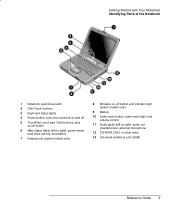
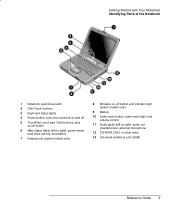
... (left to right): power mode,
hard drive activity, and battery 7 Infrared port (select models only)
8 Wireless on-off button and indicator light (select models only)
9 Battery
10 Audio mute button, audio mute light, and volume control
11 Audio jacks (left to right): audio out (headphones), external microphone
12 CD-ROM, DVD, or other drive
13 Universal serial bus port (USB)
Reference Guide 3
Reference Guide - Page 18
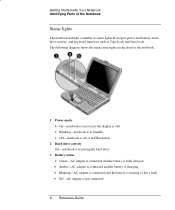
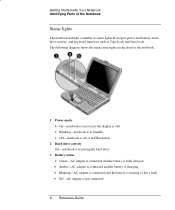
... is missing or has a fault • Off-AC adapter is on the front of status lights that report power and battery status, drive activity, and keyboard functions such as Caps Lock and Num Lock. Getting Started with Your Notebook Identifying Parts of the Notebook
Status lights
The notebook includes a number of the notebook.
1 Power mode • On-notebook is not connected
8 Reference Guide
Reference Guide - Page 90


... Manager,
then select Universal Serial Bus Controller. If the notebook won't boot from the diskette drive • Make sure the diskette drive is enabled. See the "Basic Operation" chapter in this guide for the latest USB drivers. • Check the port settings in the AC adapter again, and reset the notebook using a USB diskette drive, use the BIOS Setup utility Boot menu to a TCP/IP...
Reference Guide - Page 121
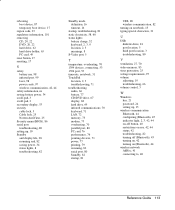
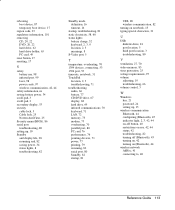
...serial port, 80 Standby, 82 startup, 81
USB, 80 wireless communication, 82 turning on notebook, 13 typing special characters, 21
U
USB diskette drive, 81 port location, 5 third port location, 3 troubleshooting, 80
V
ventilation, 27, 70 video memory, 85 virus protection, 25 voltage requirements, 97 volume
adjusting, 19 troubleshooting, 66 volume control, 3
W
Windows key, 21 password, 24 setting up...
Maintenance and Service Guide - Page 6
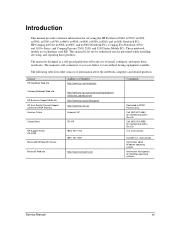
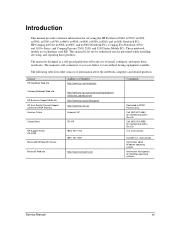
... Notebook PCs, HP Compaq nx9010, nx9008, nx9005, and nx9000 Notebook PCs, Compaq Evo Notebook 1050v and 1010v Series, and Compaq Presario 2500, 2100, and 1100 Series Mobile PCs.
Introduction
This manual provides reference information for Windows operating systems.
Service Manual
vii These notebook models use by authorized service personnel while installing, servicing, and repairing...
Maintenance and Service Guide - Page 12


HP Compaq nx9000
Processor
AMD Athlon (1.8- At least 256 MB SDRAM preinstalled. Display
15.0-inch XGA (1024 × 768) or 14.1-inch XGA (1024 × 768) active-matrix TFT
Video
ATI Mobility Radeon graphics accelerator with 16, 32, or 64 MB UMA graphics memory, 4x AGP graphics capability
Windows XP Professional or Home preinstalled
On, Standby...
Maintenance and Service Guide - Page 15
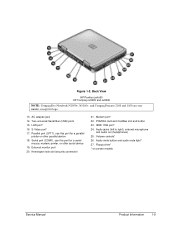
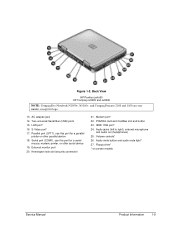
... light* 27. LAN port* 16. External monitor port 20. Modem port* 22. Floppy drive* * on certain models
Service Manual
Product Information 1-9 Audio jacks (left to right), external microphone
and audio out (headphones) 25. Two universal Serial Bus (USB) ports 15. Back View
HP Pavilion ze4x00 HP Compaq nx9005 and nx9000
NOTE: Compaq Evo Notebook N1050v, N1010v, and Compaq Presario 2100 and...
Maintenance and Service Guide - Page 17
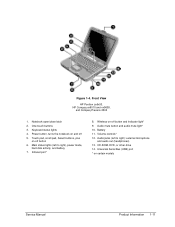
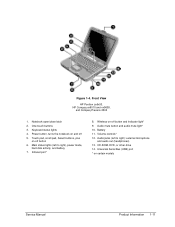
... buttons, plus
on certain models
Service Manual
Product Information 1-11 Main status lights (left to right), power mode,
hard disk activity, and battery 7. Audio mute button and audio mute light* 10. Notebook open/close latch 2. Infrared port*
8. Battery 11. Volume controls* 12. Universal Serial Bus (USB) port * on -off 5. Front View
HP Pavilion ze5x00, HP Compaq nx9010 and nx9008,
and...
Maintenance and Service Guide - Page 101
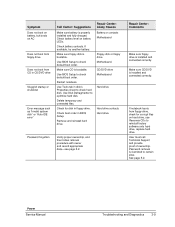
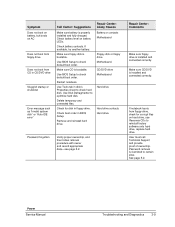
... corrupt files on hard drive, use Recovery CDs to check hard disk. Password removal is installed and connected correctly. Check battery contacts.
If notebook boots from CD in disk's Properties sheet to reinstall factory software onto hard drive, replace hard drive. Power
Service Manual
Troubleshooting and Diagnostics
3-9
Check boot order in floppy drive. Repair Center: Comments...
Service Manual - Page 55
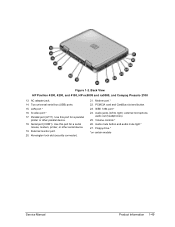
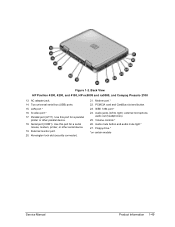
...LAN port.* 16. External monitor port. 20. Floppy drive.* *on certain models
Service Manual
Product Information 1-49 Back View
HP Pavilion 4300, 4200, and 4100, HP nx9005 and nx9000, and Compaq Presario 2100
13. Figure 1-2. Audio jacks (left to right): external microphone,
audio out (headphones). 25. Use this port for a parallel
printer or other serial device. 19. Volume controls.* 26...
Service Manual - Page 57
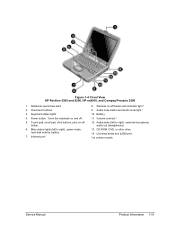
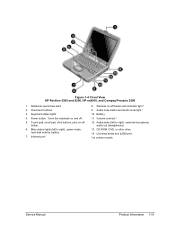
... 9. Wireless on and off
button. 6. Battery. 11. Notebook open/close latch. 2. Touch pad, scroll pad, click buttons, plus on certain models
Service Manual
Product Information 1-51 Infrared port.*
8. Audio jacks (left to right): external microphone,
audio out (headphones). 13. Keyboard status lights. 4. Volume controls.* 12. Main status lights (left to right): power mode,
hard disk...
Service Manual - Page 154
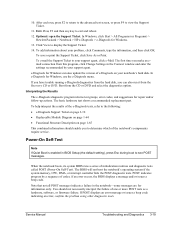
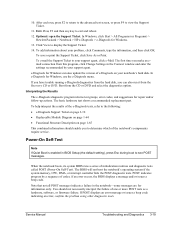
... for Windows. 13. The basic hardware test shows a recommended replacement part.
The BIOS will not boot the notebook's operating system if the system memory, CPU, DMA, or interrupt controller fails the POST diagnostic tests.
The first time you to exit and reboot. 12.
if an error occurs, the BIOS displays a message and/or issues a beep code. Service Manual
Troubleshooting and...
Hard Drive White Paper - Page 4


... HP Compaq nx9000/
nx9005/nx9010 models, use bulk HDD spare kit part number 361188-001.
Hard drive mounting screw kit-Whenever one of the notebook, they should contact their local service partner to reliably support the installed hard drive. Therefore, these screws must be replaced from the notebook altogether. Minimum System BIOS Required
Notebook Platform HP Compaq Business nc8000 HP...
Installing Microsoft Windows XP Service Pack 2 on HP Compaq Business Notebooks - Page 4
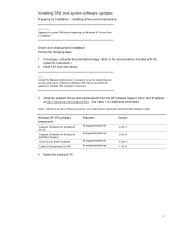
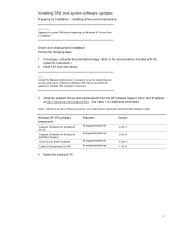
...Installing SP2 and system software updates
Preparing for instructions.)
2.
Restart the notebook PC. Note Contact the Network Administrators to properly set up the networking and security components of Necessary Drivers and Enhancements (along with the system for installation -- installing drivers and enhancements
IMPORTANT Upgrade the system ROM before beginning the Windows XP Service...
Installing Microsoft Windows XP Service Pack 2 on HP Compaq Business Notebooks - Page 5


... upgrading and the ROMPaq diskette is installed on the icon bar near the top of the screen during startup.
1. Table 2 ROM versions
Portable family
Current ROM version
HP Compaq nc4000/nc4010 F.2A
HP Compaq nc6000
F.0F
HP Compaq nc8000
F.0F
HP Compaq nx5000
F.0B
HP Compaq nx7000/7010 F.42
HP Compaq nx9000
KG.M1.17
HP Compaq nx9005
KA.M1.59
HP Compaq nx9010
KH.F.23
HP Compaq...
HP nx9000 Reviews
Do you have an experience with the HP nx9000 that you would like to share?
Earn 750 points for your review!
We have not received any reviews for HP yet.
Earn 750 points for your review!


