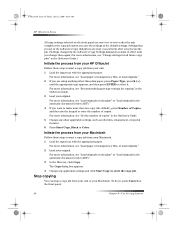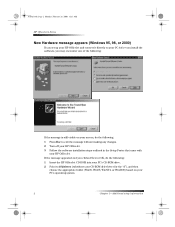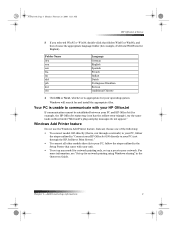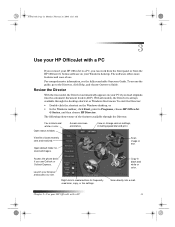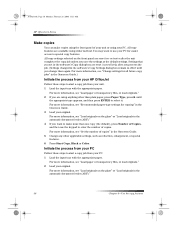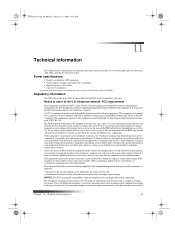HP g85XI - Officejet Color Inkjet Printer Support and Manuals
Get Help and Manuals for this Hewlett-Packard item

Most Recent HP g85XI Questions
Ink Cartriges
changed ink cartriges, but now they won,t align, the front window on my printer say,s press enter to...
changed ink cartriges, but now they won,t align, the front window on my printer say,s press enter to...
(Posted by mjanousek 10 years ago)
How Do I Change My Email Address, On My Officejet G Series,to Match My Pc. I
Can,t Scan Anything And Send It To My Email Address On My Pc.
Can,t Scan Anything And Send It To My Email Address On My Pc.
(Posted by mjanousek 10 years ago)
How Do I Change My Email Address On My Printer,to Match My Pc.
(Posted by mjanousek 10 years ago)
Popular HP g85XI Manual Pages
HP g85XI Reviews
We have not received any reviews for HP yet.