HP C5313AR - Officejet 600 Color Inkjet Printer Support and Manuals
Popular HP C5313AR Manual Pages
HP OfficeJet 600 Series All-in-One - (English) User Guide - Page 6


... Save image 5-6 Scanning from TWAIN-compliant software 5-7 How to tell if your software program supports TWAIN5-7 How to scan with TWAIN 5-7 Scanning Your Document to Edit the Words (OCR ... 6-4 Loading transparencies 6-4 Using the Print Settings 6-5 Locating the print settings 6-5 Using the Paper tab settings 6-5 Using the Setup tab settings 6-6 Print quality and speed 6-6 Printing ...
HP OfficeJet 600 Series All-in-One - (English) User Guide - Page 11


... the back of the HP OfficeJet near the top as shown. Plug in the Line Connector
q Insert the fax/phone line connector into the Guides
After proper tray placement
2. Install the Tray
The tray fits securely into the telephone wall jack you will be using for your fax line.
1-3 Setting Up
Perform each step...
HP OfficeJet 600 Series All-in-One - (English) User Guide - Page 15
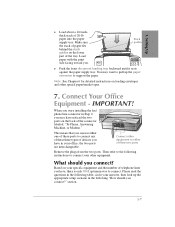
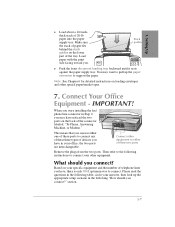
... installing the fax/ phone line connector in Step 2, you may want to pull up the appropriate setup scenario in your specific equipment and the number of 20-lb
paper into the paper
supply tray. Then refer to the following "How should you . Connect other special paper/media types.
7.
Note: See Chapter 6 for detailed instructions...
HP OfficeJet 600 Series All-in-One - (English) User Guide - Page 32


... with the HP OfficeJet software setup.
3 At the HP OfficeJet Welcome screen, click Install the HP OfficeJet Series 600 software on your new HP OfficeJet.
or to test the printing feature. follow the instructions below to begin printing the Self Test Report. This report shows you do not want to make sure everything is now set up to...
HP OfficeJet 600 Series All-in-One - (English) User Guide - Page 33


Setting Up
Receive a fax
To verify that you can receive faxes properly, call 1-800-44FAXHP to have HP product information faxed to you want (up to 99).
3 Press...to begin scanning. If you still have any trouble receiving the fax, review Step "7. Make a copy
Make a copy of the Self Test Report to Chapter 7: Getting Help. If you have problems, refer to test the copying feature.
1 Place...
HP OfficeJet 600 Series All-in-One - (English) User Guide - Page 44


... in your Windows desktop, click Print, then select Print Settings. Make sure you proofread the text in the "Optimize the scan for:" section.
2 The scanned text will only work if OmniPage LE is installed on installing HP OfficeJet software, refer to Chapter 6 for specific information on supported media sizes, types, and weights, and for more information...
HP OfficeJet 600 Series All-in-One - (English) User Guide - Page 60


... phone book names) or Apply Changes (for speed dialing instructions.
3-14
q To create a new phone book name:
Enter any other time except while dialing a fax number, the manual Redial feature takes effect (see description in previous section). Model number
Model 600 Model 610 Model 630
Number of speed dial codes available
100 50 100
Assigning a speed dial...
HP OfficeJet 600 Series All-in-One - (English) User Guide - Page 101


... the problem, including any error messages.
Exchange of
information and links
to the HP electronic
support center home
page on the back of the warranty coverage, refer to the phone numbers on the following information readily available before repackaging and shipping the HP OfficeJet.
Log on
24 hours per day
go/cposupport
products, printer drivers, and support.
7 days...
HP OfficeJet 600 Series All-in-One - (English) User Guide - Page 102
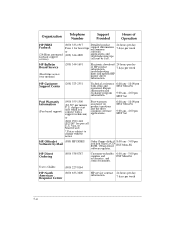
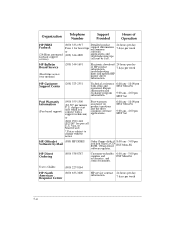
... updates.
User's Guides
(800) 227-8164
HP North
(800) 633-3600
American
Response Center
HP service contract 24 hours per day
information.
7 days per call U.S.
HP Direct Ordering
(800) 538-8787
Customer-orderable 6:00 am - 4:00 pm MST Sat
Post Warranty Information (Fee-based support)
(900) 555-1500 ($2.50* per week
troubleshooting
hints and updated HP
printer driver...
HP OfficeJet 600 Series All-in-One - (English) User Guide - Page 123


...HP Premium Inkjet Paper HP Premium Transparency Film HP Bright White Paper HP Premium Glossy Paper HP Greeting Card Paper Avery paper labels (for Inkjet printers...These margins represent the maximum printable area for this device. However, your printer driver may create a smaller printable area. Specifications
Printing Specifications (continued)
Paper Sizes* Plain paper
U.S. letter = 8.5 x 11 ...
HP OfficeJet 600 Series All-in-One - (English) User Guide - Page 127


...service temporarily. Notice to the telephone network or premises wiring using a compatible modular jack which is provided with FCC rules, Part 68. Telephone Network: FCC Requirements
This equipment complies with this manual... includes automatic dialing capability. 8.
The REN is called. Specifications
Regulatory Information
The following standard network interface jack: USOC RJ...
HP OfficeJet 600 Series All-in-One - (English) User Guide - Page 133


... sizes supported 6-2
error messages 7-6
F
fax (receiving)
advanced settings 3-9 answering settings 3-7, 3-19 automatically 3-7 cancelling 3-2 distinctive ring 3-21 error messages 7-9, 7-15 manually 3-8 number of rings before answering 3-20 OfficeJet Setup 3-22 paper size setting 3-23 specifications 8-4 storing in memory 7-19 tests to ensure working properly 1-25 to the PC 3-8 updating setup 3-22...
HP OfficeJet 600 Series All-in-One - (English) User Guide - Page 134


...cut and paste 5-5 editing scanned images 5-4 selecting an area to group of 7-2 technical support 2-12
HP Bulletin Board Service 7-4
HP Customer Support Center 7-3
HP FIRST Faxback 7-4
HP OfficeJet
cleaning 7-22
HP OfficeJet Series 600 Fax, as selected
printer 3-6
HP OfficeJet Series 600 Printer, as select- G
graphics, scanning 5-3
grayscale, printing 6-7
greeting cards
how many to load 6-2
group...
HP OfficeJet 600 Series All-in-One - (English) User Guide - Page 137


... 6-5 Setup tab 6-6 specifications 8-2-8-3 supported media types 8-3 tests to ensure working properly 1-24
problem solving
answering fax call 7-14 check the environment 7-2 copy failure 7-9 fax failure 7-15 faxing 7-9, 7-10 loading paper 7-12 paper/document jam 7-6 print cartridges 7-11, 7-16 reloading documents 7-17 replacing scanner cover 7-18 scanning failure 7-19 sending fax 7-16 setting date...
HP OfficeJet 600 Series All-in-One - (English) User Guide - Page 138


... within 3-6
sorting
copies 4-8
sound 3-25
specifications 8-2-8-5
Speed Dial button 3-4
speed dialing codes
assigning 3-14 number of available codes 3-14, 8-
4 to group of fax numbers 3-15 to existing documents 54
cancelling in progress 5-3 cleaning the scanner 7-22 cropping the image 5-4, 5-5 custom settings 5-3 error messages 7-19
importing image into TWAIN-supported software 5-7
how to tell if...
HP C5313AR Reviews
Do you have an experience with the HP C5313AR that you would like to share?
Earn 750 points for your review!
We have not received any reviews for HP yet.
Earn 750 points for your review!

