HP C6669A - Officejet T45 Color Inkjet Printer Support and Manuals
Popular HP C6669A Manual Pages
HP OfficeJet T Series All-in-One - (English) User's Guide - Page 4


... Navigating the menus 3-6 Entering text 3-6 Adjusting Menu Settings 3-7 Fax functions 3-8 Print report 3-9 Speed dial setup 3-9 Basic fax setup 3-11 Advanced fax setup 3-12 Maintenance 3-13
4Troubleshooting 4-1 Use the Help System 4-1 Use the Internet 4-1 Possible Problems 4-2 Error messages 4-6 System error codes 4-7 Cleaning Your HP OfficeJet 4-8 Uninstalling the Software 4-8 Getting Assistance...
HP OfficeJet T Series All-in-One - (English) User's Guide - Page 6
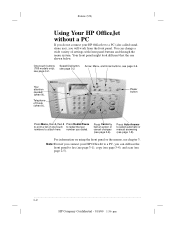
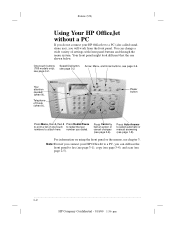
... changes (see page 2-5).
...1-2
HP Company Confidential - 3/18/99 1:56 pm
Polaris (US)
Using Your HP OfficeJet without a PC
If you do not connect your HP OfficeJet to a PC, you can...
One-touch buttons (T65 models only), see chapter 3. You can still use ), you dialed. Power button
Press Menu, then 4, then 4 Press Redial/Pause to select automatic or manual answering (see page 3-6....
HP OfficeJet T Series All-in-One - (English) User's Guide - Page 11


...
HP Company Confidential - 3/18/99 1:56 pm Assign speed dial
See "Speed dial setup" on
See "Assigning speed dial codes"...HP OfficeJet.
Manually Receiving Faxes
To receive faxes manually, turn off the Auto Answer light on the front panel and follow the instructions in See "Faxing" on page 2-5. How do I . . .? Doubleclick the HP OfficeJet Man- Be sure there are set up to , instructions...
HP OfficeJet T Series All-in-One - (English) User's Guide - Page 12


... number of rings you specify in this setting.
Then select Fax Setup Wizard.
3 Referring to the previous section, follow the instructions on , the HP OfficeJet will automatically answer every fax call. Be sure your greeting plays. To set your HP OfficeJet to answer fax calls while your fax receive settings to receive faxes properly.
Here's how:
1 Double...
HP OfficeJet T Series All-in-One - (English) User's Guide - Page 15


... to your PC
The HP OfficeJet is factory set to the Help system: Doubleclick HP OfficeJet Manager on your desktop and click Help, then select HP OfficeJet T Series Help Center.
For more information about faxing, refer to print received faxes. To receive faxes to receive faxes in manual mode, follow the instructions under "Manually Receiving Faxes" on...
HP OfficeJet T Series All-in-One - (English) User's Guide - Page 20


...problems 4 Fill in the fields on the image viewer, click Help on the Manager. For help filling in the information to your email user's manual, or look under "Email" in the HP...MAPI setup, refer to send your email application as the default MAPI client, continue with step 2...2-8
HP Company Confidential - 3/18/99 1:56 pm
With your email application set up your email. Then click HP ...
HP OfficeJet T Series All-in-One - (English) User's Guide - Page 22


... effect until you can set up your HP OfficeJet so others on your selections and click OK. Explore all four Print Settings tabs: Setup, Features, Color, and Services.
Note: Settings changed this way become the default settings and remain in most cases override settings made from it. On the Manager, click Settings, then select Print Settings.
For advanced features such...
HP OfficeJet T Series All-in-One - (English) User's Guide - Page 28


....
Using the Menu System
The HP OfficeJet menu system enables you want.
4. Current settings are marked with asterisks (*). Load...models only) or by pressing Copy Quality or Reduce/ Enlarge on the following page shows the layout of the menu.
...3-4
HP Company Confidential - 3/18/99 1:56 pm
Polaris (US)
Copying
You can change copy settings by pressing Menu then 1 to enter the Copy Setup...
HP OfficeJet T Series All-in-One - (English) User's Guide - Page 33


... assign to that code, and press Enter. If No, press 2.
3
Special Speed Dial Functions
To wait for help on entering text. Enter the fax number you want printed automatically:
Every Error: Reports every kind of the menu and current settings
Self Test Report: Helps diagnose print and alignment problems
Menu, 3, 6 Automatic Reports Setup enables you...
HP OfficeJet T Series All-in-One - (English) User's Guide - Page 34


...want to add it .
The first unused speed dial code appears. Add 1 of one -touch buttons...3-10
HP Company Confidential - 3/18/99 1:56 pm Press Enter.... If No, press 2 to edit the group name, or press Enter to enter a name for T65 models) a template of 20 appears. Menu, 4, 4 Print Speed Dial List prints a list of your speed dial codes...
HP OfficeJet T Series All-in-One - (English) User's Guide - Page 37


... Reception enables the HP OfficeJet to receive
faxes and store them in the initial setup.
On poor quality telephone lines with static, ECM may not appear in your menu. When prompted, enter the number corresponding to the
standard factory settings. Maintenance
Menu, 7, 1 Clean Print Cartridge may solve some print problems (see the
troubleshooting chapter) but...
HP OfficeJet T Series All-in-One - (English) User's Guide - Page 57


... problem has been corrected or until you are sure that the equipment is Part 68 compliant. This equipment may connect to your telephone company. This equipment includes automatic dialing capability. This equipment is called. If you experience trouble with FCC rules, Part 68. To be connected to determine the maximum REN for warranty or repair...
HP OfficeJet T Series All-in-One - (English) User's Guide - Page 60


...EN41003 TO THIS FAX...5-10
HP Company Confidential - 3/18/...model, nor does it provide any circumstances which may constitute a nuisance to other Telecom customers.
3.
Notice to users of the Korean Telephone Network
Notice to Users of the New Zealand Telephone Network
1. In the unlikely event of problems... DTMF tone dial setting. Above all of Telecom's network services.
WARNING
To prevent...
HP OfficeJet T Series All-in-One - (English) User's Guide - Page 61
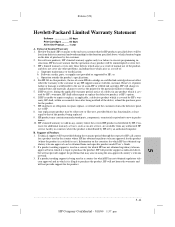
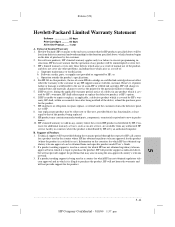
... the product. 7. If HP is unable to repair or replace, as on-site service, are available from any authorized HP service facility in any product which is attributable to service the printer for which it has functionality at HP's option. 6. B. Software, media, parts, or supplies not provided or supported by HP. Any replacement product may be uninterrupted or error free. 3. Hewlett...
HP OfficeJet T Series All-in-One - (English) User's Guide - Page 64


... of available codes 5-4
streaking
on prints or copies 4-4 supplies, ordering 5-3 switch boxes 4-9 system requirements 5-1
T
technical support
information sources 4-10
telephone
FCC regulations 5-7 telephone company voice mail 2-3
text
scanning for OCR 2-7
thin documents
protecting with a scan/copy sleeve 1-1
torn documents
protecting with a scan/copy sleeve 1-1
Troubleshooting
specific problems...
HP C6669A Reviews
Do you have an experience with the HP C6669A that you would like to share?
Earn 750 points for your review!
We have not received any reviews for HP yet.
Earn 750 points for your review!

