HP T5530 - Compaq Thin Client Support and Manuals
Most Recent HP T5530 Questions
Which Windows Ce Control Panel Icon Enables You To Reset The Hp T5550 Fac. Settn
i have to take HP02-H17 exam, if anyone has the exam plz post the Qs and As.thx
i have to take HP02-H17 exam, if anyone has the exam plz post the Qs and As.thx
(Posted by meeeee 12 years ago)
HP T5530 Videos
Popular HP T5530 Manual Pages
Safety and Regulatory Information Desktops, Thin Clients, and Personal Workstations - Page 5


... 9 Japanese Modem Statements 9 New Zealand Modem Statements 9 Voice Support ...10 TV Antenna Connectors Protection ...11 External Television Antenna Grounding 11 Lightning Protection ...11
ENWW
v Table of contents
1 Safety Notices Important Safety Information ...1 Installation Conditions ...2 Battery Replacement Notice ...2 Headset and Earphone Volume Level Notice 3 German Ergonomics...
Safety and Regulatory Information Desktops, Thin Clients, and Personal Workstations - Page 17


...the National Electrical Code, ANSI/NFPA 70, provides information with regard to proper electrical grounding of the mast and supporting structure, grounding ... or cable system. Table 2-1 Antenna Grounding
Reference
Grounding Component
1
Electric Service Equipment
2
Power Service Grounding Electrode System (NEC Art 250, Part H)
3
Ground Clamps
4
Grounding Conductors (NEC Section 810-21)
5...
HP Device Manager User Manual - Page 9


... Property Name ...182 Task Parameters ...183
Valid Time and Timeout 183 Write Filter Policy Setting 185 Task Settings ...186 Status Walker Configuration ...187 Authentication Management ...188 Key Management ...188 Gateway Access ...Walkers The Status Walker ...215 Configuring the Status Walker ...222 The Status Snapshot ...223
Appendix C Error Code Reference Error Codes ...227
Index ...242
ix
HP Device Manager User Manual - Page 251


Error Codes 241 Task became invalid before being sent. Management Gateway cannot be connected, and no retry setting. -20003 Could not connect with target Gateway. -20004 Could not find target Gateway. -20005 A device with the same MAC address already exists. -20006 A grouping scheme ...
HP Device Manager User Manual - Page 255
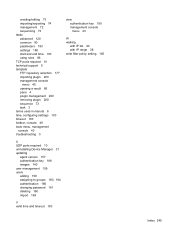
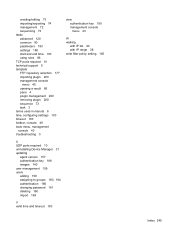
... in manual 6 time, configuring settings 103 timeout 183 toolbar, console 46 tools menu, management console 43 troubleshooting 5
view authentication key 190 management console menu 43
W walking
with IP list 40 with IP range 38 write filter policy setting 185
U UDP ports required 10 uninstalling Device Manager 31 updating
agent version 157 authentication key 188 images 140...
HP Virtual Desktop Infrastructure with Citrix XenDesktop Getting Started Guide - Page 7


... the instructions on your license for XenDesktop is required to complete the installation process. b.
Complete the steps in the proper case. From the remote management client, open a CMD prompt, and then enter the hostname command, which returns the hostname in the HP integrated Citrix XenServer Getting Started Guide located at the HP License Key Delivery Service website...
HP Virtual Desktop Infrastructure with Citrix XenDesktop Getting Started Guide - Page 11


....html). For more
information about Care Packs, refer to have purchased a Care Pack (service upgrade), call HP:
• Technical support registration number (if applicable) • Product serial number • Product model name and number • Product identification number • Applicable error messages • Add-on boards or hardware • Third-party hardware or software...
HP Image Manager 5.0: Quick Setup Guide - Page 27


...To manually install and configure this image. Modifying the client image to support Desktop Manager Console
Within the client image, you need to make these changes while the client is booted in Admin mode off this option, perform a client installation, then run the ControlService.exe application from the C: \Program File\HP Image Manager\client directory. This service is enabled by default in...
Troubleshooting Guide for HP t5135 and t5530 Thin Client - Page 14


...settings. Default is USB.
2nd Boot Device
Select Boot Device Priority. Default is Setup.
Setup Utility-Standard CMOS Features
Table 2-3 Setup Utility-Standard CMOS Features
Option
Description
Date (mm:dd:yy)
Allows you to set system time. Security Option
Select whether the Password is required every time the system boots or only when you to select system response of All Errors...
Connection Broker Client Configuration Document for HP Compaq t5135, t5530, t5720, and t5725 Thin Clients - Page 11


This will be prompted for your username and password multiple times.
2.2 How to download client. 2. Close PNTSC window 6. (Optional) Verify registry data was entered properly. 7. From a command shell run: \> regdump -m Software\Microsoft\WBT\Clients\Registration\pntsc RegDump Copyright 2004 Hewlett-Packard Development Company, L.P.. All rights reserved.
11 Copy the 3 binaries to ...
Connection Broker Client Configuration Document for HP Compaq t5135, t5530, t5720, and t5725 Thin Clients - Page 17


... have Password Manager installed you will be prompted for your username and password multiple times.
3.2 How to Configure LeoStream for Windows XPe - t5725
Not available at this time
3.4 How to Configure Provision Network for Linux - StartÆ All ProgramsÆ CitrixÆ Citrix Access Clients Æ Program Neighborhood
17 Topics Include: • Configuring an Application Set...
Connection Broker Client Configuration Document for HP Compaq t5135, t5530, t5720, and t5725 Thin Clients - Page 20


... available.
4.4 How to Configure Provision Network for Windows XPe - t5720
Please see HP PC Session Allocation Manager (SAM) Administrator User Guide (Document Part Number: 453252-002) http://bizsupport.austin.hp.com/bc/docs/support/SupportManual/c01301691/c01301691.pdf
20 NOTE: Please keep in mind if you do not have Password Manager installed you will be prompted for your username...
Administrator's Guide: Windows CE 6.0 - HP Thin Client t5530 and t5540 Build 6.00.6xx or higher - Page 33
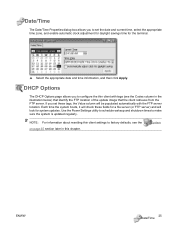
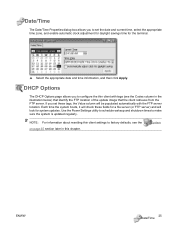
... is updated regularly. Each time the system boots, it will check these tags, the Value column will look for system updates.
NOTE: For information about resetting thin client settings to configure the thin client with the... identify the FTP location of the update image that the client retrieves from the FTP server. If you to factory defaults, see the Codes column in this chapter.
Administrator's Guide: Windows CE 6.0 - HP Thin Client t5530 and t5540 Build 6.00.6xx or higher - Page 62


... Next. CAUTION: It is critical that the model name entered in the printer window.
54 Chapter 4 Control Panel
ENWW Click Yes to print test page and share this printer, if desired, and then click Finish. The configured printer now appears in step 3 match EXACTLY the name of the driver installed on the terminal server. 3.
Administrator's Guide: Windows CE 5.0 - HP Compaq Thin Client t5530 Build 5.0.3.588 or higher - Page 63


...the file server on which the upgrade files are located. If you...image currently installed on setting DHCP values, refer to the "DHCP Options" section in the box to automatically update the image by the FTP file server. 5. NOTE: For more information on the terminal. For information about automatically updating your client, see the related white paper at: http://h20000.www2.hp.com/bc/docs/support...
HP T5530 Reviews
Do you have an experience with the HP T5530 that you would like to share?
Earn 750 points for your review!
We have not received any reviews for HP yet.
Earn 750 points for your review!


