HP T5510 - Compaq Thin Client Support and Manuals
Popular HP T5510 Manual Pages
HP Image Manager 5.0: Quick Setup Guide - Page 27


... In order for Windows, so that opens a browser with the URL /client. To manually install and configure this ...icon also to Volatile mode. NOTE: Experience has shown that a good starting value for the Polling interval and Warning timeout would be closed down and the image returned to the Startup folder for this image.
This service is enabled by HP...
HP Image Manager 5.0: Quick Setup Guide - Page 32


... service is stopped using the Microsoft Management Console (MMC). You can also set to use nvdd.conf as instructed above, and your hard-drive, you may also join the image to nvdd.conf.
4. Using a Pre-Built Microsoft Windows Image
There are two after-market kits for a nominal fee from HP using the following steps, refer to the troubleshooting guide...
Troubleshooting Guide - HP Compaq t5000 Series Thin Client, 8th Edition - Page 27
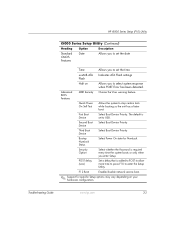
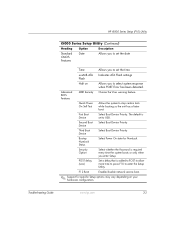
...Error has been detected. xxxMB ATA Flash
Indicates ATA Flash settings
Halt on your hardware configuration. The default is set the time.
F12 Boot
Enable/disable network service boot.
✎ Support for NumLock. Advanced BIOS... specific Setup options may vary depending on
Allows you to set to skip certain tests while booting so the unit has a faster boot. Troubleshooting Guide
www.hp...
Troubleshooting Guide - HP Compaq t5000 Series Thin Client, 8th Edition - Page 83
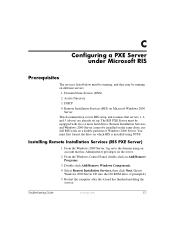
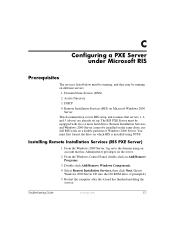
...nor will RIS work on Microsoft Windows 2000 Server
This documentation covers RIS setup, and assumes that has Administrator privileges on which RIS is installed using an account that servers 1, 2, and 3 (above) are already set up.
Troubleshooting Guide
www.hp.com
C-1 The RIS PXE Server must be running on different servers:
1. Installing Remote Installation Services (RIS PXE Server...
Troubleshooting Guide - HP Compaq t5000 Series Thin Client, 8th Edition - Page 97
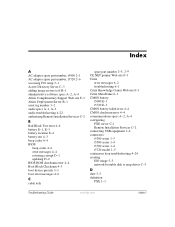
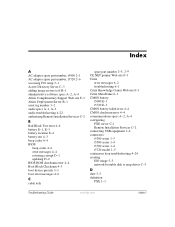
...
audio troubleshooting 4-22 authorizing Remote Installation Services C-2
B
Bad Block Test error 4-6
battery E-1, E-3
battery location E-4 battery test 4-3 beep codes 4-4 BIOS
beep codes 4-4 error messages 4-4 restoring corrupt D-1 updating D-2 BIOS ROM checksum error 4-4 Boot Block Checksum 4-3 boot device priority 3-3 boot error messages 4-6
C
cable lock
spare part number 2-5, 2-9
CE.NET pointer...
Troubleshooting Guide - HP Compaq t5000 Series Thin Client, 8th Edition - Page 98


... 5-7 diagnostics and troubleshooting 4-1 disk error 4-6 diskless unit troubleshooting 4-29
display support specs A-1, A-3
documentation 1-7 DOS Flash D-2 DRAM test 4-3 drive spare part numbers 2-5
E
embedded home pointer Web site F-1 error message troubleshooting 4-17 error messages 4-6
BIOS 4-4 Citrix 6-2 ethernet RJ-45 connector t5300 1-3 t5500/t5700 1-4 t5720 1-5
F
F10 setup 3-1
flash activity...
Terminal Emulation User's Guide (CE .NET) - Page 28


...sized paper (11 inches x 17 inches). ASCII 899 Support
Specifies whether the single-byte printer has ASCII code page 899 installed. A5-sized paper (148 mm x 210 mm). ...the manufacturer, type and model of the printer. *B5 B5-sized envelopes (176mm x 250mm). *MON Monarch-sized envelopes (3.875 x 7.5 inches). *N9 Number 9-sized envelopes (3.875 x 8.875 inches). *N10 Number 10-sized envelopes (4.125...
Terminal Emulation User's Guide (CE .NET) - Page 87


... The setting of ...supported.)
Model Factory default: 11 This option identifies the terminal model being emulated in response to a terminal identification request from the host. Model 11 supports only one viewport containing 24 or 25 rows and 80 columns. Model 31 supports up to the first position of pressing the Return key. Setup Menus
Auto LF Factory default: Unselected The setting...
Terminal Emulation User's Guide (CE .NET) - Page 93


... on a NonStop host system, and ANSI mode for X.25 communications line support, and if so, the size of 260 bytes. Power On Mode Factory default: Conversational This option determines the operating mode that is in serial format.
5-37 TA6530 Settings
Setup Menus
This dialog box is displayed by selecting Save Session in the...
Terminal Emulation User's Guide (CE .NET) - Page 95


... Fields
5-39 IBM 3270 Model
Factory default: 3278-2-E
This specifies what is reported back to a terminal identification request. (Note that not all features of four display sizes can be supported.) TN3287 printing is displayed by selecting IBM 3270 in response to the host in the Settings menu. IBM 3270 Settings
Setup Menus
This dialog box...
Terminal Emulation User's Guide (CE .NET) - Page 101


IBM 5250 Settings
Setup Menus
This dialog box is reported back to a terminal identification request. (Note that not all features of the specified terminal may be supported.) The terminal models and their display characteristics are listed below:
Model
5291_1 5292_2 5251_11 3179_2 3196_A1 3180_2 3477_FC 3477_FG 3486_BA 3487_HA 3487_HC 5555_B01 5555_C01
Display
Monochrome Colour Monochrome ...
Terminal Emulation User's Guide (CE .NET) - Page 102


... this option determines whether or not the rule follows the cursor when it moves.
5-46
Setup Menus
The printer models are listed below:
3812-1 5553-B01
Single byte printer Double byte printer
If double byte character sets are not supported.)
Hide WP Controls Factory default: Unselected This enables you to change the cursor style...
Terminal Emulation User's Guide (CE .NET) - Page 103
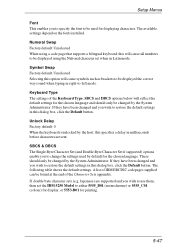
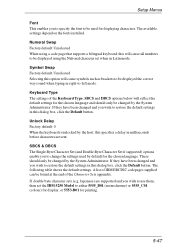
... code page that supports a bilingual keyboard, this dialog box, click the Default button. Keyboard Type The settings of the Character Sets ...supported and you wish to use them, then set when in milliseconds before characters are sent. Setup Menus
Font This enables you to specify the font to be changed by the System Administrator. The available settings depend on the fonts installed...
Terminal Emulation User's Guide (CE .NET) - Page 326


...: Some field validation checks are not supported. Release 2.0. (SC30-3533-02). The specification is not supported. D-4
No Calculator / Hex key. IBM 3151 Native Emulation Model 11 & 31
Specification: IBM 3151 Ascii Display Station Reference Manual (GA18-2634-01. 1989). The 3812-1 Non Host Print Transform (Non-HPT) print protocol is also defined by the 5250 Device...
Terminal Emulation User's Guide (CE .NET) - Page 337


...11-3 IBM 3270 emulation 9-5
IBM 5250 emulation 10-5 TA6530 emulation 12-3 Wyse emulations 13-4
Stratus V102 Emulation Specification D-5
Support Level D-1
T
TA6530 Emulation Host command summary C-32 Keyboard mapping 12-5 Operating modes 12-4 Rule cursor 12-5 Session configuration 12-1 Setup settings 5-37 Specification D-5 Status line 12-3 Virtual key names A-6
Tab Stops 5-58
TCP/IP Connection...
HP T5510 Reviews
Do you have an experience with the HP T5510 that you would like to share?
Earn 750 points for your review!
We have not received any reviews for HP yet.
Earn 750 points for your review!

