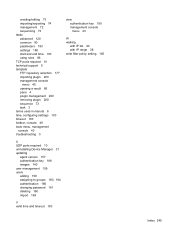HP T5135 - Compaq Thin Client Support and Manuals
Get Help and Manuals for this Hewlett-Packard item

Most Recent HP T5135 Questions
How To Install Turbo C Software
how to install turbo c++ softwarei n hpt5135
how to install turbo c++ softwarei n hpt5135
(Posted by tirupatibank 7 years ago)
How To Flash Hp Thin Client And What Are The Procedure To Follow For Safe Flash
(Posted by samson26911 9 years ago)
How To Install Windows To Hp T5135
(Posted by srsrIn 10 years ago)
How To Install Drivers For Belkin Usb Wireless Adapter In Hp T5135 Thin Client.
(Posted by dharmalasani 12 years ago)
HP T5135 Videos
Popular HP T5135 Manual Pages
HP T5135 Reviews
We have not received any reviews for HP yet.