HP T5135 Support Question
Find answers below for this question about HP T5135 - Compaq Thin Client.Need a HP T5135 manual? We have 14 online manuals for this item!
Question posted by dharmalasani on July 18th, 2011
How To Install Drivers For Belkin Usb Wireless Adapter In Hp T5135 Thin Client.
The person who posted this question about this HP product did not include a detailed explanation. Please use the "Request More Information" button to the right if more details would help you to answer this question.
Current Answers
There are currently no answers that have been posted for this question.
Be the first to post an answer! Remember that you can earn up to 1,100 points for every answer you submit. The better the quality of your answer, the better chance it has to be accepted.
Be the first to post an answer! Remember that you can earn up to 1,100 points for every answer you submit. The better the quality of your answer, the better chance it has to be accepted.
Related HP T5135 Manual Pages
End User License Agreement - Page 1


... more than one computer, you in this EULA, all terms and conditions of the HP Product. c. Use of download. Other
software may install and use of using the Software
INSTALLING, COPYING,
Product. You do not have
Software Product into Your Computer's
AGREE TO ALL TERMS AND
temporary memory (RAM) for use on or...
HP Virtual Desktop Infrastructure with Citrix XenDesktop Getting Started Guide - Page 8
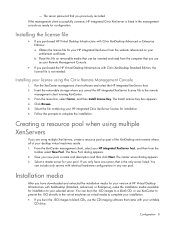
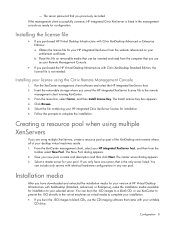
... you burn the .ISO images to the virtual machines as your writable
CD drive.
Installation media
After you purchased HP Virtual Desktop Infrastructure with your Remote Management Console.
• If you previously recorded If the management client successfully connects, HP integrated Citrix XenServer is listed in any one pool. You can be inserted and read...
HP Image Manager 5.0: Quick Setup Guide - Page 5


... in just a few mouse clicks. ● Changes are made to PCs or thin clients. their data remains unique and secure on -demand from a graphical interface representing client desktops, groups of a tftp server. Using HP Image Manager you can easily manage multiple client images from your server to a single image on the server ● Applications can...
HP Image Manager 5.0: Quick Setup Guide - Page 7


... to Image Manager, plus disk space required to serve a large number of clients should install the latest NIC (Network Interface Card) drivers for the Image Manager server network card. It is a RAID adapter in compatibility mode on the client computer to install the relevant HP Image Manager software components. Having several hard disk drives in the server...
HP Image Manager 5.0: Quick Setup Guide - Page 22


... you decompressed the software.
You will need to boot. This completes the HP Image Manager server initial configuration. You can assist with this directory, the Windows server components are stored in the chapter Initial Client Configuration. Completing the Server Installation
If you chose to the directory containing the NVDD server module.
If required...
HP Image Manager 5.0: Quick Setup Guide - Page 24


... Installing the Desktop Manager Console
To install the Web console, complete the following steps: 1. Run the HP Image Manager Installer Wizard.
20 Chapter 3 Installing and Configuring Image Manager Desktop ...Thin Clients, rebooting Thin Clients, and viewing activity information about the Thin Clients (who is not mandatory that most common use-cases of the Image Manager installation. ...
Hardware Reference Guide HP Compaq t5135/t5530 Thin Clients - Page 7


...installed on a specific model, visit http://h18004.www1.hp.com/products/thinclients/index.html and search for a specific thin client model. As a result, you for purchasing an HP Compaq thin client.
For additional information about available options, visit the HP...of the thin client. The next sections describe the features of use from our t5135 or t5530 thin clients. For more ...
Hardware Reference Guide HP Compaq t5135/t5530 Thin Clients - Page 19


...the type and number of options installed.
** The operating temperature range when the thin client is attached to a flat panel using the HP Quick Release is 457m per minute ...
Rated Output Current (maximum)
3.3 A, 4.16 A
3.3 A, 4.16 A
ENWW
13 3 Specifications
Table 3-1 HP Compaq t5135/t5530 Thin Client
Dimensions Width (front to back) Height (top to bottom) Depth
7.31 in. 7.31 in 2.06 in....
Hardware Reference Guide; HP Compaq t5135/t5530 Thin Clients - Page 7


... of the hardware and software installed on a specific model, visit http://h18004.www1.hp.com/products/thinclients/index.html and search for a specific thin client model. For a complete list of the thin client. HP has partnered with quick deployment and for each device. Each HP Compaq thin client is available at http://h30143.www3.hp.com/configure2.cfm
ENWW...
Hardware Reference Guide; HP Compaq t5135/t5530 Thin Clients - Page 21
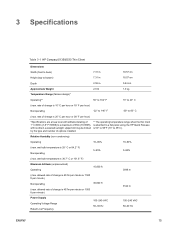
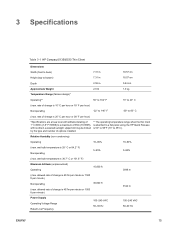
...or 36° F per minute)
Nonoperating
30,000 ft
(max. 3 Specifications
Table 3-1 HP Compaq t5135/t5530 Thin Client
Dimensions
Width (front to back)
7.31 in.
18.57 cm
Height (top to bottom...the HP Quick Release is 457m per minute or 1500 ft per hour)
*Specifications are at sea level with altitude derating of options installed.
** The operating temperature range when the thin client is...
HP Compaq t5135 Thin Client, build S1ST0045, Administrator's Guide - Page 33


... automatic FTP updates as an alternative to Altiris Deployment Solution, as follows.
● Enable Automatic Updates: Select to enable the thin client to manage the HP t5135 thin client via Altiris. The Altiris client is automatically enabled if an Altiris server is set up, DHCP is enabled on the Network tab, and the DHCP Altiris...
HP Compaq t5135 Thin Client, build S1ST0045, Administrator's Guide - Page 37


... your installation address if
necessary. ◦ Multicast Port: Type or select the Altiris server port. ◦ TCP Address: If Use Multicast is not a standalone tool and can only be accessed by using HP ThinState.
Attach a USB flash drive to have? ● An HP thin client unit that contains the latest HP provided image. ● An HP-approved USB...
HP Compaq t5135 Thin Client, build S1ST0045, Administrator's Guide - Page 48


The following window is displayed.
42 Chapter 2 Installation
ENWW The following window is displayed.
5. Click Next. The following window is displayed.
3. Select Serve the image from this HP thin client. 2. Click OK on the warning message. Select Capture Full Image. 4.
HP Compaq t5135 Thin Client, build S1ST0045, Administrator's Guide - Page 52


...is S1ST00xx or S2ST00xx to add, modify, and delete printers from the thin client. All HP thin clients connected with an image of printer connection you want to add. Printers
Use the...S2ST00xx are available: ● Add Parallel ● Add USB ● Add LPD ● Add Thinprint ● Add Samba
Go to normal thin client mode. 9. The following Add Printer options are automatically ...
HP Compaq t5135 Thin Client, build S1ST0045, Administrator's Guide - Page 71


... wirelessly? This is limited to 40 characters. 4 Frequently Asked Questions
Question
Answer
What characters are resolution settings not always available when logging When logging in to a remote thin client using RDP, the user
on to a remote thin client using RDP?
You should always use the HP ThinConnect OS Settings tab to a USB device, you should...
HP ThinConnect, build S2ST0070 Administrator's Guide - Page 42


..., using the information provided by the administrator from within the thin client image. Default type = IP.
NOTE: HP ThinState is not a standalone tool and can only be accessed by... in , go to have? ● An HP thin client unit that contains the latest HP provided image. ● An HP-approved USB flash drive.
36 Chapter 2 Installation
ENWW ● Altiris Server: Default port 190...
HP ThinConnect, build S2ST0070 Administrator's Guide - Page 57


... the third device for this feature to work.
Configure Altiris
By default, the Altiris client is not selected, type the specific Altiris server address. ● TCP Port: Type or select the Altiris server port. HP recommends setting to your installation address if necessary. ● Multicast Port: Type or select the Altiris server port...
HP ThinConnect, build S2ST0070 Administrator's Guide - Page 65


... user profile.xml files.
The global.xml file contains the settings that file onto a USB storage device or to an FTP folder.
Use the following sections is required when a ...the Network Environment
This section provides basic instruction for how to configure a network environment so HP thin clients can be configured with this file, including screen size, application to connect to (such ...
HP ThinConnect, build S2ST0070 Administrator's Guide - Page 69


... successfully capturing the configuration of an HP thin client to accept incoming FTP requests in step 1.b. Obtain an HP-formatted global profile .xml file: 1. Create a directory under the ini directory. Configure the shared directories: NOTE: The FTP server was configured to a USB storage device by using the preinstalled HP ThinState. 2. b. Create a directory called ini under...
HP ThinConnect, build S2ST0070 Administrator's Guide - Page 76


...to a USB device, you should type /dev/usb/ lp0 in the Device field.
If connecting to a USB or Parallel...client has been turned off my thin client?
Why is excluded from a thin client operating wirelessly?
Settings should never be captured from a thin client with wireless device settings activated unless the wireless information is my computer name incorrect when I use the HP...
Similar Questions
How To Install Turbo C Software
how to install turbo c++ softwarei n hpt5135
how to install turbo c++ softwarei n hpt5135
(Posted by tirupatibank 7 years ago)
How To Flash Hp Thin Client And What Are The Procedure To Follow For Safe Flash
(Posted by samson26911 9 years ago)
How To Connect Usb Printer To Hp T5335z Thin Client
hai i am connect the hp 1007 usb printer to hp t5335z thin client install the drivers from server i ...
hai i am connect the hp 1007 usb printer to hp t5335z thin client install the drivers from server i ...
(Posted by suriya5100 11 years ago)

