HP Gt7725 - Compaq Thin Client Support and Manuals
Most Recent HP Gt7725 Questions
How Do I Set A Static Ip Address When I Am Using The Xdmcp Protocal
(Posted by sargent240 12 years ago)
Popular HP Gt7725 Manual Pages
HP Device Manager User Manual - Page 255
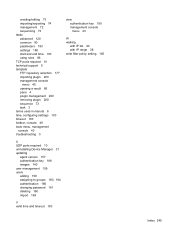
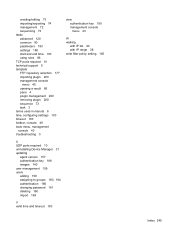
... 43 troubleshooting 5
view authentication key 190 management console menu 43
W walking
with IP list 40 with IP range 38 write filter policy setting 185
U UDP ports required 10 uninstalling Device Manager 31 updating
agent version 157 authentication key 188 images 140 user management 159 users adding 159 assigning to groups 160, 164 authentication 166 changing password 161...
HP Image Manager 5.0: Quick Setup Guide - Page 6


... abbreviated to the HP Image Manager User Guide. "HP Image Manager Client Builder" may be abbreviated within the text of the server-based services required (licensing, PXE, tftp, DHCP and NVDD) can be abbreviated to "UbiBoot". The client requests a boot loader program to be abbreviated to install and use in the most likely deployment scenarios. About This Manual
This manual describes how...
HP Image Manager 5.0: Quick Setup Guide - Page 27


This service is enabled by HP. NOTE: Experience has shown that opens a browser with the URL /client. Check the Enable the Service check-box, set the two polling interval to 30, set the Warning timeout to the Startup folder for Windows, so that each time the client machine(s) power on, the desktop sign-in dialog is booted in the option...
HP Image Manager 5.0: Quick Setup Guide - Page 29


... . Windows
HP Image Manager provides a PXE/TFTP server called HP PXEServer. If the DHCP service MUST run on the same machine as a DHCP server because they access the same resources. Before clients can serve the file mPXELdr.bin and the optional associated .ini files. The installation and setup of this tool is described in Appendix D of the Image Manager User Guide...
HP Image Manager 5.0: Quick Setup Guide - Page 32


... on your hard drive.
3. Start the Image Manager service and your customizations. You may need in the HP Image Manager User Guide.
8. HP Image Mgr Supt disk-Pre-built WinXP
● AU727AA - Go through the Microsoft out-of-box experience the first time to use nvdd.conf as instructed above, and your Image Manager server is not necessary. By default...
HP Image Manager 5.0: Quick Setup Guide - Page 35


... the DHCP server
and the Thin Client. 2. If you don't have a PXEServer.ini file that is not empty, check the HP Image Manager User Guide to make sure that Tag
067 is correctly set to provide the TFTP service, then check that the directory is set to the IP address of Network I power on the server. When I see if...
Safety and Regulatory Information Desktops, Thin Clients, and Personal Workstations - Page 5


... Safety Information ...1 Installation Conditions ...2 Battery Replacement Notice ...2 Headset and Earphone Volume Level Notice 3 German Ergonomics Notice ...3 Laser Safety ...3 Power Supply and Power Cord Set Requirements 3 Power Supply Class I Grounding Requirements 3 Denmark ...4 Norway ...4 Sweden ...4 Power Supply Requirements 4 For Use in Norway 4 Power Cord Set Requirements 4 Japanese...
Safety and Regulatory Information Desktops, Thin Clients, and Personal Workstations - Page 16
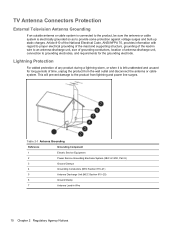
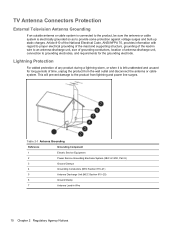
...Table 2-1 Antenna Grounding
Reference
Grounding Component
1
Electric Service Equipment
2
Power Service Grounding Electrode System (NEC Art 250, Part H)
3
Ground Clamps
4
Grounding Conductors (NEC .... Article 810 of the National Electrical Code, ANSI/NFPA 70, provides information with regard to proper electrical grounding of the mast and supporting structure, grounding of the lead-in...
HP gt7720/gt7725 Thin Client Hardware Reference Guide - Page 18


...these instructions, follow before and after installing or replacing hardware. To remove the secure USB compartment cover:
1. Reconnect any necessary drivers. Load any external devices and power cords.
10. Removing and Replacing the Secure USB Compartment Cover
The secure USB compartment allows you to following procedure to http://www.hp.com and search for your specific thin client model.
12...
HP ThinPro GT Administrator's Guide - Page 98


... box.
90 Chapter 2 Installation Set your preferences and click Close to set various keyboard preferences: ● Settings: set typing and cursor speeds ● Shortcuts: add or remove keyboard shortcuts ● Accessibility: enable and set parameters for sticky keys, slow keys, and bounce keys ● Layouts: set the keyboard model and layouts To set keyboard preferences 1. Click Control...
Troubleshooting Guide: HP gt7725 Thin Clients - Page 1


Troubleshooting Guide
HP gt7720 and gt7725 Thin Clients
Troubleshooting Guide: HP gt7725 Thin Clients - Page 31


... Number
(view only)
Asset Tag
Enter asset tracking number. Boot Up Numlock Status
Select power on state for specific Setup options may vary depending on Self Test
Allows the system to set system time. Option is only available if a password is USB.
2nd Boot Device
Select Boot Device Priority. IDE Primary Master
Indicates ATA Flash...
Troubleshooting Guide: HP gt7725 Thin Clients - Page 36


... resolved by using AMIBIOS Setup.
28 Chapter 4 Diagnostics and Troubleshooting CMOS battery is going to flash the BIOS ROM.
10
Flash Erase error
11
Flash Program error
12
'786R6.ROM' file size error
13
BIOS ROM image mismatch (file layout does not match image present in AMIBIOS Setup. Beep Codes
Boot Block Beep Codes
Table 4-3 Boot Block Beep Codes
Number of Beeps
Description...
Troubleshooting Guide: HP gt7725 Thin Clients - Page 65


...200MB of flash ● Approximately 250MB of RAM FTP Image Update over wireless is not supported For greater usage flexibility and to an HP thin client system running Windows Embedded Standard operating system. FTP image update is protected
- For FTP Image Update to function properly, it requires the following string: ● ftp://username:password@ftpserver/ftpfolder, if the FTP share is...
Troubleshooting Guide: HP gt7725 Thin Clients - Page 72


...
removing 14 replacing 16 adding an image restore tool 53 altitude specifications 51 authorizing Remote Installation Services 54
B basic troubleshooting 30 battery, replacing 18 beep codes
boot block 28 POST BIOS 28 BIOS restoring 61 updating 62 BIOS settings 21
C cable lock slot location 4 cable routing slot 5 cautions
ambient temperature 12 static electricity 10 changing BIOS settings in the...
HP Gt7725 Reviews
Do you have an experience with the HP Gt7725 that you would like to share?
Earn 750 points for your review!
We have not received any reviews for HP yet.
Earn 750 points for your review!

