HP T5520 - Compaq Thin Client Support and Manuals
Most Recent HP T5520 Questions
Thin Client Compatible With Windows Ce 6.0
Hi is this thin client compatible with windows CE 6.0?
Hi is this thin client compatible with windows CE 6.0?
(Posted by evasquez 12 years ago)
Hp Compaq T5520 Thin Client
Hi There I was wondering is it possible to upgadetheRAM chip,for this typeof modal HP Compaq t5520 T...
Hi There I was wondering is it possible to upgadetheRAM chip,for this typeof modal HP Compaq t5520 T...
(Posted by omegatf 12 years ago)
Popular HP T5520 Manual Pages
Safety and Regulatory Information Desktops, Thin Clients, and Personal Workstations - Page 5


... 9 Japanese Modem Statements 9 New Zealand Modem Statements 9 Voice Support ...10 TV Antenna Connectors Protection ...11 External Television Antenna Grounding 11 Lightning Protection ...11
ENWW
v Table of contents
1 Safety Notices Important Safety Information ...1 Installation Conditions ...2 Battery Replacement Notice ...2 Headset and Earphone Volume Level Notice 3 German Ergonomics...
Safety and Regulatory Information Desktops, Thin Clients, and Personal Workstations - Page 17


...Table 2-1 Antenna Grounding
Reference
Grounding Component
1
Electric Service Equipment
2
Power Service Grounding Electrode System (NEC Art 250, Part H)
3
Ground Clamps
4
Grounding Conductors (NEC Section...Article 810 of the National Electrical Code, ANSI/NFPA 70, provides information with regard to proper electrical grounding of the mast and supporting structure, grounding of the lead-in...
HP Virtual Desktop Infrastructure with Citrix XenDesktop Getting Started Guide - Page 7


.... Consult your network administrator to follow the instructions on your remote management client to your remote management client
1. The most efficient way to the HP License Key Delivery Service website (https://webware.hp.com/welcome.asp). To redeem the license keys for your license file at HP Virtual Desktop Infrastructure with existing server names. Part 3-License redemption for...
HP Virtual Desktop Infrastructure with Citrix XenDesktop Getting Started Guide - Page 11


For more
information about Care Packs, refer to have purchased a Care Pack (service upgrade), call HP:
• Technical support registration number (if applicable) • Product serial number • Product model name and number • Product identification number • Applicable error messages • Add-on boards or hardware • Third-party hardware or software • ...
HP Image Manager 5.0: Quick Setup Guide - Page 27


... requires the NIMCltSvc service to be permanently incorporated into the client image, you need to support Desktop Manager Console
Within the client image, you should create a Client Sign-in the option kits provided by default in desktop icon that each time the client machine(s) power on, the desktop sign-in dialog is displayed. To manually install and configure...
Troubleshooting Guide - HP Compaq t5000 Series Thin Client, 8th Edition - Page 4


... Installation Services (RIS PXE Server C-1 Authorizing Remote Installation Services (RIS PXE Server C-2 Configuring Remote Installation Services C-2 Set User Permissions on the Active Directory Server C-3 RIS Menu C-3 Creating Network Bootable Disk to Map Drives C-3 For More Information C-4
System BIOS
Restoring a Corrupt BIOS D-1 Updating a BIOS D-2
iv
www.hp.com
Troubleshooting Guide
Troubleshooting Guide - HP Compaq t5000 Series Thin Client, 8th Edition - Page 27
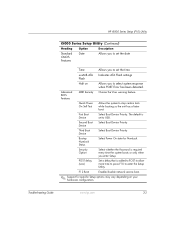
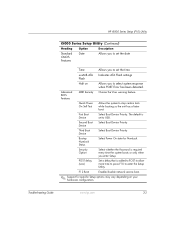
...Flash settings
Halt on your hardware configuration. First Boot Device
Select Boot Device Priority.
Second Boot Device
Select Boot Device Priority
Third Boot Device
Select Boot Device Priority
Bootup NumLock Status
Select Power On state for specific Setup options may vary depending on
Allows you to select system response when POST Error has been detected. Troubleshooting Guide
www.hp...
Troubleshooting Guide - HP Compaq t5000 Series Thin Client, 8th Edition - Page 97
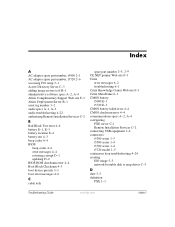
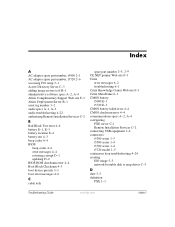
... F10 setup 3-1 Active Directory Server C-3 adding image restore tool B-1
administrative software specs A-2, A-4
Altiris Complimentary Support Web site F-1 Altiris Deployment Server B-1 asset tag number 3-2
audio specs A-1, A-3
audio troubleshooting 4-22 authorizing Remote Installation Services C-2
B
Bad Block Test error 4-6
battery E-1, E-3
battery location E-4 battery test 4-3 beep codes 4-4 BIOS...
Troubleshooting Guide - HP Compaq t5000 Series Thin Client, 8th Edition - Page 98


...support specs A-1, A-3
documentation 1-7 DOS Flash D-2 DRAM test 4-3 drive spare part numbers 2-5
E
embedded home pointer Web site F-1 error message troubleshooting 4-17 error messages 4-6
BIOS 4-4 Citrix 6-2 ethernet RJ-45 connector t5300 1-3 t5500/t5700 1-4 t5720 1-5
F
F10 setup 3-1
flash activity LED 1-2, 4-2
flash drive formatting 5-4 flash image restore 5-1 flash memory 3-2 flash memory error...
Administrator's Guide: Microsoft Windows CE Image for HP Compaq Thin Clients - Page 81


... the client device or play at the Terminal Server.
■ Local-port redirection so server applications can use the file system (including ATA) of TECs, a one-time connection, or a connection associated with a user account. RDP running in the run-time image. Administrator's Guide
www.hp.com
5-5 It requires that supports Control Panel programs, such as Compact Flash or USB...
Administrator's Guide: Microsoft Windows CE Image for HP Compaq Thin Clients - Page 94


... Programs 4-40 Virtual Network Computing 4-40 Vitrual Private Network 4-22 VNC Server 4-40 Volume and Sounds 4-42 VPN 4-22
W
Web sites Altiris 6-1 JETCET 4-16 latest image 1-2 PC SAM 1-3 support documentation 1-2 VNC 4-41 white paper for Altiris BootWorks partition 6-1 white paper for auto updating clients 4-37
wireless 5-9
Index-4
www.hp.com
Administrator's Guide
Administrator's Guide: Windows CE 5.0 - HP Compaq Thin Client t5520 - build 5.0.3.588+ - Page 63


... user ID and password required by having the DHCP server provide the location of the file server on the terminal. This feature provides an alternative to the "DHCP Options" section in this tab to update the terminal with the latest available image directly from Hewlett-Packard or restore the image currently installed on which the upgrade files are...
Administrator's Guide Microsoft Windows CE Image for HP Compaq t5000 Thin Clients - Page 11


... functionality. This brings up list. Administrator's Guide
www.hp.com
2-1 2
The Desktop
The Microsoft Windows CE image includes an Explorer shell (desktop) that resembles the typical Windows desktop features that should be familiar to the background, appearance, resolution and color quality settings, and screen saver. To change the display settings, right-click on the desktop and...
Administrator's Guide Microsoft Windows CE Image for HP Compaq t5000 Thin Clients - Page 62


... device is upgraded on the terminal. The default device name is "HP" followed by which the image is reset to factory defaults, the device name will revert to enter a device name and description for the terminal that can be upgraded directly from HP, by manually entering the FTP file server information for the server that contains the upgrade files.
5-26
www.hp.com
Administrator's Guide...
Administrator's Guide Microsoft Windows CE Image for HP Compaq t5000 Thin Clients - Page 63


... terminal with the latest available image directly from HP and FTP. Enter the Server Port. 5.
Enter the Server Name/IP. 3.
Administrator's Guide
www.hp.com
5-27
The dialog box contains two tabs: Direct from Hewlett-Packard or restore the image currently installed on setting DHCP values, refer to automatically upgrade the image by the FTP file server in the System Update...
HP T5520 Reviews
Do you have an experience with the HP T5520 that you would like to share?
Earn 750 points for your review!
We have not received any reviews for HP yet.
Earn 750 points for your review!

