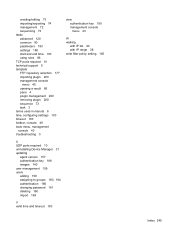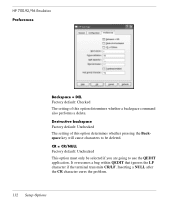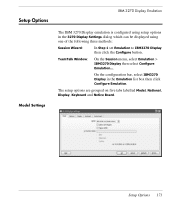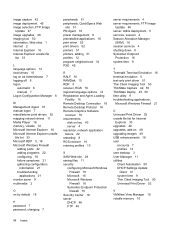HP T5730 - Compaq Thin Client Support and Manuals
Get Help and Manuals for this Hewlett-Packard item

Most Recent HP T5730 Questions
Found T5730 I Want To Use As Home Computer
i found an old t5730 I want to use as a home computer using a sansui flat screen TV as a monitor but...
i found an old t5730 I want to use as a home computer using a sansui flat screen TV as a monitor but...
(Posted by Lawsonodell 8 years ago)
How To Get Admin Access On A T5730
(Posted by bugamef 9 years ago)
How To Set Up Hp T5730 As A Stand Alone Computer
(Posted by robil1daguza 9 years ago)
Hp Thin Client T5730 Does Not Save Changes When Reset
(Posted by galadebbie 10 years ago)
Cmos
i have forget my cmos password . how to change the cmos password plz tell me step or any other proce...
i have forget my cmos password . how to change the cmos password plz tell me step or any other proce...
(Posted by krpradeep22 11 years ago)
HP T5730 Videos
Popular HP T5730 Manual Pages
HP T5730 Reviews
We have not received any reviews for HP yet.