HP T5730 Support Question
Find answers below for this question about HP T5730 - Compaq Thin Client.Need a HP T5730 manual? We have 12 online manuals for this item!
Question posted by robil1daguza on May 26th, 2014
How To Set Up Hp T5730 As A Stand Alone Computer
The person who posted this question about this HP product did not include a detailed explanation. Please use the "Request More Information" button to the right if more details would help you to answer this question.
Current Answers
There are currently no answers that have been posted for this question.
Be the first to post an answer! Remember that you can earn up to 1,100 points for every answer you submit. The better the quality of your answer, the better chance it has to be accepted.
Be the first to post an answer! Remember that you can earn up to 1,100 points for every answer you submit. The better the quality of your answer, the better chance it has to be accepted.
Related HP T5730 Manual Pages
HP Device Manager User Manual - Page 102
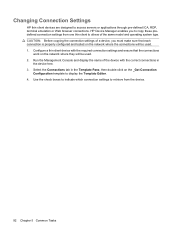
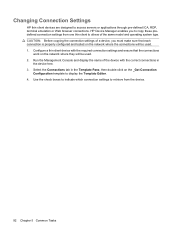
... of a device, you to copy these predefined connection settings from the device.
92 Chapter 5 Common Tasks Use the check boxes to indicate which connection settings to access servers or applications through pre-defined ICA, RDP, terminal emulation or Web browser connections. Changing Connection Settings
HP thin client devices are designed to retrieve from one thin...
HP Device Manager User Manual - Page 153
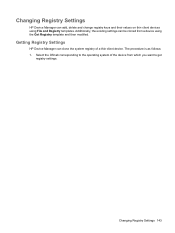
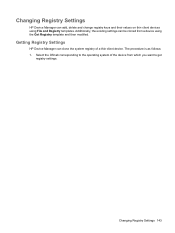
... to the operating system of a thin client device.
Select the OS tab corresponding to get
registry settings. Getting Registry Settings
HP Device Manager can clone the system registry of the device from a device using File and Registry templates. The procedure is as follows: 1. Changing Registry Settings 143
Changing Registry Settings
HP Device Manager can add, delete and...
HP Device Manager User Manual - Page 252


... users to groups 160 authentication key export 189 import 190 update 188 view 190 authentication management 188
C changing
connection settings 92 device settings 95 registry settings 143 user password 161 client BIOS settings, PXE 130 client discovery DHCP tag 41 discover agent 37
management agent broadcast 37
manual configuration 42 walking with IP list 40 walking...
TeemTalk 7.0 User Manual - Page 141


... Session menu, select Emulation > HP70092 then select Configure Emulation.... The setup options are grouped on three tabs labelled General, Configuration and Preferences.
Setup Options
General Settings
HP 700-92/96 Emulation
The HP 700-92/96 emulation is configured using one of the following three methods:
Session Wizard:
In Step...
HP Image Manager 5.0: Quick Setup Guide - Page 5


...: 1. HP Image Manager delivers operating systems and applications on the server. The DHCP server receives the request and responds with a DHCP response, indicating an IP
address and the address of the device's hardware configuration. PC and thin client users keep their data remains unique and secure on -demand from a graphical interface representing client desktops...
HP Image Manager 5.0: Quick Setup Guide - Page 31


... Creating a Shareable Image at http://h20000.www2.hp.com/bizsupport/TechSupport/Home.jsp? Introduction 27 The client's PXE PROM will be displayed. For the HP T5730 Thin Client, HP offers two AMO (After Market Option) kits, one with a Windows Vista image for the T5730 Thin Client, and one with multiple Thin Clients able to our North American customers. Start...
Microsoft Windows Embedded Standard 2009 (WES) and Windows XP Embedded (XPe) Quick Reference Guide - Page 10


... application support ◦ Extensive peripheral device support ● Connectivity ◦ Citrix XenApp Plugin for Hosted Apps, Microsoft Remote Desktop Protocol (RDP), VMware
View Client, HP Session Allocation Client, HP Remote Graphics, and HP TeemTalk ● User interface similar to familiar Windows XP Professional ● Improved security
◦ Symantec EndPoint Protection Firewall...
Microsoft Windows Embedded Standard 2009 (WES) and Windows XP Embedded (XPe) Quick Reference Guide - Page 54
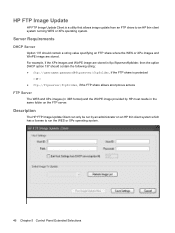
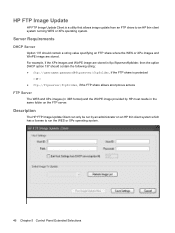
... Server
The WES and XPe images (in .IBR format) and the WinPE image provided by an administrator on the FTP server. Description
The HP FTP Image Update Client can only be run the WES or XPe operating system.
46 Chapter 5 Control Panel Extended Selections
Server Requirements
DHCP Server
Option 137 should contain...
Microsoft Windows Embedded Standard 2009 (WES) and Windows XP Embedded (XPe) Quick Reference Guide - Page 55


... latest image, HP recommends at least 200MB free to the following error message is displayed. If the flash drive does not, the following is displayed. When the applet is invoked again, the settings will be saved and committed by clicking on the t5630, t5630w, t5730, t5730w, gt7720, and vc4820T thin clients with the image...
Microsoft Windows Embedded Standard 2009 (WES) and Windows XP Embedded (XPe) Quick Reference Guide - Page 57


... Deployment Solution software is a full-featured remote administration tool set. Disable/enable the write filter as needed to the thin client. For additional information concerning the HP Device Manager and the HP Management Agent please check the HP support site for these applications or for HP thin client devices. 6 Administration and Image Upgrades
This section highlights and...
Microsoft Windows Embedded Standard 2009 (WES) and Windows XP Embedded (XPe) Quick Reference Guide - Page 58


... factory image to the thin client. HP Compaq Thin Client Imaging Tool
The HP Compaq Thin Client Imaging Tool is part of thin client devices and client virtualization technologies by providing automation tools for the ICA client installed on page 42. For additional information about the HP ThinState Capture tool, see http://www.hp.com/go to HP FTP Image Update on key...
Microsoft Windows Embedded Standard 2009 (WES) and Windows XP Embedded (XPe) Quick Reference Guide - Page 61
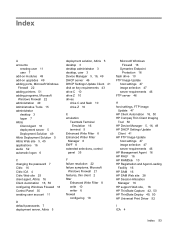
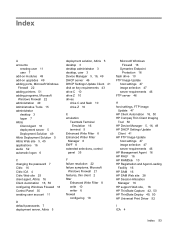
... Image
Update 47 HP Client Automation 16, 50 HP Compaq Thin Client Imaging
Tool 50 HP Device Manager 5, 16, 49 HP DHCP Settings Update
Client 41 HP FTP Image Update
host settings 47 image selection 47 server requirements 46 HP Management Agent 16 HP RALF 16 HP RAMDisk 10 HP Registration and Agent Loading Facility 16 HP SAM 16 HP SAM Web site 28 HP Session Allocation Manager...
Hardware Reference Guide: HP Compaq t5730/t5735 Thin Clients - Page 1
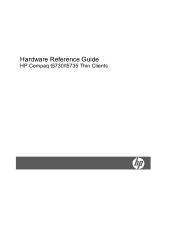
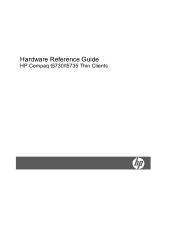
Hardware Reference Guide
HP Compaq t5730/t5735 Thin Clients
Hardware Reference Guide: HP Compaq t5730/t5735 Thin Clients - Page 7


... additional information about available options, visit the HP Web site at http://www.altiris.com/documentation. Each HP Compaq thin client is to manage HP Compaq thin clients. The next sections describe the features of the thin clients in your thin client. For a complete list of use from our t5730 or t5735 thin clients. As a result, you have years of the...
Hardware Reference Guide: HP Compaq t5730/t5735 Thin Clients - Page 14
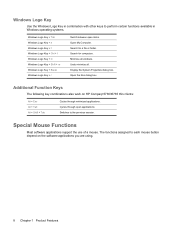
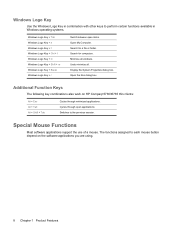
Switches to each mouse button depend on HP Compaq t5730/t5735 thin clients:
Alt + Esc Alt + Tab Alt + Shift + Tab
Cycles through open items. Open My Computer. Cycles through minimized applications. Search for a file or folder. Special Mouse ...
Hardware Reference Guide: HP Compaq t5730/t5735 Thin Clients - Page 26
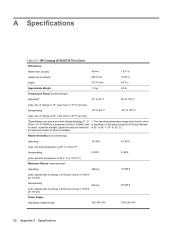
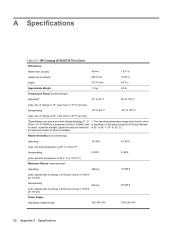
....6° F)
Maximum Altitude (unpressurized)
Operating
3048 m
10,000 ft
(max. wet bulb temperature is 28° C or 84.2° F)
Nonoperating
5-95%
5-95%
(max.
A Specifications
Table A-1 HP Compaq t5730/t5735 Thin Client
Dimensions
Width (front to back)
46 mm
1.811 in .
allowed rate of options installed.
** The operating temperature range when the thin...
Hardware Reference Guide: HP Compaq t5730/t5735 Thin Clients - Page 27


Table A-1 HP Compaq t5730/t5735 Thin Client (continued)
Rated Line Frequency
50-60 Hz
Power Output (maximum)
50 W
Rated Output Current (maximum)
4.16 A
Output Voltage
+12 V DC
50-60 Hz 50 W 4.16 A +12 V DC
21
TeemTalk 6.0 for Windows User Manual - Page 102


... Configure button to it. Click the Telnet Options button in the File menu, then set the Type option to the host's SSH port (22 is the default for SSH). Host Connection Settings
SSH Connection Settings
The SSH (Secure Shell) client/server protocol is used to encrypt and transmit data securely over a network, with authentication...
Troubleshooting Guide: HP t5730 and t5735 Thin Client - Page 1


Troubleshooting Guide
HP t5730/t5730w and t5735 Thin Client
Quick Reference Guide for Microsoft Windows XPe-based Thin Clients - t5720 & t5730 - Page 44
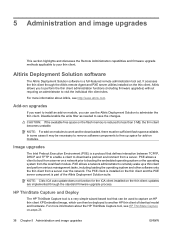
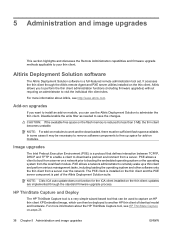
... the operating system and other software onto the thin client from a server. HP ThinState Capture and Deploy
The HP ThinState Capture tool is a full-featured remote administration tool set. For more information about the HP ThinState Capture tool, see http://www.altiris.com. It accesses the thin client through the standard firmware upgrade process. For more...
Similar Questions
Found T5730 I Want To Use As Home Computer
i found an old t5730 I want to use as a home computer using a sansui flat screen TV as a monitor but...
i found an old t5730 I want to use as a home computer using a sansui flat screen TV as a monitor but...
(Posted by Lawsonodell 8 years ago)
Hp Thin Client T5730 Does Not Save Changes When Reset
(Posted by galadebbie 10 years ago)
How To Get Into Bios Settings Hp Dc7700
(Posted by sepcrid 10 years ago)
Device Options Allows You To Set Hp 8000 Elite
(Posted by laritjud 10 years ago)

