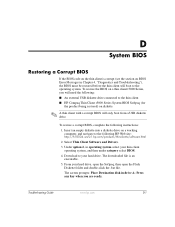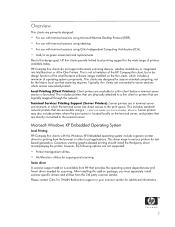HP T5520 Support Question
Find answers below for this question about HP T5520 - Compaq Thin Client.Need a HP T5520 manual? We have 16 online manuals for this item!
Question posted by omegatf on August 2nd, 2011
Hp Compaq T5520 Thin Client
Hi There I was wondering is it possible to upgade the RAM chip, for this type of modal HP Compaq t5520 Thin Client, to give it more memory.
Thanks renegade47
Current Answers
Answer #1: Posted by kcmjr on August 3rd, 2011 10:49 AM
Yes, the T5000 series uses SODIMM laptop style memory modules. It appears that 128 MB is the max it will support.
Specs, manuals, and details are here:
http://www8.hp.com/V2/ErrorPages/error404.aspx
Licenses & Certifications: Microsoft, Cisco, VMware, Novell, FCC RF & Amateur Radio licensed.
Related HP T5520 Manual Pages
Similar Questions
Hp Compaq Thin Clients Microsoft Windows Xp Embedded Image How Install
(Posted by dosiairos 10 years ago)
What Ram Chip Model For Hp Dx5150 Athlon 64 3000 Micro Tower
(Posted by supTony 10 years ago)
How To Connect Usb Printer To Hp T5335z Thin Client
hai i am connect the hp 1007 usb printer to hp t5335z thin client install the drivers from server i ...
hai i am connect the hp 1007 usb printer to hp t5335z thin client install the drivers from server i ...
(Posted by suriya5100 11 years ago)
Thin Client Compatible With Windows Ce 6.0
Hi is this thin client compatible with windows CE 6.0?
Hi is this thin client compatible with windows CE 6.0?
(Posted by evasquez 12 years ago)
Does Pentium 4 Processor Works In Hp Compaq Dx2080
does pentium 4 processor works in HP Compaq dx2080
does pentium 4 processor works in HP Compaq dx2080
(Posted by instrurjy 12 years ago)