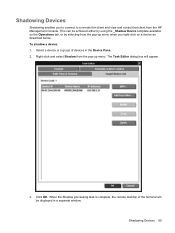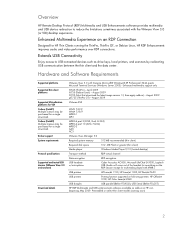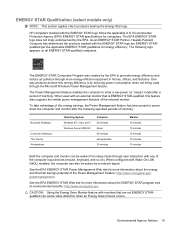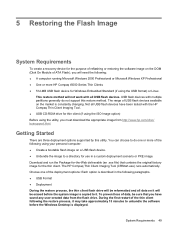HP Gt7725 Support Question
Find answers below for this question about HP Gt7725 - Compaq Thin Client.Need a HP Gt7725 manual? We have 12 online manuals for this item!
Question posted by jardindefinesherbs on October 26th, 2014
Can This Use Windows 8
Current Answers
Answer #1: Posted by BusterDoogen on October 26th, 2014 1:49 PM
I hope this is helpful to you!
Please respond to my effort to provide you with the best possible solution by using the "Acceptable Solution" and/or the "Helpful" buttons when the answer has proven to be helpful. Please feel free to submit further info for your question, if a solution was not provided. I appreciate the opportunity to serve you!
Related HP Gt7725 Manual Pages
Similar Questions
i have been using my printer for a long time but recently i have not been able to print with but i c...
can hp dx6120mt desktop computer can support 2gb ram if yes how fast the machine will
i forgot my administrator password... windows7 is not allowing me to install xp2.....