HP Gt7725 Support Question
Find answers below for this question about HP Gt7725 - Compaq Thin Client.Need a HP Gt7725 manual? We have 12 online manuals for this item!
Question posted by sargent240 on November 8th, 2011
How Do I Set A Static Ip Address When I Am Using The Xdmcp Protocal
The person who posted this question about this HP product did not include a detailed explanation. Please use the "Request More Information" button to the right if more details would help you to answer this question.
Current Answers
There are currently no answers that have been posted for this question.
Be the first to post an answer! Remember that you can earn up to 1,100 points for every answer you submit. The better the quality of your answer, the better chance it has to be accepted.
Be the first to post an answer! Remember that you can earn up to 1,100 points for every answer you submit. The better the quality of your answer, the better chance it has to be accepted.
Related HP Gt7725 Manual Pages
HP Device Manager User Manual - Page 8


... for PXE 130 Pulling a PXE Image From a Client 131 Pushing a PXE Image to a Client 134 Cloning an Image from an HP Thin Client 137 Updating Images ...140 Changing Registry Settings ...143 Getting Registry Settings 143 Editing Registry Settings 149 Adding Devices Using MAC Addresses 154 Configuring Agents ...156 Setting Agent Parameters 156 Updating the Agent Version 157
7 Configuration...
HP Device Manager User Manual - Page 25


The DHCP server is used for the Server. Select Custom as other basic networking information (subnet mask, default gateway, etc.).
7.
...◦ Console-Does not require any configuration. ◦ Server-You can choose which database will be used by the PXE boot ROM to get an IP address as well as an example, then click Next. The optional databases are Microsoft Access and Microsoft SQL ...
HP Device Manager User Manual - Page 37


...set , remove them. Management Server Installed on DHCP Server Machine
If Management Server is called DHCP Proxy. These options will have to be added in order to tell PXE clients where to be ready to PXEClient. Management Server Installed Separately to the DHCP Server
Should problems occur when using... The DHCP server is used by the PXE boot ROM to get an IP address as well as other ...
HP Device Manager User Manual - Page 38


Either: a. e. Enter server \\servername (using the IP address of your choice) STRING 0 then press the Enter key. Or: a. Enter server (using the UNC name for the server). Enter add optiondef 60 (name of the server.). To confirm that the settings are correct, enter show optionvalue all then press the
Enter key. 3.
NOTE: When setting optionvalue 201, 'Management_Gateway_...
HP Device Manager User Manual - Page 39


... configured in the router between any network that uses DHCP and has multiple subnets should be:
'Management_Gateway_IP_Address' '40003'
Configuring Routers
For PXE to the Management Gateway. The HP Device Manager config string should have an additional IP helper address to point to function properly, any clients requiring a dynamic IP address and the DHCP server.
Option NDM...
HP Device Manager User Manual - Page 47
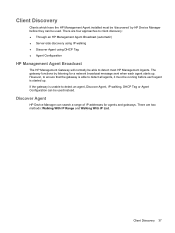
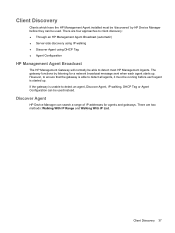
... detect an agent, Discover Agent, IP walking, DHCP Tag or Agent Configuration can be used .
Discover Agent
HP Device Manager can search a range of IP addresses for a network broadcast message sent when each agent is started up . There are two methods: Walking With IP Range and Walking With IP List. Client Discovery
Clients which have the HP Management...
HP Device Manager User Manual - Page 49


IP scopes define set ranges where HP Device Manager will search this range of the Console window. You can check the progress of the Discover Device task by Range dialog box.
4. Look at the tasks pane at the bottom of addresses for client agents. To configure an IP scope: a. Client Discovery 39 IP walking will search for a reply...
HP Device Manager User Manual - Page 50
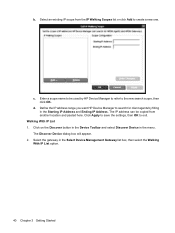
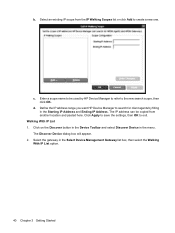
... IP address range you want HP Device Manager to search for client agents by HP Device Manager to refer to be copied from the IP Walking Scopes list or click Add to exit. Enter a scope name to the new search scope, then click OK. The IP address can be used by filling in the Starting IP Address and Ending IP Address...
HP Device Manager User Manual - Page 51


... Servers on how to the Device Pane. Paste a copied IP address.
5.
Client Discovery 41 Click Close to automatically add the successful IP addresses to configure DHCP Server and add options. Add option 202 to DHCP server and set the value to . (The Server IP and Gateway IP is the IP address of a DHCP tag it receives during start-up. Copy...
HP Device Manager User Manual - Page 52


... the device itself. Switch to the appropriate IP address. In that gateway the next time they will then connect to automatically discover their backup gateway to Administrator mode (see your devices are rebooted.
42 Chapter 3 Getting Started
Setting Up Devices in a NAT Environment
If your thin client operating system documentation for details.
Open the...
HP Device Manager User Manual - Page 53


...Device Filter Refresh
Sort the device list using customized properties according to filter the devices when the Management Console is very useful in the Management Console. Configure the...Item Overview 43
Table 4-3 Tools Menu Configuration
User Management Repository Management
Configure settings related to the IP address, host name and device IDs. Control the elements (such as to the...
HP Device Manager User Manual - Page 59


... to set grouping properties, which are used as grouping criteria. See the Changing Grouping Properties on page 59 for information on the device in the device properties dialog box can right-click to copy the selected address. Right-click on how to display the Device Properties
dialog box. NOTE: The IP address and MAC address in...
HP Image Manager 5.0: Quick Setup Guide - Page 5


...the client. Using HP Image Manager you can easily manage multiple client images from a graphical interface representing client desktops,...IP
address and the address of the device's hardware configuration.
1 Introduction
What is HP Image Manager? 1 their personal configurations and settings;
HP Image Manager delivers operating systems and applications on -demand to PCs or thin clients...
HP Image Manager 5.0: Quick Setup Guide - Page 24


The full Image Manager console is used to provide the functions required in , IP address, computer name). then the Desktop Manager Console can be installed, but ... Desktop Manager Console is implemented as changing the image streamed to Thin Clients, rebooting Thin Clients, and viewing activity information about the Thin Clients (who is not mandatory that the Desktop Manager Console be used ...
HP Image Manager 5.0: Quick Setup Guide - Page 29


...TFTP Server. Refer to install and configure your TFTP Server documentation for more details. Set the correct tags in Appendix D of the HP Image Manager distribution package (default...operations. Before clients can be used . The freeware TFTPD32 (http://www.jounin.net/) has been successfully tested with existing DHCP services: the DHCP Service will provide IP address and configuration...
HP Image Manager 5.0: Quick Setup Guide - Page 34


... DHCP services on the local host. Use the Computer Management/Services and Applications/Services management tool to determine if the DHCP service is running on the machine. NOTE: There must to be set to your tftp server's IP address DHCP Tag 067 (Bootfile Name) should be set to the Thin Clients. Right-click this element (the...
HP Image Manager 5.0: Quick Setup Guide - Page 35


... it doesn't get an IP address 4. I power on the Thin Client, it doesn't attempt the PXE boot process. 1.
Make sure that there is not a firewall or other than HP IM PXE Server is being used to provide the TFTP service, then check that the directory is set correctly, and that the client is trying to the...
HP ThinPro GT Administrator's Guide - Page 133


... 95 identification 95 interface 93 IP address 93 settings 95 system information 121
O operating system information 120 options
Citrix ICA 22 Custom 63 HP SAM Client 42 ICA 22 Iceweasel 41 Leostream 45 PNAgent 44 Provision 47 RDP 29 RGS 20 SSH 58 Teemtalk 35 Telnet 61 VDM 53 Xdmcp 56 XenDesktop 44 OS information...
Troubleshooting Guide: HP gt7725 Thin Clients - Page 62


...first format the drive on the server.
2. From the Windows 2000 Server, log on to the domain using NTFS.
Record the IP address of Windows 2000 Server. Select Remote Installation Services, and then click Next (Insert Windows 2000 Server CD... installing the service. Right-click DHCP (just above ) are already set up. From the Control Panel, double-click Administrative Tools. 4.
Troubleshooting Guide: HP gt7725 Thin Clients - Page 63


... Add. 8. 7. Type the IP address of your RIS PXE server, and then click OK. 8. Select Respond to the CD- Click Next. 6. Click Next. 10. Insert the Windows 2000 Professional CD into the CD-ROM drive and enter the path to client computers requesting service. 5. Click OK. 9. Configuring Remote Installation Services
Use the default option...
Similar Questions
How To Reset The Ip Address On A Hp T5550 Thin Client
(Posted by baidlow 9 years ago)
Hp Compaq Dx6120mt Desktop Computer
can hp dx6120mt desktop computer can support 2gb ram if yes how fast the machine will
can hp dx6120mt desktop computer can support 2gb ram if yes how fast the machine will
(Posted by azeezssc 12 years ago)
Ip Address
Where do you set ip address,gateway and subnet on the t5540
Where do you set ip address,gateway and subnet on the t5540
(Posted by dm1041 12 years ago)

