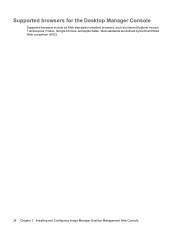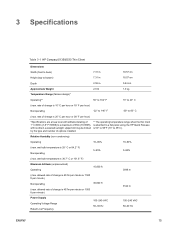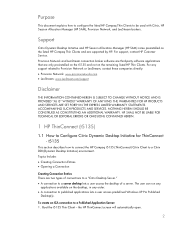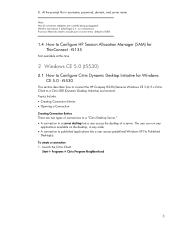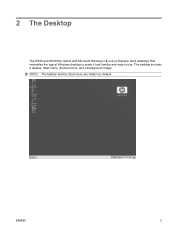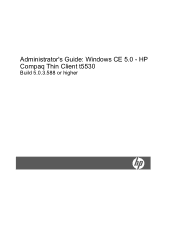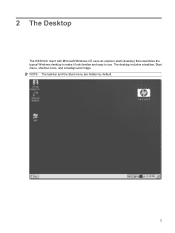HP T5530 Support Question
Find answers below for this question about HP T5530 - Compaq Thin Client.Need a HP T5530 manual? We have 13 online manuals for this item!
Question posted by mscverm on July 26th, 2014
How To Install Windows T5530
The person who posted this question about this HP product did not include a detailed explanation. Please use the "Request More Information" button to the right if more details would help you to answer this question.
Current Answers
Related HP T5530 Manual Pages
Similar Questions
Install Windows 7
how can I install windows 7 on this machine? it seems that something in BIOS prevents the instalatio...
how can I install windows 7 on this machine? it seems that something in BIOS prevents the instalatio...
(Posted by dsenic2000 10 years ago)
When I Installed Windows Xp In 4300, A Blue Screen Appear & Quit. Vista Instale
when I installed Windows XP in 4300, a blue screen appear & quit. but windows vista installed &a...
when I installed Windows XP in 4300, a blue screen appear & quit. but windows vista installed &a...
(Posted by azeemcomputers 12 years ago)
Error Installing Windows Xp
what settings do i need to change in the bios to install windows xp pro so i don't get a blue screen...
what settings do i need to change in the bios to install windows xp pro so i don't get a blue screen...
(Posted by rael1969 12 years ago)
Which Windows Ce Control Panel Icon Enables You To Reset The Hp T5550 Fac. Settn
i have to take HP02-H17 exam, if anyone has the exam plz post the Qs and As.thx
i have to take HP02-H17 exam, if anyone has the exam plz post the Qs and As.thx
(Posted by meeeee 12 years ago)