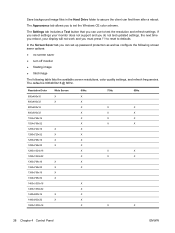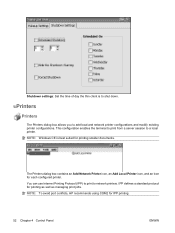HP T5530 Support Question
Find answers below for this question about HP T5530 - Compaq Thin Client.Need a HP T5530 manual? We have 13 online manuals for this item!
Question posted by meeeee on August 22nd, 2011
Which Windows Ce Control Panel Icon Enables You To Reset The Hp T5550 Fac. Settn
i have to take HP02-H17 exam, if anyone has the exam plz post the Qs and As.thx
Current Answers
Related HP T5530 Manual Pages
Similar Questions
Hp Xw4400 Mb Pinout Of The Control Panel Connector P5
Does anybody perhaps have a pinout of the control panel connector P5 of the HP xw4400 MB?
Does anybody perhaps have a pinout of the control panel connector P5 of the HP xw4400 MB?
(Posted by derspaeher 4 years ago)
Reset Hp Thin Client T620
How do I reset a HP t620 thin client to factory settings?
How do I reset a HP t620 thin client to factory settings?
(Posted by rprobertsjr 7 years ago)
[beats Audio]control Panel/driver-hp 700-074 Has Stop Working
How To Get My Beats Audio Back Working After Upgrade To 8.1 Windows
How To Get My Beats Audio Back Working After Upgrade To 8.1 Windows
(Posted by qballproduction 10 years ago)
Thin Client Compatible With Windows Ce 6.0
Hi is this thin client compatible with windows CE 6.0?
Hi is this thin client compatible with windows CE 6.0?
(Posted by evasquez 12 years ago)