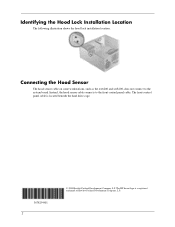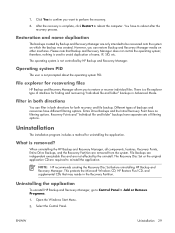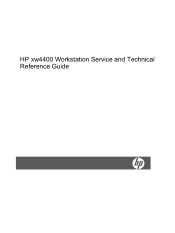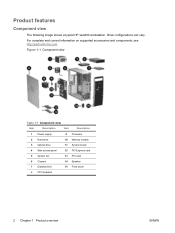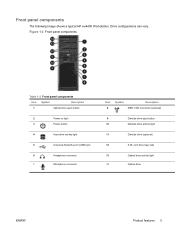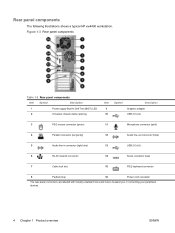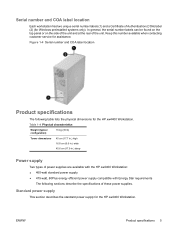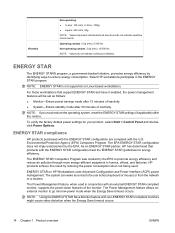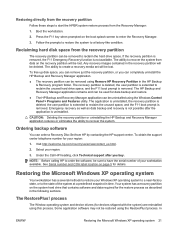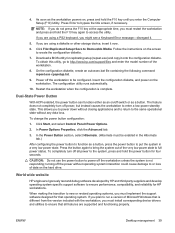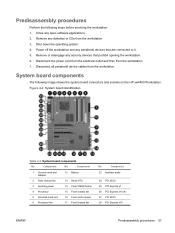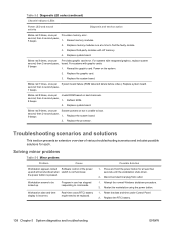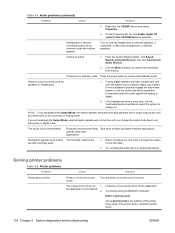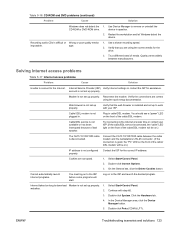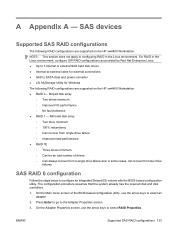HP Xw4400 Support Question
Find answers below for this question about HP Xw4400 - Workstation - 2 GB RAM.Need a HP Xw4400 manual? We have 26 online manuals for this item!
Question posted by derspaeher on January 3rd, 2020
Hp Xw4400 Mb Pinout Of The Control Panel Connector P5
Current Answers
Answer #1: Posted by hzplj9 on January 3rd, 2020 3:36 PM
https://www.manualslib.com/manual/276996/Hp-Xw4400.html
The connector P5 is reserved for the 1394 PCI card.
Hope that resolves your dilemma.
Related HP Xw4400 Manual Pages
Similar Questions
HP ProLiant ML350 G6 Tower Server on startup I get the following message: HP Smart Array P410i Contr...
i have to take HP02-H17 exam, if anyone has the exam plz post the Qs and As.thx