HP Xw4400 Support Question
Find answers below for this question about HP Xw4400 - Workstation - 2 GB RAM.Need a HP Xw4400 manual? We have 26 online manuals for this item!
Question posted by jsbanil on June 1st, 2014
Hp Xw4400 Will Not Stripe Two Drives
The person who posted this question about this HP product did not include a detailed explanation. Please use the "Request More Information" button to the right if more details would help you to answer this question.
Current Answers
There are currently no answers that have been posted for this question.
Be the first to post an answer! Remember that you can earn up to 1,100 points for every answer you submit. The better the quality of your answer, the better chance it has to be accepted.
Be the first to post an answer! Remember that you can earn up to 1,100 points for every answer you submit. The better the quality of your answer, the better chance it has to be accepted.
Related HP Xw4400 Manual Pages
Hardware Support Matrix for Linux - Page 12
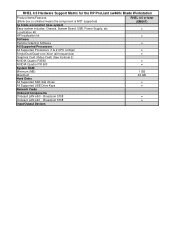
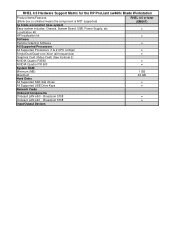
... SAS disk drives All Supported USB Drive Keys Network Cards Onboard Components Onboard LAN eth0 - Broadcom 5708 Onboard LAN eth1 - Broadcom 5708
Input/Output Devices
RHEL 4.5 or later (EM64T)
•
•
•
• •
• •
1 GB 32 GB
• •
• • RHEL 4.5 Hardware Support Matrix for the HP ProLiant xw460c Blade Workstation
Product Items...
HP Workstations for Linux - User Guide - Page 23


... is not considered true hardware
RAID.
It assumes a basic understanding of hardware RAID solutions for use with RAID on the HP xw8x00 and xw9x00 family platforms. SAS drives are the only drives supported for HP workstations running the Linux operating system. Not all of them are different levels of a dedicated RAID processor. Hardware-assisted SAS...
HP Workstations for Linux - User Guide - Page 24


...LSI 1068
5
LSI 1068e
5
* HP xw8600 Workstation can accommodate six internal 2.5" drives
Not all possible hardware RAID configurations are supported on HP Linux workstations. ● Only SAS drives are supported with hardware-assisted and full ...10 SP1 and later ◦ SUSE Linux Enterprise Desktop 10 SP1 and later ◦ SUSE Linux Enterprise Desktop 11 and later ● The Linux Hardware ...
HP xw Workstation series - CRU Dataport DX115 kit installation - Page 6


For detailed instructions, refer to the removable hard drive system. HP xw8000 and xw9000 Workstation series
1. Install one M3 x 5mm screw (black) per DX115 unit for SATA or SAS removable drive enclosures ● The CRU Dataport website at http://www.cru-dataport.com/htmldocs/products/dataexpress/
dx115.html
6 CRU Dataport DX115 kit installation
ENWW
Install...
HP xw Workstation series - Installing and Configuring SAS Hardware RAID on HP Workstations - Page 2
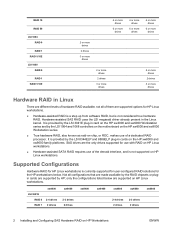
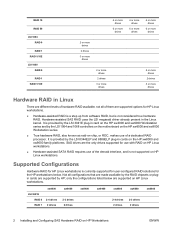
... RAID, but is not considered true hardware RAID. only the configurations listed below . xw4400 LSI 3041E
RAID 0 2-4 drives RAID 1 2 drives
xw6400
2-3 drives 2 drives
xw8400
xw9400
xw4600
xw6600
xw8600
2-4 drives 2 drives
2-3 drives 2 drives
2 Installing and Configuring SAS Hardware RAID on HP Linux workstations. It is currently supported for user-configured RAID solutions for the...
HP xw Workstation series - Installing and Configuring SAS Hardware RAID on HP Workstations - Page 3


...2-4 drives 2-4 drives
RAID 1
2 drives
2 drives
RAID 5
3-4 drives 3-4 drives
LSI 8888ELP
RAID 0
RAID 1
RAID 5
LSI 1064
RAID 0
2-4 drives
RAID 1
2 drives
LSI 1068
RAID 0
2-5 drives
RAID 1
2 drives
* HP xw8600 Workstation can accommodate 6 internal 2.5" drives
2-4 drives 2 drives 3-4 drives
2-3 drives 2 drives 3 drives
2-6 drives* 2 drives
3-6 drives*
2-6 drives* 2 drives
Not...
HP xw Workstation series Setup and Troubleshooting Guide - Page 26


... partition at the time the recovery point was made is only supported on the hard drive. It includes these topics:
Topics
Restore methods on page 20 Ordering backup software on ... system can be reinstalled using the HP RestorePlus! The Windows XP Professional operating system can be backed up or recover data on the HP xw6600 and xw8600 Workstations. 4 Restoring the operating system
This...
HP xw Workstation series Setup and Troubleshooting Guide - Page 51


...and Technical Reference Guide at a time and try holding the power button again for example., HP Drive Key). Check the power supply functionality
a. If the power supply fan spins and the BIST...the system board. b. SoftPaq is off . followed by a two-second pause. Contact HP for assistance.
* Some workstation models (such as the xw4550) do not have the BIST LED functionality. * For BIST...
HP xw Workstation series Setup and Troubleshooting Guide (Arabic version) - Page 43


...8236;
HP HP HP
HP
ARWW HP
HP
HP
COMS
COMS Service and Technical Reference Guide
ROM
HP
ROM
COMS
COMS workstation Service and Technical Reference Guide
ROM SoftPaq USB HP Drive Key...
Administrator Guide: HP Backup and Recovery Manager - Page 21
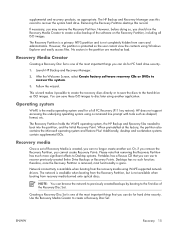
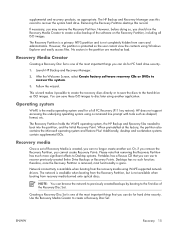
...are marked as appropriate.
Launch HP Backup and Recovery Manager.
2.
Operating system
WinPE is created, you can do for hard drive security. HP does not support accessing the... partition also contains the Microsoft operating system and Restore Plus! Additionally, desktop and workstation systems contain supplemental ISOs.
However, the partition is one of the software...
HP xw4400 Workstation - Service and Technical Reference Guide - Page 1
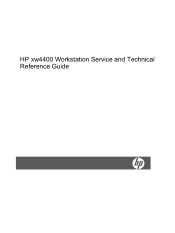
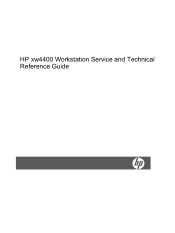
HP xw4400 Workstation Service and Technical Reference Guide
HP xw4400 Workstation - Service and Technical Reference Guide - Page 11


1 Product overview
This chapter presents an overview of the hardware components of the HP xw4400 Workstation. ● Product features on page 2 ● Product specifications on page 5 ● ENERGY STAR on page 14 ● Dual-core CPUs on page 15 ● HP Cool Tools on page 15
ENWW
1
HP xw4400 Workstation - Service and Technical Reference Guide - Page 12
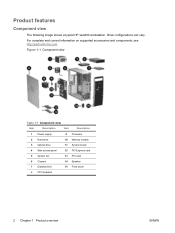
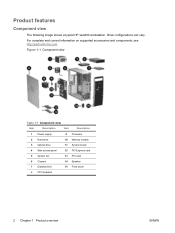
...features
Component view
The following image shows a typical HP xw4400 workstation. For complete and current information on supported accessories and components, see http://partsurfer.hp.com. Figure 1-1 Component view
Table 1-1 Component view
Item
Description
Item
Description
1 Power supply
9 Processor
2 Hard drive
10 Memory module
3 Optical drive
11 System board
4 Side access panel
12...
HP xw4400 Workstation - Service and Technical Reference Guide - Page 13
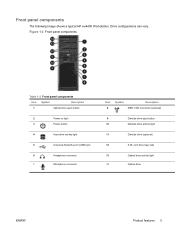
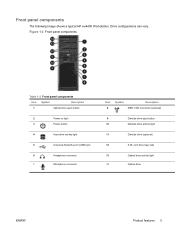
... connector
Item 8
Symbol
Description
IEEE-1394 Connector (optional)
9
Diskette drive eject button
10
Diskette drive activity light
11
Diskette drive (optional)
12
5.25-inch drive bays (x2)
13
Optical drive activity light
14
Optical drive
ENWW
Product features 3 Front panel components
The following image shows a typical HP xw4400 Workstation. Drive configurations can vary.
HP xw4400 Workstation - Service and Technical Reference Guide - Page 14
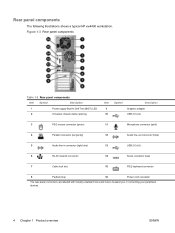
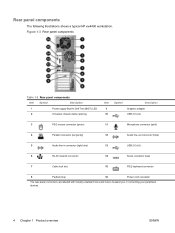
... industry-standard icons and colors to assist you in connecting your peripheral devices.
4 Chapter 1 Product overview
ENWW Rear panel components
The following illustrations shows a typical HP xw4400 workstation.
HP xw4400 Workstation - Service and Technical Reference Guide - Page 15
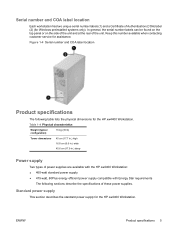
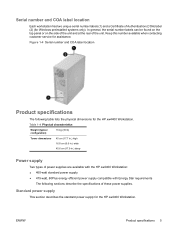
... can be found on the top panel or on the side of the unit and at the rear of power supplies are available with the HP xw4400 Workstation: ● 460-watt standard power supply ● 475-watt, 80Plus energy efficient power supply compatible with Energy Star requirements
The following table lists the physical...
HP xw4400 Workstation - Service and Technical Reference Guide - Page 25


... image in a single socket, rather than the two "virtual" processors provided by selecting Start > All Programs > HP Cool Tools. ● Click the HP Cool Tools icon on the desktop. ENWW
Dual-core CPUs 15 HP Cool Tools
HP xw4400 Workstation comes preloaded with two true processors in Digital Content Creation) and highly multi-tasked environments (such as...
HP xw4400 Workstation - Service and Technical Reference Guide - Page 48
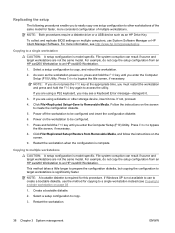
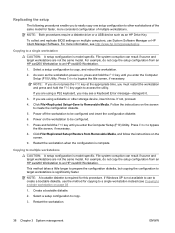
... the instructions on , press and hold the F10 key again to access the utility. As soon as an HP Drive Key. NOTE: If you do not copy the setup configuration from an HP xw4200 Workstation to an HP xw4400 Workstation. Click File>Replicated Setup>Save to copy.
3. Press and hold the F10 key until you enter the...
HP xw4400 Workstation - Service and Technical Reference Guide - Page 68


...and Regulatory Information, before servicing or upgrading your workstation. Component
No. Component
7 Memory module sockets
18 Front USB
...drive
20 Internal USB
31 USB
10 Primary IDE
21 Speaker
32 Parallel
11 Chassis intrusion switch
22 Front audio
33 Serial
* Electrically x4 bandwidth
34 Keyboard/Mouse
System board architecture
The following image shows the HP xw4400 Workstation...
HP xw4400 Workstation - Service and Technical Reference Guide - Page 143
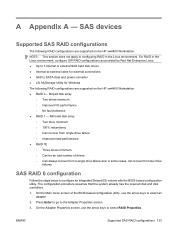
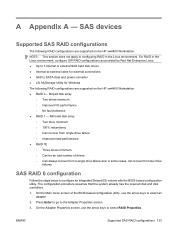
...; Three drives minimum ◦ Can be an odd number of the BIOS-based configuration utility, use the arrow keys to select an adapter.
2. Striped disk array
◦ Two drives minimum ◦ Improved I/O performance ◦ No fault tolerance ● RAID 1 - SAS devices
Supported SAS RAID configurations
The following RAID configurations are supported on the HP xw4400 Workstation...
Similar Questions
Hp Xw4400 Mb Pinout Of The Control Panel Connector P5
Does anybody perhaps have a pinout of the control panel connector P5 of the HP xw4400 MB?
Does anybody perhaps have a pinout of the control panel connector P5 of the HP xw4400 MB?
(Posted by derspaeher 4 years ago)
How Does Hp Pavilion Media Drive Work
(Posted by srwh47n 9 years ago)
Hp Xw4400 Will Not Power On Beeps Nine Times
(Posted by otadevhogen 9 years ago)
Hp Removable Hard Drive
where online can i buy a removable hard drve for an HP media center desktop PC?
where online can i buy a removable hard drve for an HP media center desktop PC?
(Posted by kekebird66 11 years ago)

