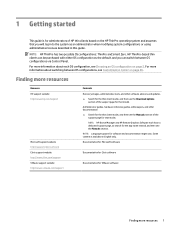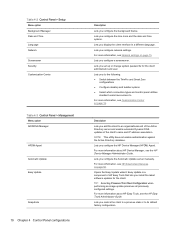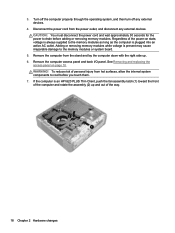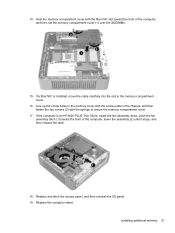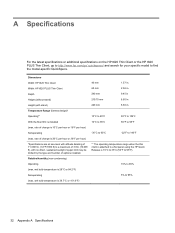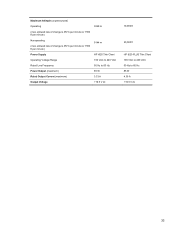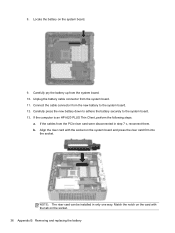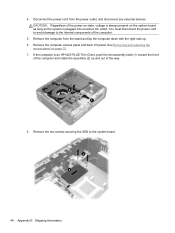HP t620 Support and Manuals
Get Help and Manuals for this Hewlett-Packard item

Most Recent HP t620 Questions
Reset Hp Thin Client T620
How do I reset a HP t620 thin client to factory settings?
How do I reset a HP t620 thin client to factory settings?
(Posted by rprobertsjr 7 years ago)
HP t620 Videos
Popular HP t620 Manual Pages
HP t620 Reviews
We have not received any reviews for HP yet.