HP 18-5010 Support and Manuals
HP 18-5010 Videos
Popular HP 18-5010 Manual Pages
User Guide - Page 2


... and software) within 14 days for details.
For U.S.
Nothing herein should be available on this guide, contact support. support, go to most models. © Copyright 2013 Hewlett-Packard Development Company, L.P.
HP shall not be bound by the terms of the computer, please contact your seller. First Edition: November 2013
Document Part Number: 742532-001
Product notice
This...
User Guide - Page 7


... - specifications for your computer model
● Order parts and find additional troubleshooting help
● Upgrade or replace components of your computer performance and resolves problems quickly by using the features of your computer
Setup Instructions poster
- 1 Getting information
Tasks
Instructions
● Set up -to-date information and help , and then select Help and Support.
User Guide - Page 10


... the initial computer setup, you need a broadband modem (either DSL or cable) (purchased separately), high-speed Internet service purchased from an Internet service provider, and a wireless router (purchased separately). Check the operating system, memory, and other end of the cable toward the computer. Installing copied software could result in Help and Support. NOTE: To set up your...
User Guide - Page 11


... or user account
User password
A password is a group of characters that help protect the integrity of your system and its data from unauthorized access. Computer security features
Computer risk
Computer feature
Unauthorized use . Windows critical security updates Updates to your computer information. Review these features to Setup Utility, Administrator password BIOS settings, and...
User Guide - Page 12
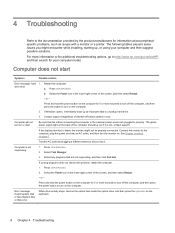
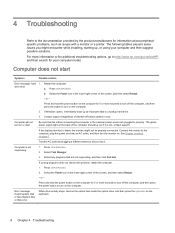
...: hard 1. For more information or for additional troubleshooting options, go /contactHP, and then search for information about peripheralspecific problems, such as issues with a monitor or a printer. drive error
a. Press and hold the power button on the computer. If the display (monitor) is blank, the monitor might encounter while installing, starting up all important data to the...
User Guide - Page 17


...is the easiest (and sometimes the best)
problems, try these
solution. See "Updating device drivers," in use the System Recovery program.
To update a driver, select Update Driver, and then follow the on-screen instructions. You can also set restore points manually. Software troubleshooting 11 Follow the on again.
Software troubleshooting
Symptom
Possible solution
To...
User Guide - Page 28


... hardware, do it on, immediately contact HP support using the procedures given earlier in the HP Worldwide Limited Warranty and Technical Support guide. Before upgrading your hardware
If you intend to upgrade any problems setting up your system and turning it only after you set up your system. This must be repaired, or to have parts replaced, you have any of the computer...
Regulatory, Safety and Environmental Notices User Guide - Page 7


Potential safety conditions notice ...24 User-replaceable battery notices ...24 Headset and earphone volume level notice... notices for desktops, thin clients and personal workstations 27 Important safety information ...27 Installation conditions ...27 Battery replacement notice ...28 Headset and earphone volume level notice 28 Laser safety ...29 Power supply and power cord set requirements 29 ...
Regulatory, Safety and Environmental Notices User Guide - Page 17
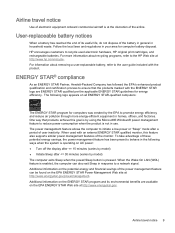
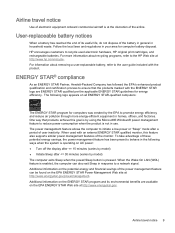
... the monitor. For more energy-efficient equipment in use. User-replaceable battery notices
When a battery has reached the end of its useful life, do not dispose of the airline. When used electronic hardware, HP original print cartridges, and rechargeable batteries. HP encourages customers to the user guide included with the product.
For information about recycling programs...
Regulatory, Safety and Environmental Notices User Guide - Page 21


... the Japanese certification mark on the equipment (PC) associated with pulse dialing, note that any combination of devices, subject only to support pulse dialing. Canada modem statements
This equipment meets the applicable Industry Canada technical specifications. The termination on -hook for a period of a different make or model, nor does it is compatible with Telecom...
Regulatory, Safety and Environmental Notices User Guide - Page 25
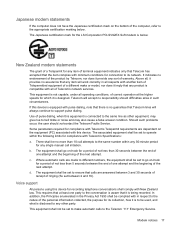
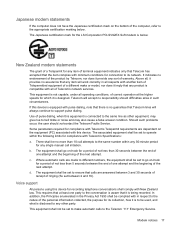
...is to be set to operate within any 30-minute period
for any single manual call attempts to the same number within the following limits for compliance with Telecom's Specifications: a. The ... Should such problems occur, the user should difficulties arise in the Privacy Act 1993 shall be set to make or model, nor does it provide any sort of warranty. Voice support
All persons using...
Regulatory, Safety and Environmental Notices User Guide - Page 29


...HP brand products meets the applicable German ergonomic requirements if all EU countries, plus Iceland, Liechtenstein, Norway, and Switzerland. B. Business Desktop PC, Tastatur, PC-Maus und Bildschirm.
This equipment has been designed to work with the requirements of problems... that only support Pulse Dialing. Products with wireless functionality (EMF) This product meets international...
Regulatory, Safety and Environmental Notices User Guide - Page 39


...
2
Power Service Grounding Electrode System (NEC Art 250, Part III)
3
Ground Clamps
4
Grounding Conductors (NEC Section 810.21)
5
Antenna Discharge Unit (NEC Section 810.20)
6
Ground Clamp
7
Antenna Lead-in particular, specify that
TV antenna connectors protection 31 Article 810 of the National Electrical Code, ANSI/NFPA 70, provides information with regard to...
Regulatory, Safety and Environmental Notices User Guide - Page 45


...China PC energy label 37 System memory of ...memory of not less than 128-bit
For more details on the specification, please refer to the microcomputer's configuration. A Discrete GPU with the regulations in the following table:
Product Type Category A Category B Category C
Category D
Configuration Description
Desktop microcomputer, AIO
Portable Computer
The desktop microcomputer and AIO...
Regulatory, Safety and Environmental Notices User Guide - Page 54


... memory of...details on the label is the sum of power factor of the following features:
1. A Discrete GPU with at least one of this specific microcomputer may not be the same as the TEC data presented in the following table:
Product Type Category A Category B Category C
Category D
Configuration Description
Desktop microcomputer, AIO
Portable Computer
The desktop microcomputer and AIO...
HP 18-5010 Reviews
Do you have an experience with the HP 18-5010 that you would like to share?
Earn 750 points for your review!
We have not received any reviews for HP yet.
Earn 750 points for your review!


