HP EliteDesk 805 G8 Support and Manuals
Get Help and Manuals for this Hewlett-Packard item
This item is in your list!

View All Support Options Below
Free HP EliteDesk 805 G8 manuals!
Problems with HP EliteDesk 805 G8?
Ask a Question
Free HP EliteDesk 805 G8 manuals!
Problems with HP EliteDesk 805 G8?
Ask a Question
Popular HP EliteDesk 805 G8 Manual Pages
Maintenance and Service Guide - Page 4


......19 Cable management...19
4 Removal and replacement procedures ...21 Preparation for disassembly ...21 ...Wireless antennas (select models only) ...43
5 Troubleshooting without diagnostics...46 Before you call for technical support ...46 Helpful hints...47 Solving general problems ...47 Cannot access the Computer Setup (F10) Utility when...hard drive problems...52 Hard drive error occurs ...52
iv
Maintenance and Service Guide - Page 7


NOTE: The HP EliteDesk 805 G8 small form factor (SFF) PC can vary, depending on your computer's features. Product features 1 For support assistance and to learn more about the hardware and software installed on the model. Front panel components
To identify the front panel components, use these illustrations and tables.
1 Product features
This chapter provides you with an overview of...
Maintenance and Service Guide - Page 39
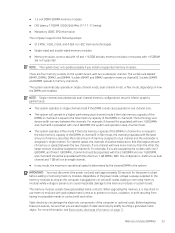
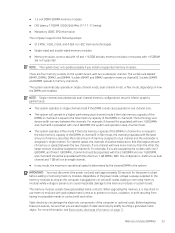
...GB DIMM, and channel B should be balanced so that you install unsupported memory modules. The memory module sockets have more information,...determined by briefly touching a grounded metal object.
When upgrading the memory, it is important to use memory ...-17-17 timing)
● Mandatory JEDEC SPD information
The computer supports the following setups:
● 512 Mbit, 1 Gbit, 2 Gbit, and 4...
Maintenance and Service Guide - Page 65
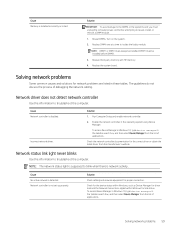
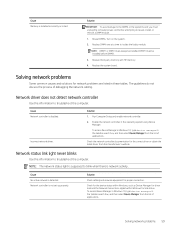
..., you must be installed. Replace the system board. Network driver does not detect network controller
Use this information to blink when there is supposed to troubleshoot the computer.
Check for the device status within Windows, such as Device Manager for driver load and the Network Connections applet within Windows for network problems are listed in the...
Maintenance and Service Guide - Page 66
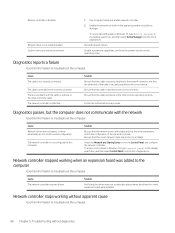
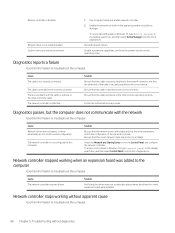
...
Use this computer.
Be sure that the drivers were not accidentally deleted when the drivers for this information to troubleshoot the computer.
The network controller is a problem with the network
Use this information to troubleshoot the computer.
Run Computer Setup and enable network controller.
2. Reinstall network drivers.
Select the Network and Sharing Center icon...
Maintenance and Service Guide - Page 72


...during startup. ● Establish an administrator password that controls access to the Computer Setup (F10) Utility and the
settings described in this section. ● Establish minimum requirements for valid passwords, including length and required types of boot sources. ● Configure features such as Secure Boot, power management, virtualization support, and language and
keyboard type used...
Maintenance and Service Guide - Page 74


...installed module)
● System BIOS version
● ME Firmware version (Intel only)
● Video BIOS version
● Reference code revision
● Super I/O firmware version
● USB Type-C® controller firmware... Setup Main (continued)
Option
Description ● DIMM size (for BIOS Updates
68 Chapter 6 Computer Setup (F10) Utility If HP Advanced Diagnostics is not installed,...
Maintenance and Service Guide - Page 77
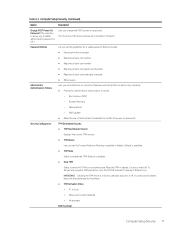
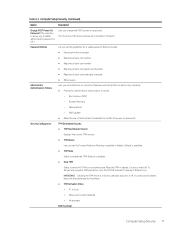
Password Policies
Let you set the Trusted Platform Module as available or hidden.
Security Configuration
TPM Embedded Security ● TPM Specification Version
Displays the current TPM version. ● TPM Device
Lets you set...● Clear TPM
Select to reset the TPM to enable the TPM. BIOS update
● Allow the use of clearing it off instead of administrator credentials to ...
Maintenance and Service Guide - Page 82


...models only)
Lets you restrict the maximum speed of the recovery driver stored in the embedded secure storage device. Recover from Network
Allows system firmware to start or cancel HP Sure Recover. Recovery Agent
Displays recovery agent information. The following settings... Setup (F10) Utility If disabled, system firmware retrieves the recovery agent from the network. This setting is...
Maintenance and Service Guide - Page 89
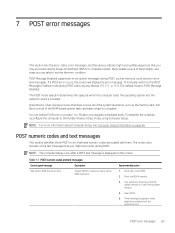
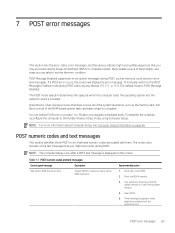
...codes and text messages
This section identifies those POST errors that have numeric codes associated with the expansion card. Verify the correct ROM.
2. To manually switch to resolve the error...of the problem, and steps you can enable Full Boot to see Computer Setup (F10) Utility on a regularly scheduled basis.
7 POST error messages
This section lists the error codes, error messages, ...
Maintenance and Service Guide - Page 92
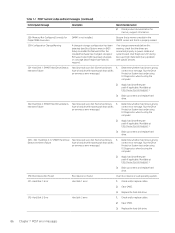
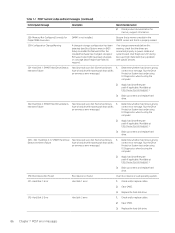
...
2. Be sure that a memory module in BIOS Setup to enable this warning, check that it is not installed. Apply hard drive firmware patch if applicable. (Available at http://www.hp.com/support.)
3. Replace the hard disk drive.
3F2-Hard Disk 2 Error
Hard disk 2 error.
1. Check product documentation for memory support information.
2E6-Memory Not Configured Correctly for Proper MEBx...
Maintenance and Service Guide - Page 115
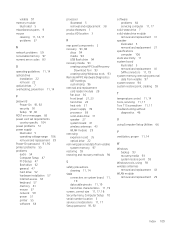
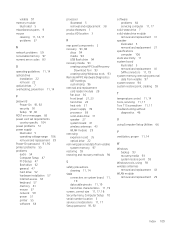
... error codes 83
O
operating guidelines 11, 14 optical drive
installation 22 removal 22 optical drives 7 overheating, prevention 11, 14
P
password Power-On 91, 92 security 91 Setup 91, 92
POST error messages 83 power cord set requirements
country specific 104 power problems 51 power supply
illustrated 5 operating voltage range 106 removal and replacement 39 Power-On password 91, 92 printer problems...
User Guide - Page 9


...telephone numbers ● HP service center locations
To access this guide:
▲ Type HP Documentation in the taskbar search box, and then select HP
Documentation. -
Follow the instructions to find support information
Topic
Location
Product support Warranty information
For HP support, go to find product information
Topic
Location
Technical specifications Regulatory, Safety, and...
User Guide - Page 10


... to find your product.
3. For the latest online documentation, go to http://www.hp.com/support and follow the instructions to find your HP Limited Warranty located with the user guides on your name, phone number, address, and product name.
Then select Manuals. QuickSpecs include information about the operating system, power supply, memory, processor, and many...
User Guide - Page 11


.... Table 1-5 Where to find product updates
Topic
Location
Driver and BIOS updates Operating systems
Go to http://www.hp.com/support and select Software and Drivers to http://www.support.microsoft.com. Follow the instructions to find your product, and then select Manuals. POST error codes
See the computer Maintenance and Service Guide at http://www.hp.com/support.
Table 1-4 Where to find...
HP EliteDesk 805 G8 Reviews
Do you have an experience with the HP EliteDesk 805 G8 that you would like to share?
Earn 750 points for your review!
We have not received any reviews for HP yet.
Earn 750 points for your review!
