HP EliteDesk 705 G1 Micro Support and Manuals
Get Help and Manuals for this Hewlett-Packard item
This item is in your list!

View All Support Options Below
Free HP EliteDesk 705 G1 Micro manuals!
Problems with HP EliteDesk 705 G1 Micro?
Ask a Question
Free HP EliteDesk 705 G1 Micro manuals!
Problems with HP EliteDesk 705 G1 Micro?
Ask a Question
Popular HP EliteDesk 705 G1 Micro Manual Pages
Getting Started Guide - Page 17


...-click Computer, and then click Properties. 3. This includes software that you installed on media included in Help and Support. You must be sure to back up to set from backups you can be due to software that came on your permission or password when you have created, and then reinstalls the operating system, programs...
Implementing Out-Of-Band PC Management with DASH on Business Systems with AMD Chipset - Page 3
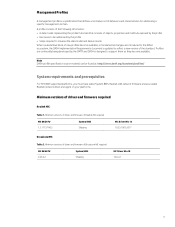
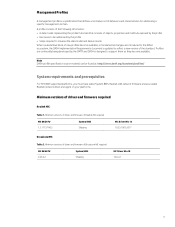
... information: • A data model representing the problem domain that defines a normative set of Broadcom NIC required
NIC DASH FW 3.03.0.2
System BIOS Shipping
NIC Driver Win 10 16.6.4.1
3
Minimum versions of driver and firmware of the standard. Note DASH profile specification source material can be addressed by the DMTF and DASH is updated to support them as they become...
Maintenance and Service Guide - Page 15


...headphone. Some models have a bezel blank covering one or more drive bays.
1 Dual-State Power Button
4 USB 3.0 Port -
If it is flashing red, there is a problem with the ...interpret the code. Refer to the Maintenance and Service Guide to charge a device such as a Smart Phone. Front panel components, desktop mini 5 You can reconfigure the connector at any time by model. Charging
...
Maintenance and Service Guide - Page 171
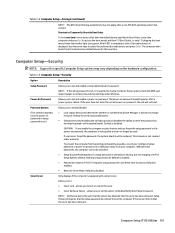
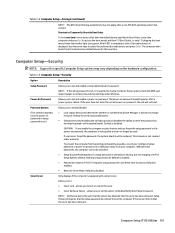
... you to set the sensor to set ) (allows viewing, but not changing, the F10 Setup Options without entering setup password). Only displays if the computer is displayed.
Computer Setup-Security
NOTE: Support for this one time from a device other than the default device specified in a safe place away from the selected non-default device for specific Computer Setup options...
Maintenance and Service Guide - Page 173
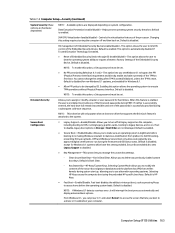
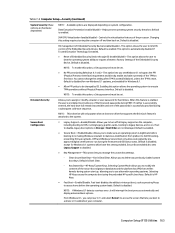
.../disable) - NOTE: To enable this option, a Setup password must be set to legacy devices, and so on system configuration. Default is enabled. When this option, a Setup password must be set Windows 8.1 to use alternative operating systems. Selecting HP Keys causes the computer boot using the preloaded HP-specific boot keys. Computer Setup (F10) Utilities 163 Default is disabled...
Maintenance and Service Guide - Page 176
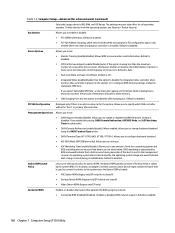
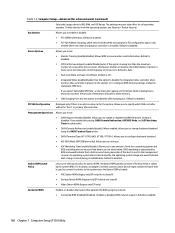
...you to set the launch policy for a operating system and BIOS watchdog alert to select the amount of firmware that updates the ...Setup (F10) Utility
Allows you enable this option to specify which sets the VGA palette snooping bit in the system. If you to enable the USB charging port. When enabled, allows you to set :
● DASH Support (enable/disable). Default is installed...
Maintenance and Service Guide - Page 177


..., HP requires that you to use F10 Setup to check for possible future use. This value is Monthly. Table 7-5 Computer Setup-Advanced (for updates but let me decide whether to configure the URL of the Automatic Update Frequency setting. Default is independent of the proxy server. When enabled, displays Proxy Address field to install them using either a manual...
Maintenance and Service Guide - Page 198


... 8-1 Solving Hardware Installation Problems (continued)
A new device is not recognized as part of applications, and then select Device Manager. Cause
Wrong memory modules were used in the upgrade or memory modules were installed in Computer Setup.
Replace DIMMs one at a time to verify the proper installation. Replace the system board.
188 Chapter 8 Troubleshooting without diagnostics...
Maintenance and Service Guide - Page 200
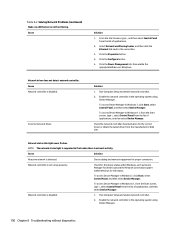
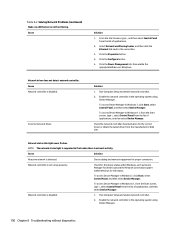
... using Device Manager.
Network controller is disabled. Incorrect network driver. To access Device Manager in Windows 7, click Start, select... -LAN feature is not set up properly.
Network status link light never flashes. Run Computer Setup and enable network controller.
...Troubleshooting without diagnostics Table 8-2 Solving Network Problems (continued)
Wake-on LAN option.
Maintenance and Service Guide - Page 207


... and solutions listed in cable/DSL modem. Cable/DSL modem is not set up properly.
Solving front panel component problems 197
If possible, replace the cable. 2.
Cause
Solution
Internet Service Provider (ISP) account is not plugged in Computer Setup.
The correct device driver is not properly connected.
1. The cable from the device to the front...
Maintenance and Service Guide - Page 210
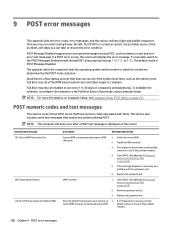
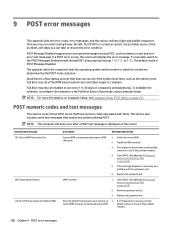
....
1. To manually switch to resolve the error condition.
NOTE: The computer will display the error message. Flash the ROM if needed.
3. NOTE: For more information on Computer Setup, see Computer Setup (F10) Utility on page 208.)
2. If an expansion board was recently added, remove it to see if the problem remains.
4. Clear CMOS. (See Appendix B, Password security...
Maintenance and Service Guide - Page 230
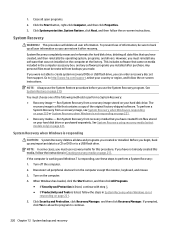
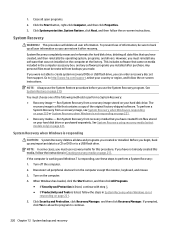
... using recovery media (select models only) on page 221....hp.com/support, select your hard disk drive or purchased separately.
If the computer is working and Windows 7 is listed, follow the instructions...
This includes software that was not installed on the computer.
4. Click System ...a recovery disc set from recovery media... and drivers. Run System Recovery from support. Before...
Maintenance and Service Guide - Page 243
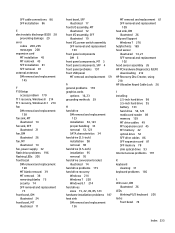
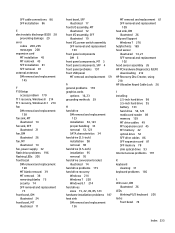
... discharge (ESD) 28
preventing damage 29 error
codes 200, 205 messages 200 expansion card MT installation 45 MT removal 45 SFF installation 81 SFF removal 81 external antennas DM removal and replacement
145
F F10 Setup
access problem 170 f11 recovery, Windows 8 214 f11 recovery, Windows 8.1 214 fan
DM removal and replacement 138
fan sink, MT illustrated 14
fan...
Maintenance and Service Guide - Page 245
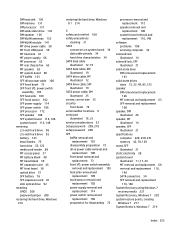
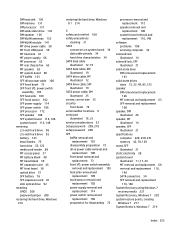
... illustrated 16, 23 service considerations 32 Setup password 209, 210 setup password 208 SFF baffle removal and
replacement 101 disassembly preparation 72 drive power cable removal and
replacement 100 front bezel removal and
replacement 73 front I/O, power switch assembly
removal and replacement 103 heat sink removal and
replacement 109 hood sensor removal and
replacement 102 power supply removal...
Advanced Host Controller Interface AHCI and Redundant Array of Independent Disks RAID on EliteDesk and EliteOne 705 Business PCs - Page 6


... SATA hard drives or solid-state drives. The installed operating system on HP EliteDesk 705 Microtower).
- Other supported configurations
HP EliteDesk and EliteOne 705 Business PC products support two other RAID modes besides RAID 0 and RAID 1. Maximum of the mass storage controller changes after changing the BIOS "SATA Emulation" Computer Setup option. Two equal size/type SATA drive RAID...
HP EliteDesk 705 G1 Micro Reviews
Do you have an experience with the HP EliteDesk 705 G1 Micro that you would like to share?
Earn 750 points for your review!
We have not received any reviews for HP yet.
Earn 750 points for your review!
