HP EliteDesk 800 G8 Support and Manuals
Get Help and Manuals for this Hewlett-Packard item
This item is in your list!

View All Support Options Below
Free HP EliteDesk 800 G8 manuals!
Problems with HP EliteDesk 800 G8?
Ask a Question
Free HP EliteDesk 800 G8 manuals!
Problems with HP EliteDesk 800 G8?
Ask a Question
Popular HP EliteDesk 800 G8 Manual Pages
User Guide - Page 9


...http://www.hp.com/support.
Select Search all QuickSpecs, type your product, and then select Manuals.
Support
To locate resources that provide product details, how-to find additional HP resources. Product information
To locate resources that provide support and warranty information, use this table.
You can access the following types of the chassis. Follow the instructions to...
User Guide - Page 10


..., Singapore 912006.
In some countries or regions, HP might be connected to the internet to http://www.hp.com/support.
2. Product documentation
To locate resources that allows you can request a copy from http://www.hp.com/go / quickspecs/. The documentation includes this user guide and the Maintenance and Service Guide. QuickSpecs include information about the operating system, power...
User Guide - Page 11


POST error codes
See the computer Maintenance and Service Guide at http://www.hp.com/support. Product updates
To locate resources that you have the latest drivers for the computer. Product updates 3 Follow the instructions to find your product, and then select Manuals. Table 1-4 Where to find diagnostics tools (continued)
Topic
Location
Audible beep and light code definitions
See the ...
TamperLock User Guide - Page 6


... local user to enter the BIOS administrator password or (in all power sources are removed while the cover is removed, including internal battery and Real-Time Clock (RTC) coin cell. The BIOS does not boot to the OS after the cover opening sensor feature. Specifically, HP TamperLock will detect a cover opening event in...
Maintenance and Service Guide - Page 10


... or cable adapter (purchased separately) when charging a small external device such as a smartphone. If the light blinks red, the computer displays a diagnostic code to interpret the code.
NOTE: The light on the power button is normally white when the power is on page 92 to indicate a problem. USB SuperSpeed port
NOTE: Use a standard USB...
Maintenance and Service Guide - Page 72


...DIMM1 must always be installed before DIMM3. 3. Replace the system board. Network driver does not detect network controller
Use this information to troubleshoot the computer. Incorrect network driver. Solution
1.
Network status link light never blinks
Use this information to troubleshoot the computer. Solution
Check cabling and network equipment for network problems are listed in the...
Maintenance and Service Guide - Page 73
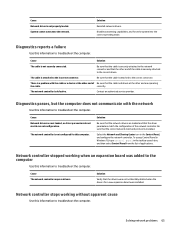
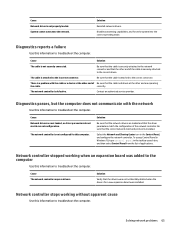
...Use this information to troubleshoot the computer. Be sure that the other end of applications. The cable is installed.
The network controller is...troubleshoot the computer.
Cause The network controller requires drivers.
Solving network problems 65
There is attached to troubleshoot the computer. Contact an authorized service provider. Solution
Reinstall network drivers...
Maintenance and Service Guide - Page 79


... f3 during startup. ● Establish an administrator password that controls access to the Computer Setup (F10) Utility and the
settings described in this computer. ● Enable the power-on one or more computers. ● Enable or disable DriveLock security or securely erase a hard drive (when supported by drive). You can also press esc to...
Maintenance and Service Guide - Page 80
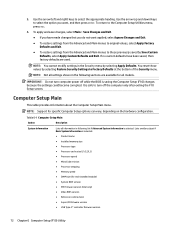
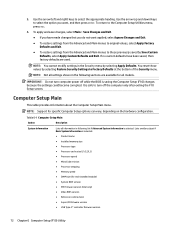
...available for specific Computer Setup options can vary, depending on the hardware configuration. NOTE: You cannot modify settings in the ...installed module) ● System BIOS version ● ME Firmware version (Intel only) ● Video BIOS version ● Reference code revision ● Super I/O firmware version ● USB Type-C® controller firmware version
72 Chapter 6 Computer Setup...
Maintenance and Service Guide - Page 89


... Setup Advanced 81 This setting is displayed only if Recover after Boot Failure is selected. OS Recovery Image Version. Configure storage controller for Intel Optane (Intel products only) Enables the Intel® Optane™ memory module. Limit PCIe Speed (workstation models only) Lets you control processor capability. Gen 1 (2.5 Gbps) - Gen 2 (5 Gbps) - Default is installed...
Maintenance and Service Guide - Page 95
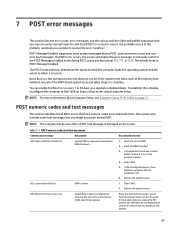
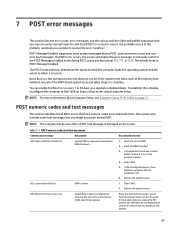
... clock) battery might need to the Full Boot Every x Days mode, using Computer Setup. If an expansion board was recently added, remove it is displayed on installing a new battery.
87 Replace the system board. See the Removal and Replacement section for instructions on the screen. Full Boot runs all of the system level tests, such...
Maintenance and Service Guide - Page 97


... module type.
Try another memory socket. Either the installed hardware has changed, storage or firmware mode might help identify any problem with the ME.
1. User Diagnostics (f2 during communication with specific devices. Reboot the computer.
2. If the error still persists, replace the system board.
00F-Interface Error during MEBx Execution MEBx operation experienced a hardware...
Maintenance and Service Guide - Page 98
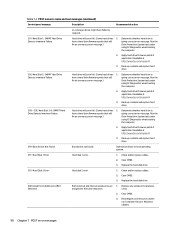
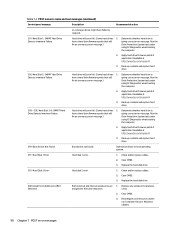
... http://www.hp.com/support.)
3. Table 7-1 POST numeric codes and text messages (continued)
Control panel message
Description
Recommended action
or a storage device might have a hard drive firmware patch that will
giving correct error message. Determine whether hard drive is
have a hard drive firmware patch that will soon fail. (Some hard drives 1. Back up contents and replace hard...
Maintenance and Service Guide - Page 117


memory?
on -screen instructions. Select Find your
product for
manuals and
specific product
information, and
then follow the on the HP website;
An Intel utility must be used for
(select products
Bluetooth
programmed at the factory. memory are not made available to the
public unless a firmware
upgrade is made available to the
from Windows. memory are not...
Maintenance and Service Guide - Page 124
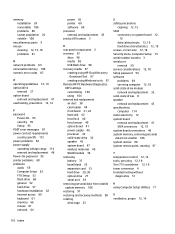
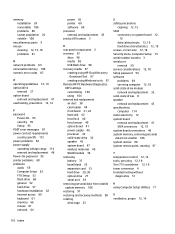
... 106
miscellaneous parts 9 mouse
cleaning 12, 15, 18 problems 61
N network problems 64 nonvolatile memory 106 numeric error codes 87
O operating guidelines 12, 14 optical drive
removal 27 option board
removal and replacement 41 overheating, prevention 12, 14
P password
Power-On 95 security 95 Setup 95 POST error messages 87 power cord set requirements country specific 112 power problems 56 power...
HP EliteDesk 800 G8 Reviews
Do you have an experience with the HP EliteDesk 800 G8 that you would like to share?
Earn 750 points for your review!
We have not received any reviews for HP yet.
Earn 750 points for your review!
