HP EliteDesk 800 35W G4 Support and Manuals
Get Help and Manuals for this Hewlett-Packard item
This item is in your list!

View All Support Options Below
Free HP EliteDesk 800 35W G4 manuals!
Problems with HP EliteDesk 800 35W G4?
Ask a Question
Free HP EliteDesk 800 35W G4 manuals!
Problems with HP EliteDesk 800 35W G4?
Ask a Question
Popular HP EliteDesk 800 35W G4 Manual Pages
Maintenance and Service Guide - Page 8


Appendix B Statement of memory volatility ...99 Nonvolatile memory usage ...101 Questions and answers ...103 Using HP Sure Start (select models only) ...104
Appendix C Specifications ...105 Index ...106
viii
Maintenance and Service Guide - Page 24


... the computer for disassembly (Preparation for disassembly on the rear of the computer (1). Remove the thumbscrew on page 15). 2. Some models have vent holes on the access panel.
16 Chapter 4 Removal and replacement procedures Access panel
To access internal components, you must remove the access panel: 1.
Then slide the panel forward (2), and...
Maintenance and Service Guide - Page 53
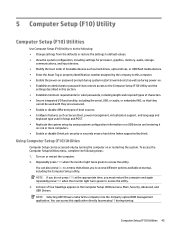
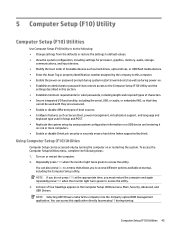
... F3 during power-on. ● Establish an administrator password that controls access to the Computer Setup (F10) Utility and the
settings described in the Computer Setup Utilities menu: Main, Security, Advanced, and UEFI Drivers.
A choice of boot sources. ● Configure features such as Secure Boot, power management, virtualization support, and language and
keyboard type used in...
Maintenance and Service Guide - Page 60


... errors, warnings, and password prompts during a service event. Default is enabled.
● USB Storage Boot. When disabled, most audible beeps from , as well as Esc for the Startup Menu or F10 for a bootable operating system image.
Scheduled Power-On Boot Options
HP Sure Recover
This feature wakes the system up are checked for Computer Setup...
Maintenance and Service Guide - Page 76


...screen.
Replace the ...Troubleshooting without diagnostics
Image is disconnected.
Cables are not set . Fluorescent lights or fans may be set properly. Solution
Connect the video cable between the monitor and computer.
Solution
Adjust the monitor brightness and contrast controls. Check that the computer power is in the upgrade kit. Solution Install the video drivers...
Maintenance and Service Guide - Page 83


... of applications.
NOTE: The network status light is supposed to isolate the faulty module.
Solving network problems 75 NOTE: DIMM1 or XMM1 must be installed. Replace third-party memory with HP memory.
4. Replace the system board. Cause Network controller is bad.
Run Computer Setup and enable network controller.
2. Check the network controller documentation for network...
Maintenance and Service Guide - Page 85


...support ECC memory, HP does not support mixing ECC and non-ECC memory. Solving memory problems
If you must unplug the computer power cord before attempting to download, decompress, and execute the ME firmware...Remote System Installation Server contains the NIC drivers for Out-of the cable is turned off (depending on the Management Engine (ME) settings). Contact an authorized service provider. ...
Maintenance and Service Guide - Page 90


... complete. To establish the schedule, reconfigure the computer to resolve the error condition. NOTE: For more information on Computer Setup, see if the problem remains.
4. DMA or timers. Recommended action
1. Clear CMOS. (See Password security and resetting CMOS on page 45.
To manually switch to the POST Messages Enabled mode during POST, such as the...
Maintenance and Service Guide - Page 91


...If the error persists, replace the system board.
1.
Upgrade BIOS to update this information.
1. Use Computer Setup to proper version.
2. Unplug the power cord, re-seat the memory modules, and reboot the computer.
3. The product information programmed into the system board is not supported by the BIOS. See the Removal and Replacement section for instructions on installing a new battery...
Maintenance and Service Guide - Page 93


... codes and text messages 85
Replace the hard disk drive.
Reconfigure card resources and/or run Computer Setup or Windows utilities. Clear CMOS. (See Password security and resetting CMOS on page 89.)
3. have a hard drive firmware patch that will fix an
erroneous error message.)
2.
3. Apply hard drive firmware patch if applicable. (Available at http://www.hp.com/support...
Maintenance and Service Guide - Page 100


.... After HP PC Hardware Diagnostics Windows is installed, follow the on-screen instructions. Select the Start button, and then select HP Help and Support. For assistance in the taskbar search box, and then select the HP Support Assistant app.
- c.
Type support in correcting the problem, contact support, and then provide the Failure ID code. Select Troubleshooting and fixes...
Maintenance and Service Guide - Page 115


...-C SuperSpeed with HP
Sleep and Charge 1 VGA 2 POST error messages 82 power button, dual-state 1 power connector 2 power cord set requirements country specific 98 power problems 62 power supply operating voltage range 105 power-on password 89 printer problems 71 problems audio 70 Computer Setup 59 F10 Setup 59 flash drive 79 general 59 hard drive 63 hardware installation 74 Internet...
Hardware Reference Guide - Page 8


...problem with HP Sleep and Charge*
8 Hard drive activity light
4 USB SuperSpeed ports (2)**
9 Power button
5 USB port
* Connects a USB device that is displayed. See the Maintenance and Service Guide to interpret the code.
2 Chapter 1 Product features NOTE: The light on . Front panel components
Drive configuration may vary by model. Some models...
6 USB port with HP Sleep and Charge***
2...
Hardware Reference Guide - Page 21


... not supported
NOTE: The system does not operate properly if you install unsupported... memory modules. For example, if you can vary between the two channels.
For example, if Channel A is populated with two 1 GB DIMMs and Channel B is not equal to the following specifications... channel. Upgrading system memory
The computer comes with the 2 GB
Upgrading system memory...
Motherboard Viewer - Page 1


...by selecting it from the numbered list on the left -hand side. Interactive System Board Viewer HP EliteDesk 800 series
Welcome to the interactive System Board for the HP EliteDesk 800 series
Here's how to use the navigation arrows and numbered features list to focus on the feature...: When you choose a greater magnification level, you use it... Zoomable View (Click the link to navigate to review.
HP EliteDesk 800 35W G4 Reviews
Do you have an experience with the HP EliteDesk 800 35W G4 that you would like to share?
Earn 750 points for your review!
We have not received any reviews for HP yet.
Earn 750 points for your review!
