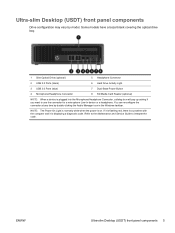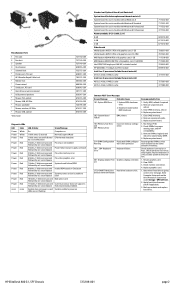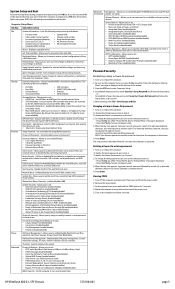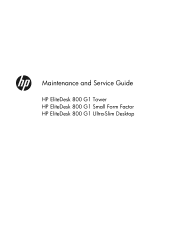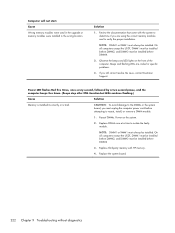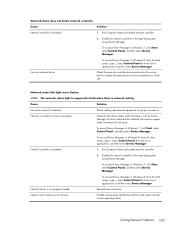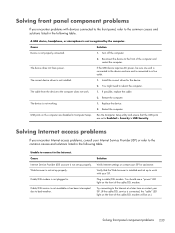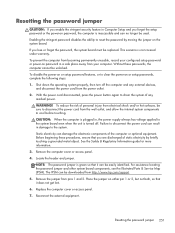HP EliteDesk 800 Support and Manuals
Get Help and Manuals for this Hewlett-Packard item

View All Support Options Below
Free HP EliteDesk 800 manuals!
Problems with HP EliteDesk 800?
Ask a Question
Free HP EliteDesk 800 manuals!
Problems with HP EliteDesk 800?
Ask a Question
HP EliteDesk 800 Videos
Popular HP EliteDesk 800 Manual Pages
HP EliteDesk 800 Reviews
We have not received any reviews for HP yet.