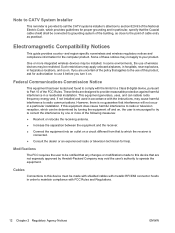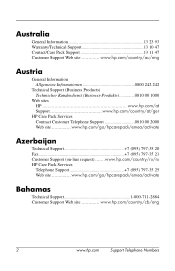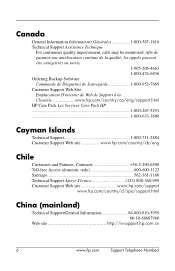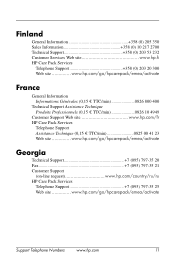HP Pro 3090 Support Question
Find answers below for this question about HP Pro 3090 - Microtower PC.Need a HP Pro 3090 manual? We have 4 online manuals for this item!
Question posted by rg1679840 on July 22nd, 2021
I Can Not Installed Windows 10
Current Answers
Answer #1: Posted by SonuKumar on July 23rd, 2021 8:12 AM
https://www.youtube.com/watch?app=desktop&v=HKMJnlKGPWk&ucbcb=1
https://www.youtube.com/watch?v=7iC-Qkm186A
https://www.youtube.com/watch?app=desktop&v=6Fgm7gdIKA4
Note, there are several factor for the issue window error and request to post a question again with the error that you are getting while install the windows . However i have shared video above for installation process.
===========================
Thank you and happy to serve you!!
accept my answer please.
============================
Please respond to my effort to provide you with the best possible solution by using the "Acceptable Solution" and/or the "Helpful" buttons when the answer has proven to be helpful.
Regards,
Sonu
Your search handyman for all e-support needs!!
Related HP Pro 3090 Manual Pages
Similar Questions
how can I install windows 7 on this machine? it seems that something in BIOS prevents the instalatio...
the followng specifications: HP Core i3, 2 GB RAM, 320GB HDD, DVD Drive, MS Windows Professional, An...
how can i install windows xp sp 2 in hp pro 3330 microtower and where can i find the drivers for xp
how to download hp pro 3090mt lan drivers for windows xp