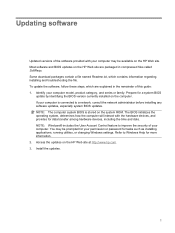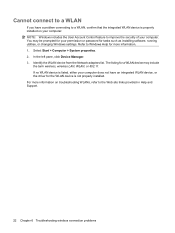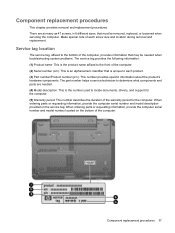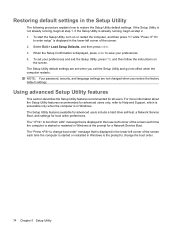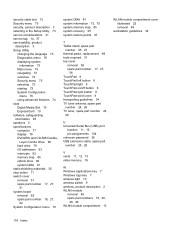HP Pavilion tx2500 - Entertainment Notebook PC Support and Manuals
Get Help and Manuals for this Hewlett-Packard item

View All Support Options Below
Free HP Pavilion tx2500 manuals!
Problems with HP Pavilion tx2500?
Ask a Question
Free HP Pavilion tx2500 manuals!
Problems with HP Pavilion tx2500?
Ask a Question
Most Recent HP Pavilion tx2500 Questions
How To Take Apart Hp Pavilion Tx2500
(Posted by sperjblu 9 years ago)
Where Can I Purchase System Recovery Disk For My Hp Pavilion Tx2500
(Posted by hcmhgag 9 years ago)
Hp Pavillion Tx2500 Will Not Boot Up And Hard Drive Light Not On
(Posted by arrsm 9 years ago)
How To Disable Touch Screen Hp Pavilion Tx2500
(Posted by New1Li 10 years ago)
Hp Pavilion Tx2500us My Laptop Display Can Not Open
when my laptop open its runing and its prosasor fan is runing but laptop display cannot open,plz sir...
when my laptop open its runing and its prosasor fan is runing but laptop display cannot open,plz sir...
(Posted by mamun123bd69 12 years ago)
HP Pavilion tx2500 Videos
Popular HP Pavilion tx2500 Manual Pages
HP Pavilion tx2500 Reviews
We have not received any reviews for HP yet.