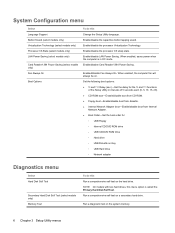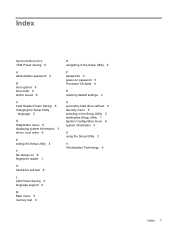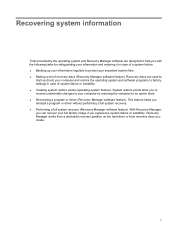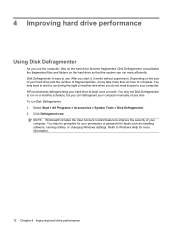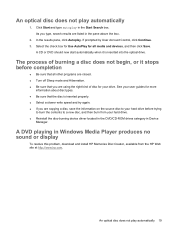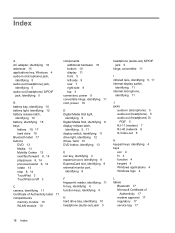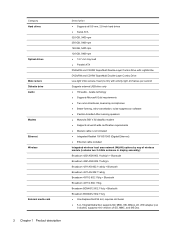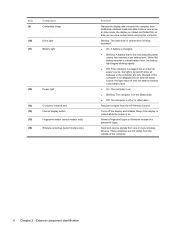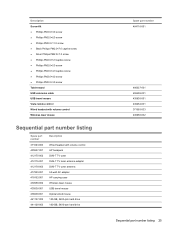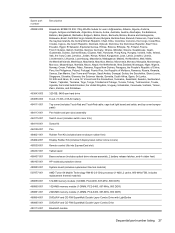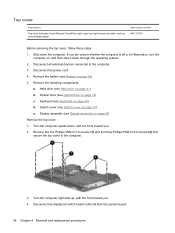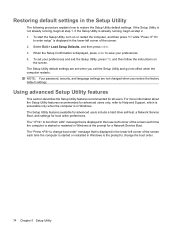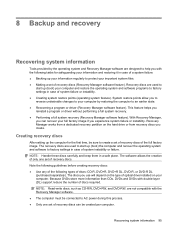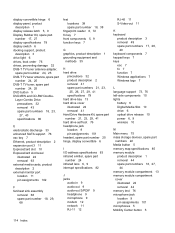HP Pavilion tx2500 Support Question
Find answers below for this question about HP Pavilion tx2500 - Entertainment Notebook PC.Need a HP Pavilion tx2500 manual? We have 19 online manuals for this item!
Question posted by arrsm on May 16th, 2014
Hp Pavillion Tx2500 Will Not Boot Up And Hard Drive Light Not On
The person who posted this question about this HP product did not include a detailed explanation. Please use the "Request More Information" button to the right if more details would help you to answer this question.
Current Answers
Answer #1: Posted by TechSupport101 on May 16th, 2014 4:53 AM
Hi. The hard driver may have failed or dislonged. You can try and pull it out and see if you will get the no "bootable device found" error.
Related HP Pavilion tx2500 Manual Pages
Similar Questions
How To Take Apart Hp Pavilion Tx2500
(Posted by sperjblu 9 years ago)
Where Can I Purchase System Recovery Disk For My Hp Pavilion Tx2500
(Posted by hcmhgag 9 years ago)
How To Disable Touch Screen Hp Pavilion Tx2500
(Posted by New1Li 10 years ago)
Pavillion Dv6 3267 Hard Drive Replacement
How do I know what size of hard drive to get.
How do I know what size of hard drive to get.
(Posted by karilivingston 10 years ago)
Notebook Won't Boot, Hard Drive Tries To Spool Up To Speed But Can't.
Product is an HP Pavilion DV9500 notebook, manufactured in 2008. The battery is completely dead. I p...
Product is an HP Pavilion DV9500 notebook, manufactured in 2008. The battery is completely dead. I p...
(Posted by rsfirebaugh 12 years ago)