HP Pavilion tx2500 Support Question
Find answers below for this question about HP Pavilion tx2500 - Entertainment Notebook PC.Need a HP Pavilion tx2500 manual? We have 19 online manuals for this item!
Question posted by hcmhgag on August 9th, 2014
Where Can I Purchase System Recovery Disk For My Hp Pavilion Tx2500
The person who posted this question about this HP product did not include a detailed explanation. Please use the "Request More Information" button to the right if more details would help you to answer this question.
Current Answers
There are currently no answers that have been posted for this question.
Be the first to post an answer! Remember that you can earn up to 1,100 points for every answer you submit. The better the quality of your answer, the better chance it has to be accepted.
Be the first to post an answer! Remember that you can earn up to 1,100 points for every answer you submit. The better the quality of your answer, the better chance it has to be accepted.
Related HP Pavilion tx2500 Manual Pages
End User License Agreement - Page 1


...SOFTWARE) WITHIN 14 DAYS FOR A REFUND SUBJECT TO THE REFUND POLICY OF YOUR PLACE OF PURCHASE.
1.
You may copy the
OTHERWISE USING THE SOFTWARE PRODUCT, YOU AGREE TO BE BOUND ... (a) you
(either an individual or a single entity) and (b) Hewlett-Packard Company ("HP")
that governs your HP product ("HP Product"), that is not otherwise subject to you via the internet and was originally licensed ...
End User License Agreement - Page 2


...rejected. To use the original Software Product that formed the basis for which the recovery solution was originally purchased. Third Party. The transfer may only be an indirect transfer, such as eligible... and user documentation are protected by HP as a consignment. The use . floppy disk, CD or DVD) or an equivalent solution delivered in such recovery solution shall be licensed for the ...
HP USB Digital Drive - Page 2


... included. However, you will need an SD memory card to operate the Digital Drive.
The HP USB Digital Drive 1 is running Microsoft Windows XP Home, Windows XP Pro, or Windows 2000. User Guide
1 The Digital Drive can purchase one (in various storage capacities) from any computer that is a pocket-sized SD (Secure...
Backup and Recovery - Windows Vista - Page 8


.... 3. Click Advanced Options. NOTE: Handle these discs carefully and keep them in case of system instability or failure. Creating recovery discs
After setting up (boot) the computer and recover the operating system and software to factory settings in a safe place. The recovery discs are not compatible with double-layer support discs (purchased separately).
Backup and Recovery - Windows Vista - Page 11


... from either of the following ways:
● Select Start > All Programs > Recovery Manager > Recovery Manager. -or-
● Restart the computer and press f11 while the "Press for recovery" message is displayed on the screen. HP recommends that you set up . Then select Recovery Manager. Follow the on -screen instructions. Back up all personal files. 2. Follow...
Wireless (Select Models Only) - Windows Vista - Page 15


...in Internet Explorer, click Tools > Internet Options > Connections > LAN settings. Connect the wireless router (purchased separately) (2) to the cable or DSL modem using an Ethernet cable.
4. b.
If you can ... on the wall. 2. c. Preparing the router and the computer
Since the HP Network Assistant is a Web-based application, you are unable to access the Internet, or receive an...
Wireless (Select Models Only) - Windows Vista - Page 30
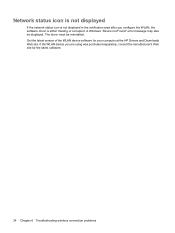
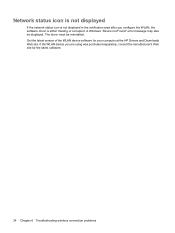
... device you configure the WLAN, the software driver is not displayed in the notification area after you are using was purchased separately, consult the manufacturer's Web site for your computer at the HP Drivers and Downloads Web site. Network status icon is not displayed
If the network status icon is either missing...
Drives - Windows Vista - Page 5


... disruptions ...10 Changing DVD region settings ...11
4 Improving hard drive performance Using Disk Defragmenter ...12 Using Disk Cleanup ...13
5 Replacing the hard drive
6 Resolving problems The computer does not... detect the optical drive 16 Uninstall and reinstall drivers ...17 Obtaining the latest HP device...
Drives - Windows Vista - Page 18
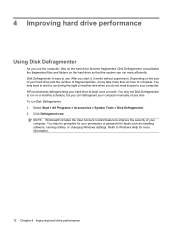
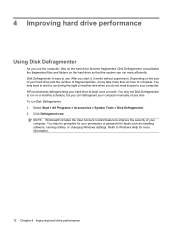
...time. Click Defragment now. You may set it works without supervision. Refer to complete. HP recommends defragmenting your permission or password for more information.
12 Chapter 4 Improving hard drive performance...Control feature to improve the security of fragmented files, it may want to set Disk Defragmenter to run Disk Defragmenter: 1. After you start it, it to run on the size of ...
Notebook Tour - Windows Vista - Page 17
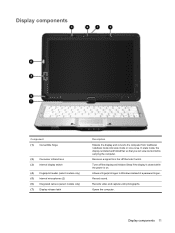
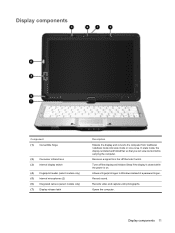
Receives a signal from traditional notebook mode into slate mode or vice versa. Allows a fingerprint logon to Windows instead of a password logon.
Turns off the display and initiates Sleep... (select models only) (5) Internal microphones (2) (6) Integrated camera (select models only) (7) Display release latch
Description
Swivels the display and converts the computer from the HP Remote Control.
HP Pavilion tx2500 Entertainment PC - Maintenance and Service Guide - Page 9


1 Product description
Category Product Name Processors
Chipset Graphics
Panels Memory
Description
HP Pavilion tx2500 Entertainment PC AMD Turion™ 64 Mobile Technology Ultra-Dual Core ZM-86 processor, 2.4-GHz, 2-MB L2 cache, 800-MHz front side bus (FSB) AMD Turion 64 ...
HP Pavilion tx2500 Entertainment PC - Maintenance and Service Guide - Page 11
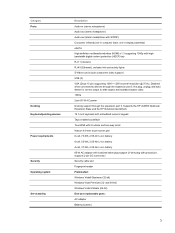
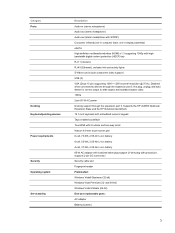
... when connected to wide-aspect and standard aspect video. 1394a 2-pin 65-W AC power Docking support through the expansion port 3. Supports the HP xb3000 Notebook Expansion Base and the HP Notebook QuickDock. 12.1-inch keyboard with embedded numeric keypad Taps enabled as default TouchPad with 2 buttons and two-way scroll Wacom 9.0-mm touch-screen...
HP Pavilion tx2500 Entertainment PC - Maintenance and Service Guide - Page 14
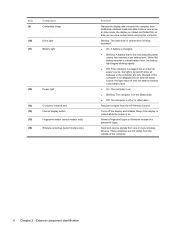
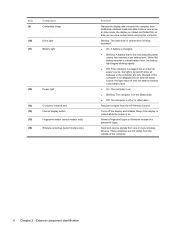
...view content while carrying the computer.
Turns off or in the computer are not visible from the HP Remote Control.
Blinking: The hard drive or optical drive is being accessed.
● On: ...the computer is plugged into slate mode or vice versa. Send and receive signals from traditional notebook mode into an external power source, the light is the only available power source has reached...
HP Pavilion tx2500 Entertainment PC - Maintenance and Service Guide - Page 35
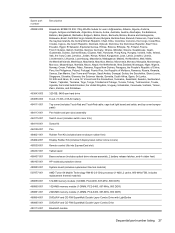
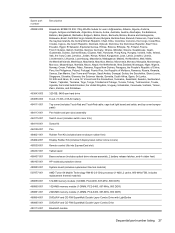
... bezel rubber screw covers)
Remote control (fits into ExpressCard slot)
Tablet stand
Base enclosure (includes optical drive release assembly, 2 battery release latches, and 4 rubber feet)
HP notebook protective sleeve
System board (includes replacement thermal material)
AMD Turion 64 Mobile Technology RM-80 2.0-GHz processor (1-MB L2 cache, 800-MHz FSB, includes replacement...
HP Pavilion tx2500 Entertainment PC - Maintenance and Service Guide - Page 103
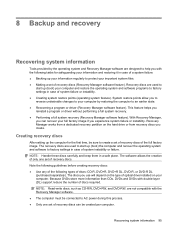
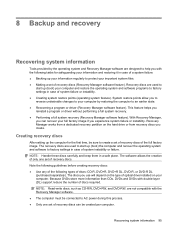
...guidelines before creating recovery discs: ●...the Recovery Manager software. &#...recovery partition on the type of recovery discs can recover your important system files. ● Making a set of recovery discs of recovery discs. With Recovery...recovery. ● Performing a full system recovery (Recovery...recovery discs (Recovery Manager software feature). Recovery Manager works from recovery...
HP Pavilion tx2500 Entertainment PC - Maintenance and Service Guide - Page 105


...and name a snapshot of your settings. Backup suggestions
● Create a set of recovery discs using Recovery Manager. ● Create system restore points using the Windows System Restore feature, and ... system, you can reverse the restoration. Under Automatic restore points, select the disk for your preferences. Recovering system information 97 The screen shot can create additional ...
HP Mobile Remote Control (Select Models Only) - Windows Vista - Page 9
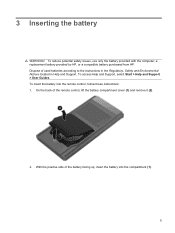
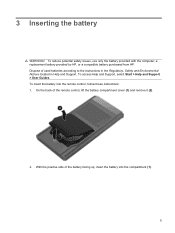
To reduce potential safety issues, use only the battery provided with the computer, a replacement battery provided by HP, or a compatible battery purchased from HP. To access Help and Support, select Start > Help and Support > User Guides. Dispose of the remote control, lift the battery compartment cover (1) and remove it (2).
2. ...
Multimedia - Windows Vista - Page 13


...Internet connection. ● Playlist upload support:
◦ Upload your QuickPlay photo playlists to Internet photo albums, such as the HP-TV channel
streamed in subfolders. You can enjoy music and DVD movies.
To start QuickPlay: ▲ Press the media button ... turns your computer. Using QuickPlay software 7 For more information on your computer into a mobile entertainment center.
Power Management - Windows Vista - Page 12


...on battery power. To increase display brightness, use only the battery provided with the computer, a replacement battery provided by HP, or a compatible battery purchased from external power. You can keep a battery in the computer or in storage, depending on the computer, display ...and other factors.
6 Chapter 2 Using battery power When the computer is off and unplugged from HP.
Power Management - Windows Vista - Page 25


... to save battery life. To reduce potential safety issues, use only the AC adapter provided with the computer, a replacement AC adapter provided by HP, or a compatible AC adapter purchased from HP. ● Approved AC adapter ● Optional docking device or expansion product Connect the computer to battery power. ● The display brightness is...
Similar Questions
How To Take Apart Hp Pavilion Tx2500
(Posted by sperjblu 9 years ago)
How To Use Recovery Partition Hp Pavilion Dv6 1355dx
(Posted by shelBrian 9 years ago)
How To Disable Touch Screen Hp Pavilion Tx2500
(Posted by New1Li 10 years ago)
Hp Pavilion Tx2500us My Laptop Display Can Not Open
when my laptop open its runing and its prosasor fan is runing but laptop display cannot open,plz sir...
when my laptop open its runing and its prosasor fan is runing but laptop display cannot open,plz sir...
(Posted by mamun123bd69 12 years ago)

