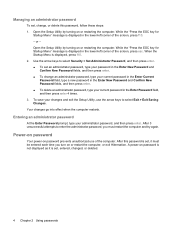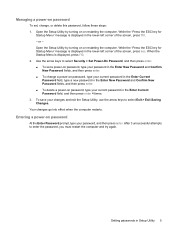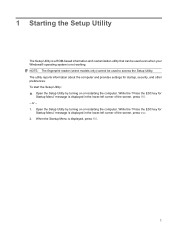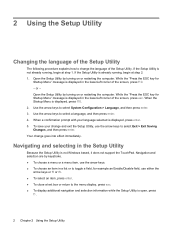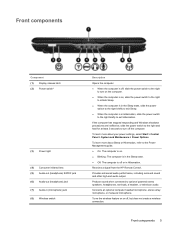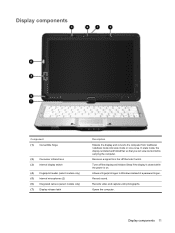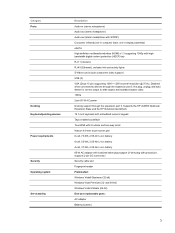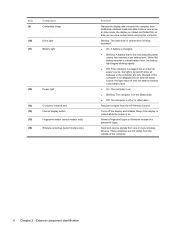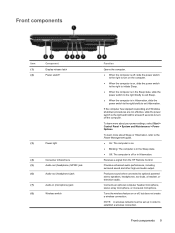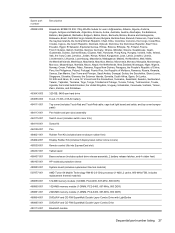HP Pavilion tx2500 Support Question
Find answers below for this question about HP Pavilion tx2500 - Entertainment Notebook PC.Need a HP Pavilion tx2500 manual? We have 19 online manuals for this item!
Question posted by mamun123bd69 on November 7th, 2011
Hp Pavilion Tx2500us My Laptop Display Can Not Open
when my laptop open its runing and its prosasor fan is runing but laptop display cannot open,plz sir help me hurry
Current Answers
Related HP Pavilion tx2500 Manual Pages
Similar Questions
How To Take Apart Hp Pavilion Tx2500
(Posted by sperjblu 9 years ago)
Where Can I Purchase System Recovery Disk For My Hp Pavilion Tx2500
(Posted by hcmhgag 9 years ago)
How To Disable Touch Screen Hp Pavilion Tx2500
(Posted by New1Li 10 years ago)
Hp Pavilion Dv7-1243cl Entertainment Notebook Pc Rtc Battery.
Mine is not a stanard CR2032 battery although it is a labeled as such. Mine has a black and red wire...
Mine is not a stanard CR2032 battery although it is a labeled as such. Mine has a black and red wire...
(Posted by oilcan 11 years ago)
Touch Pad Hp Pavilion Dv4-1120us Entertainment Notebook Pc
I want to download driver/software touchpad hp pavilion dv4-1120us Entertainment notebook PC for win...
I want to download driver/software touchpad hp pavilion dv4-1120us Entertainment notebook PC for win...
(Posted by sientmon 11 years ago)