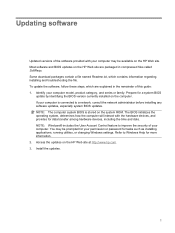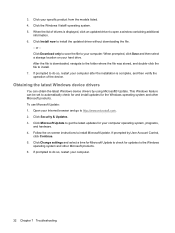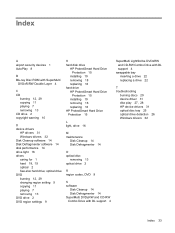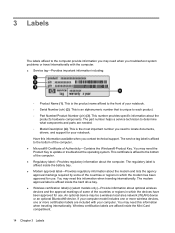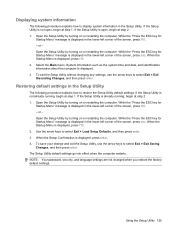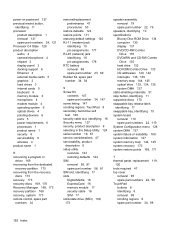HP Pavilion dv4-1000 - Entertainment Notebook PC Support and Manuals
Get Help and Manuals for this Hewlett-Packard item
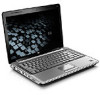
View All Support Options Below
Free HP Pavilion dv4-1000 manuals!
Problems with HP Pavilion dv4-1000?
Ask a Question
Free HP Pavilion dv4-1000 manuals!
Problems with HP Pavilion dv4-1000?
Ask a Question
Most Recent HP Pavilion dv4-1000 Questions
Operation Issue
When I plug in for charging battery, my laptop screen goes in darker ,it seems to be too black , I c...
When I plug in for charging battery, my laptop screen goes in darker ,it seems to be too black , I c...
(Posted by MinhTQ 10 years ago)
Popular HP Pavilion dv4-1000 Manual Pages
HP Pavilion dv4-1000 Reviews
We have not received any reviews for HP yet.