HP Pavilion dv3100 - Entertainment Notebook PC Support and Manuals
Get Help and Manuals for this Hewlett-Packard item
This item is in your list!

View All Support Options Below
Free HP Pavilion dv3100 manuals!
Problems with HP Pavilion dv3100?
Ask a Question
Free HP Pavilion dv3100 manuals!
Problems with HP Pavilion dv3100?
Ask a Question
Popular HP Pavilion dv3100 Manual Pages
End User License Agreement - Page 1


...
INSTALLING, COPYING,
Product. You may not separate component parts of the Software Product which constitutes non-proprietary HP software or software provided under public license by you and HP or its online documentation. If the Software Product is provided to you via the internet and was originally licensed for use with all terms and conditions of download.
Freeware. RIGHTS...
Security - Windows Vista - Page 8


... and Support.
2 Chapter 2 Using passwords A password set , changed, or deleted, it is essential to record each password you want to control access to your name or other personal information that you subsequently try to enter it in Windows must be set and entered with the embedded numeric keypad. You can be entered at a Setup Utility prompt. NOTE: Select models...
Setup Utility - Windows Vista - Page 8


...9702; Press f10, and then follow the instructions on the screen.
- Using advanced Setup Utility features
This guide describes the Setup Utility features recommended for boot order preferences. ...Windows.
4 Chapter 2 Using the Setup Utility The Setup Utility features available for advanced users include a hard drive self-test, a Network Service Boot, and settings for all users. The " to the Setup...
Software Updates - Windows Vista - Page 7


... or password for tasks such as installing applications, running utilities, or changing Windows settings. Some download packages contain a file named Readme.txt, which are packaged in the remainder of this guide: 1. The BIOS initializes the operating system, determines how the computer will interact with your computer may be available on the system ROM. Updating software
Updated...
Wireless (Select Models Only) - Windows Vista - Page 28
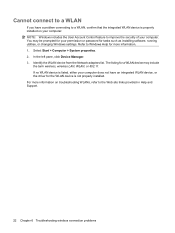
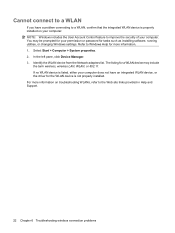
... is properly installed on troubleshooting WLANs, refer to Windows Help for more information. 1. Refer to the Web site links provided in Help and Support.
22 Chapter 6 Troubleshooting wireless connection problems Cannot connect to a WLAN
If you have an integrated WLAN device, or the driver for tasks such as installing software, running utilities, or changing Windows settings. The listing...
HP Mobile Remote Control (Select Models Only) - Windows Vista - Page 1


HP Mobile Remote Control (Select Models Only)
User Guide
Notebook Tour - Windows Vista - Page 23
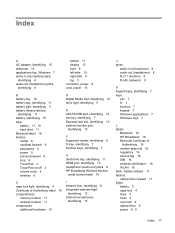
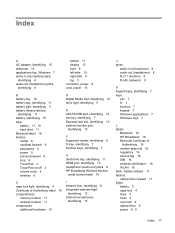
Index
A AC adapter, identifying 15 antennae 14 applications key, Windows 7 audio-in (microphone) jack,
identifying 8 audio-out (headphone) jacks,
identifying 8
bottom 11 display 13 front 8 left-side 10 right-side 9 top 3 connector, power 9 cord, power 15
B battery bay 16 battery bay, identifying 11 battery light, identifying 5 battery release latches,
identifying 11 battery, identifying 15 bays...
HP Pavilion dv3000 Entertainment PC - Maintenance and Service Guide - Page 128


... Bus (USB) 10,
11 power button 5 power connector 10 power cord
set requirements 110 spare part numbers 21, 22 power light 8, 10 power requirements, product description 3 power-on password 76 previous/rewind button 6
processor product description 1 removal 69 spare part numbers 15, 23, 24, 69
product description audio 2 camera 2 chipset 1 display panel 1 docking support 3 Ethernet 2 external media...
HP Pavilion dv3000 Entertainment PC - Maintenance and Service Guide - Page 129


... Security menu 76 security, product description 3 selecting in the Computer Setup 74 serial number 13, 31 service considerations 25 serviceability, product description 3 setup password 76 Setup Utility Diagnostics menu 76 File menu 76 Security menu 76 software updating 105 speakers removal 61 spare part number 16, 24,
61 specifications
computer 78 display 79 DVD/CD-RW Combo Drive 82 DVD...
Power Management - Windows Vista - Page 14


... computer.
c. Remove the battery (2).
2. Contact HP technical support for information on a flat surface, with the battery bay toward you. Slide the battery release latches (1) to AC power: ● The computer will not turn on. ● The display does not turn on , the AC adapter is not functioning and should be replaced. Connect the AC adapter to the computer, and...
Power Management - Windows Vista - Page 15
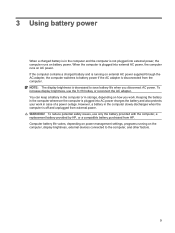
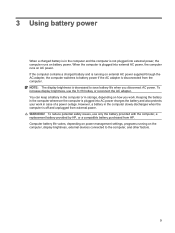
... power management settings, programs running on how you disconnect AC power. To reduce potential safety issues, use the fn+f8 hotkey or reconnect the AC adapter. If the computer contains a charged battery and is plugged into external power, the computer runs on AC power. To increase display brightness, use only the battery provided with the computer, a replacement battery provided by HP...
Drives - Windows Vista - Page 32
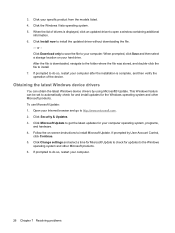
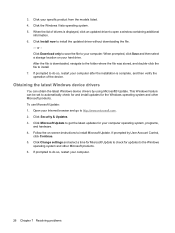
... Update.
Click Security & Updates. 3. Follow the on your specific product from the models listed. 4. Click Install now to install. 7. After the file is downloaded, navigate to the folder where the file was stored, and double-click the file to install the updated driver without downloading the file.
- To use Microsoft Update: 1. Open your computer.
26 Chapter 7 Resolving problems...
Drives - Windows Vista - Page 36
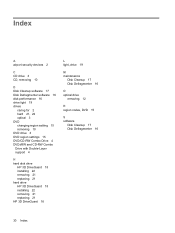
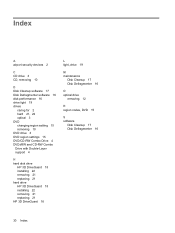
...-RW Combo Drive with Double-Layer support 4
H hard disk drive
HP 3D DriveGuard 18 installing 22 removing 21 replacing 21 hard drive HP 3D DriveGuard 18 installing 22 removing 21 replacing 21 HP 3D DriveGuard 18
L light, drive 19
M maintenance
Disk Cleanup 17 Disk Defragmenter 16
O optical drive
removing 12
R region codes, DVD 15
S software
Disk Cleanup 17 Disk Defragmenter...
Multimedia - Windows Vista - Page 46
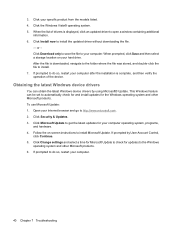
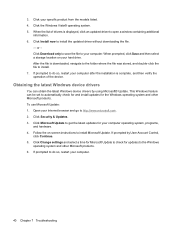
...then select a storage location on -screen instructions to do so, restart your computer.
40 Chapter 7 Troubleshooting Obtaining the latest Windows device drivers
You can be set to your computer operating system, programs,
and hardware. 4. or - Click Download only to save the file to automatically check for and install updates for the Windows operating system and other Microsoft products...
HP Pavilion dv3100 Reviews
Do you have an experience with the HP Pavilion dv3100 that you would like to share?
Earn 750 points for your review!
We have not received any reviews for HP yet.
Earn 750 points for your review!

