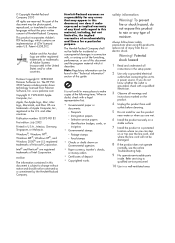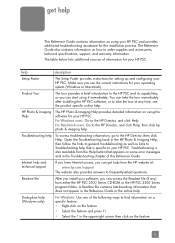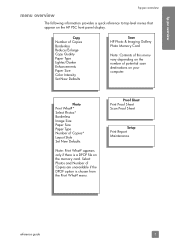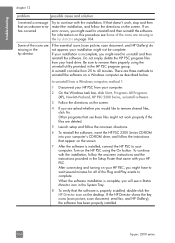HP PSC 2310 - All-in-One Support and Manuals
Get Help and Manuals for this Hewlett-Packard item

Most Recent HP PSC 2310 Questions
Removing Crtridges
After removing cartridges it still tells me to remove them,
After removing cartridges it still tells me to remove them,
(Posted by karannae2 6 years ago)
Photo Imaging Software For Windows 7
my photo imaging software version 3.1 does not work with windows 7.so pls suggest me the supporting ...
my photo imaging software version 3.1 does not work with windows 7.so pls suggest me the supporting ...
(Posted by tkmodi 9 years ago)
How Do I Clean Under Surface Of Glass Flatbed Of Hp Photosmart C7180 All-in-one?
Under surface of glass in Photosmart C7180 needs to be cleaned. How do I dismantle printer/scanner/f...
Under surface of glass in Photosmart C7180 needs to be cleaned. How do I dismantle printer/scanner/f...
(Posted by wadeam1 10 years ago)
Can Hp Psc 2310 Be Connected To Imac? And Which Extra Software I Need?
(Posted by jo2002smith 11 years ago)
Popular HP PSC 2310 Manual Pages
HP PSC 2310 Reviews
We have not received any reviews for HP yet.