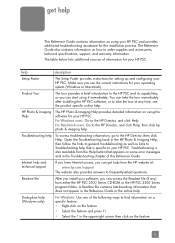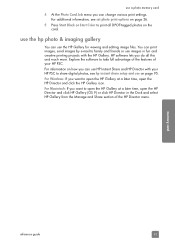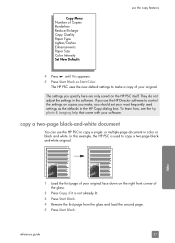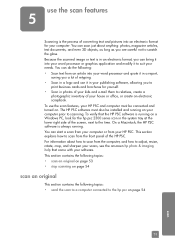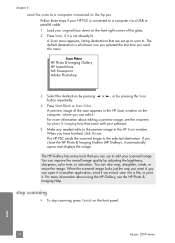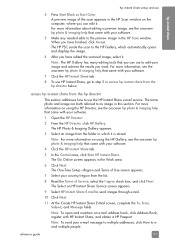HP PSC 2310 Support Question
Find answers below for this question about HP PSC 2310 - All-in-One.Need a HP PSC 2310 manual? We have 1 online manual for this item!
Question posted by tkmodi on August 30th, 2014
Photo Imaging Software For Windows 7
my photo imaging software version 3.1 does not work with windows 7.so pls suggest me the supporting software
Current Answers
Related HP PSC 2310 Manual Pages
Similar Questions
Where To Get Staples For A Hp Laserjet M4345mfp Multifunction Device
(Posted by jrodrarmand 9 years ago)
Can Hp Psc 2310 Be Connected To Imac? And Which Extra Software I Need?
(Posted by jo2002smith 11 years ago)
Scanning Documents And Saving As Editable Text
Hi, I have a HP PSC 2310 all in one printer and scanner. When I updated to windows 7 operating syste...
Hi, I have a HP PSC 2310 all in one printer and scanner. When I updated to windows 7 operating syste...
(Posted by annhorner 11 years ago)
Unable To Install With Window 7. Kindly Suggest Me.
When printer setup is running then setting not responding error comes and setup have not install suc...
When printer setup is running then setting not responding error comes and setup have not install suc...
(Posted by dharmendrawave 12 years ago)
How Can I Check The Ink Level In The Ink Cartridge.
Since the printing quality is partly black and pale black.
Since the printing quality is partly black and pale black.
(Posted by ludwigdebatin 12 years ago)