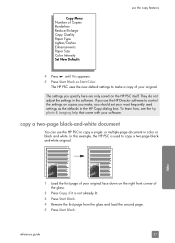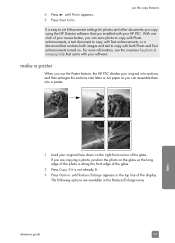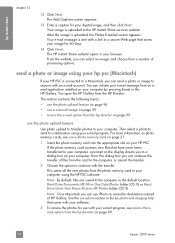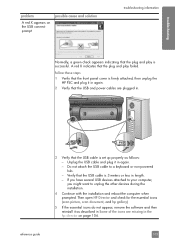HP PSC 2310 Support Question
Find answers below for this question about HP PSC 2310 - All-in-One.Need a HP PSC 2310 manual? We have 1 online manual for this item!
Question posted by annhorner on June 17th, 2012
Scanning Documents And Saving As Editable Text
Hi, I have a HP PSC 2310 all in one printer and scanner. When I updated to windows 7 operating system my HP director software disappeared and was replaced with windows fax and scan. I cannot find any set up options that allow me to scan a document and save it as editable text in word. Can I still do this? If so, how?
Thanks
Ann
Current Answers
Related HP PSC 2310 Manual Pages
Similar Questions
Photo Imaging Software For Windows 7
my photo imaging software version 3.1 does not work with windows 7.so pls suggest me the supporting ...
my photo imaging software version 3.1 does not work with windows 7.so pls suggest me the supporting ...
(Posted by tkmodi 9 years ago)
Hp Psc 2350 Printer Scanner Does Not Work
(Posted by rokspgl 10 years ago)
Can Hp Psc 2310 Be Connected To Imac? And Which Extra Software I Need?
(Posted by jo2002smith 11 years ago)
Where Can I Buy The Discs And Manuals For My Hp Psc 550 Printer-scanner-copier
Somehow, I lost my box for my HP PSC 500 which has all my documentss, my manuals and my discs to ope...
Somehow, I lost my box for my HP PSC 500 which has all my documentss, my manuals and my discs to ope...
(Posted by alice52701 12 years ago)