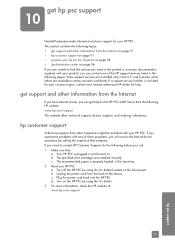HP PSC 2400 - Photosmart All-in-One Printer Support and Manuals
Get Help and Manuals for this Hewlett-Packard item

Most Recent HP PSC 2400 Questions
How Do I Scan On Hp Psc 2400 Series Scanner To Pdf
(Posted by falljadic 9 years ago)
Hp Driver From List That Can Work For Hp 2400 Psc
(Posted by Kooern 9 years ago)
How To Network To Printer Hp Psc 2400 For Window 7
(Posted by syntaSueno 9 years ago)
How To Disable Or Remove The 'pause' From The Printing Area/section Of My Hp
DESKJECT INK ADV 2060 SO THAT MY PRINTING MOVES ON.
DESKJECT INK ADV 2060 SO THAT MY PRINTING MOVES ON.
(Posted by opcouriertours4 11 years ago)
White Blinking Light Stuck When Scanning And Has Clicking Noise.
Hi , Does this cost $ or must you have access to my computer before helping?
Hi , Does this cost $ or must you have access to my computer before helping?
(Posted by Anonymous-60943 11 years ago)
Popular HP PSC 2400 Manual Pages
HP PSC 2400 Reviews
We have not received any reviews for HP yet.