HP PSC 2400 Support Question
Find answers below for this question about HP PSC 2400 - Photosmart All-in-One Printer.Need a HP PSC 2400 manual? We have 2 online manuals for this item!
Question posted by Kooern on July 9th, 2014
Hp Driver From List That Can Work For Hp 2400 Psc
The person who posted this question about this HP product did not include a detailed explanation. Please use the "Request More Information" button to the right if more details would help you to answer this question.
Current Answers
There are currently no answers that have been posted for this question.
Be the first to post an answer! Remember that you can earn up to 1,100 points for every answer you submit. The better the quality of your answer, the better chance it has to be accepted.
Be the first to post an answer! Remember that you can earn up to 1,100 points for every answer you submit. The better the quality of your answer, the better chance it has to be accepted.
Related HP PSC 2400 Manual Pages
HP PSC 2400 Photosmart series All-in-One - (English) Reference Guide - Page 4


... following items. When in the technical information chapter of merchantability and fitness for a particular purpose. The HP PSC 2400 Series includes printer driver technology licensed from wall
outlets before cleaning.
5 Do not install or use of deposit • Copyrighted works
safety information
Warning! Publication number: Q3083-90207
First edition: July 2003
Printed in the Setup Poster...
HP PSC 2400 Photosmart series All-in-One - (English) Reference Guide - Page 6


... options 74 stop a print job 75
8 order supplies 77 order media 77 order print cartridges 77
9 maintain your hp psc 79 clean the glass 79 clean the lid backing 79 clean the exterior 80 work with print cartridges 80 restore factory defaults 89 set the power save time 89 set the prompt delay...
HP PSC 2400 Photosmart series All-in-One - (English) Reference Guide - Page 16


... the functionality of installed HP devices. 3 Select the HP PSC 2400 Series. In the Windows taskbar, click Start, point to Programs or All Programs (XP), point to Hewlett-Packard, point to HP PSC 2400 Series, then select HP Photo & Imaging Director. 2 In the Select Device box, click to do more with your hp psc
When you first install the HP PSC software on your...
HP PSC 2400 Photosmart series All-in-One - (English) Reference Guide - Page 20


... and edit images.
10
hp psc 2400 series Some HP devices might show additional buttons than shown below might appear differently on the desktop.
! The HP Photo and Imaging Director is selected. Double-click the HP Photo and Imaging Director alias on your fax.
7
Settings: use this pull-down list to provide access to device
settings.
8
HP Gallery: use this...
HP PSC 2400 Photosmart series All-in-One - (English) Reference Guide - Page 22
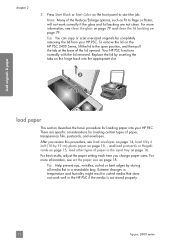
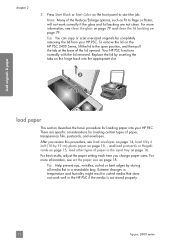
...or Start Color on the front panel to Page or Poster, will not work well in a resealable bag. To remove the lid on the HP PSC 2400 Series, lift the lid to the open position, and then pull the ..., load 4 by 6 inch (10 by storing all media flat in the HP PSC if the media is not stored properly.
12
hp psc 2400 series For best results, adjust the paper setting each time you review this procedure...
HP PSC 2400 Photosmart series All-in-One - (English) Reference Guide - Page 62


...Press Scan, if it is whichever one you selected the last time you can edit it . scan
52
hp psc 2400 series HP Photo & Imaging Gallery 2. To select another application, send it via a USB or parallel cable. 1... destination, press to the selected destination. A Scan Menu appears, listing destinations that came with your software.
5 Make any edits to edit your software. The default destination...
HP PSC 2400 Photosmart series All-in-One - (English) Reference Guide - Page 66
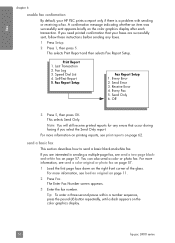
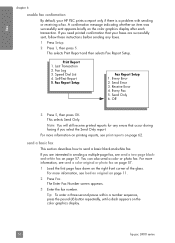
...an item was successfully sent appears briefly on the color graphics display.
56
hp psc 2400 series Fax Report Setup
Fax Report Setup 1.
You can also send a color...more information, see print reports on the right front corner of the glass. Receive Error 4.
Speed Dial List 4. This selects Print Report and then selects Fax Report Setup. Note: You will still receive printed reports...
HP PSC 2400 Photosmart series All-in-One - (English) Reference Guide - Page 72


...print a report only if there is set up your HP PSC. This section contains the following list provides tips for entering text by using the keypad on...chapter 6
enter text
The following topics:
• generate automated reports on page 63 • generate manual reports on page 63
62
hp psc 2400 series
JKL
To get this character:
j k l J KL 5
5
Press 5 this many times: 1 2 3 4 5 6...
HP PSC 2400 Photosmart series All-in-One - (English) Reference Guide - Page 74


.... You can create speed-dial entries for fax numbers that you use often. Print Speed Dial List
The first unassigned speed-dial entry appears on the display.
3 Press OK to select a another empty entry.
64
hp psc 2400 series You can quickly and easily set up to set up speed-dial settings; You can...
HP PSC 2400 Photosmart series All-in-One - (English) Reference Guide - Page 80


... faxes.
To delete all faxes in memory until the unprinted faxes are printed or deleted. For example, if your HP PSC.
70
hp psc 2400 series Most phone systems work with the number of unprinted faxes, the HP PSC will need to your print cartridge runs out of Tone Dialing.
1 Press Setup.
2 Press 3, then press 5. The default setting...
HP PSC 2400 Photosmart series All-in-One - (English) Reference Guide - Page 90


...ensure the best print quality from your hp psc
80
hp psc 2400 series This section contains the following topics...device as well as these might need to remove any residual alcohol.
Keep fluids away from the HP Photo & Imaging Director (HP...the HP Director, choose Settings, choose Print Settings, and then
choose Printer Toolbox. 2 Click the Estimated Ink Levels tab.
maintain your HP PSC,...
HP PSC 2400 Photosmart series All-in-One - (English) Reference Guide - Page 101
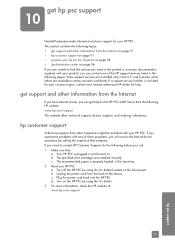
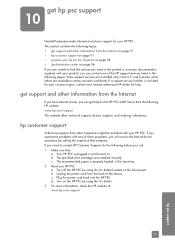
.... get support and other companies might be included with your nearest authorized HP dealer for help for the HP PSC 2400 Series from the back of those programs, you need to find the ...of the HP support services listed in the printed or onscreen documentation supplied with any of the device. get hp psc support
10
Hewlett-Packard provides Internet and phone support for your HP PSC: a. ...
HP PSC 2400 Photosmart series All-in-One - (English) Reference Guide - Page 102


...you are current as it appears on the device, available. - Have the specific name of current international HP Support Service numbers, go to the website listed below are still experiencing problems and need to...01-800-472-6684 5258-9922 +212 224 047 47 0900 2020 165
hp psc support
92
hp psc 2400 series Have your HP PSC when you to the following : - Be near your serial number and service...
HP PSC 2400 Photosmart series All-in-One - (English) Reference Guide - Page 110


... 9 S-164 97 Kista United Kingdom Hewlett-Packard Ltd Cain Road Bracknell GB-Berks RG12 1HN
100
hp psc 2400 series Sistemas de Informática e de Medida S.A.
Sancho I -Milano
Ireland Hewlett-Packard Ireland ...warranty information
chapter 11
limited warranty information for EU countries
Listed below are the names and addresses of the purchase agreement in addition to the manufacturer's warranty...
HP PSC 2400 Photosmart series All-in-One - (English) Reference Guide - Page 125


In this section, you will learn how to set up your HP PSC so that faxing works successfully with PC modem and voicemail on page 128 • faxing ...setup
fax setup
13
After completing all other telephone equipment (modems, phones, and answering
115 If your HP PSC. If your country/region is listed, use . This section contains the following table. • Check the table to see if you...
HP PSC 2400 Photosmart series All-in-One - (English) Reference Guide - Page 128


... (You answered "Yes" to question 1 only.)
Case B: Faxing with a distinctive ring service on page 130.
118
hp psc 2400 series
From the first column in the second column. fax setup
chapter 13
select your fax setup case from this table
... applicable to question 6 and any others.)
Connect any other equipment and services listed in this table
(You answered "Yes" to your office setting.
HP PSC 2400 Photosmart series All-in-One - (English) Reference Guide - Page 142


... the drop-down list.
6 Read the Terms of Use screen appears.
5 Select your browser.
If you easily send a selected photo to anyone with HP Instant Share, and obtain a HP Passport. The Go Online screen appears in the Work area.
4 Click Next. Your e-mail is uploaded, the Photos E-mailed screen appears. Your HP PSC transfers the selected...
HP PSC 2400 Photosmart series All-in-One - (English) Reference Guide - Page 144


...information, see the onscreen hp photo & imaging help...list.
8 Read the Terms of processing options.
134
hp psc 2400 series hp instant share
chapter 14
access hp instant share from the folder in the Work area.
6 Click Next.
Note: For more information on using the HP Director, see the onscreen hp photo & imaging help that came with HP Instant Share, and obtain a HP Passport.
The HP...
HP PSC 2400 Photosmart series All-in-One - (English) Reference Guide - Page 146


... HP PSC 2400 Series, HP Instant Share user registration is a separate log-on your Macintosh.
access the e-mail option from the Manage and Share section of the HP Director menu (OS X). If you choose to save e-mail addresses and create distribution lists in the Dock, and select HP Gallery from the hp director
1 Open the HP Director and click HP...
HP PSC 2400 Photosmart series All-in-One - (English) Reference Guide - Page 148


... the Printers dialog box and check to see that the HP PSC is . Click Details to see what the specific problem is ready. Then correct the problem before attempting to solve any problems you might encounter while installing the HP PSC software. Task Tray
software installation troubleshooting
Use this section to install the software.
138
hp psc 2400...
Similar Questions
How To Connect Hp Laptop To Photosmart Printer 5510
(Posted by Frbarfl 10 years ago)
My Hp D110 Series Photosmart Printer Won't Scan
(Posted by spacmic 10 years ago)
I Have Change Phone Numbers.
I have chaned my phone number for my HP 2400 Fax portion of the all in one unit. How do I change the...
I have chaned my phone number for my HP 2400 Fax portion of the all in one unit. How do I change the...
(Posted by bob95196 12 years ago)
The Light On My Hp Psc 2400 Photosmart Printer Keep Blinking And Won't Turn On
(Posted by paula21243 13 years ago)
Scanner Not Working
To whom it may concern, I have the hp 2410 psc all-in-one printer. My printer is working but my sca...
To whom it may concern, I have the hp 2410 psc all-in-one printer. My printer is working but my sca...
(Posted by vanessajoipaul 13 years ago)

