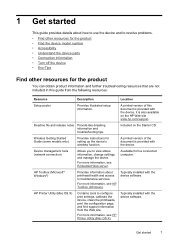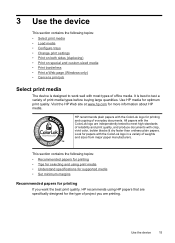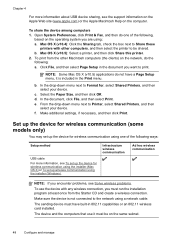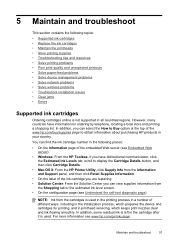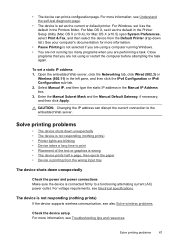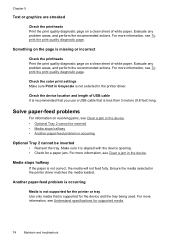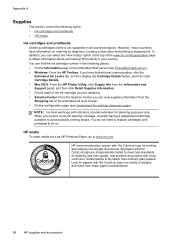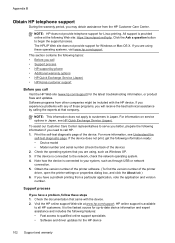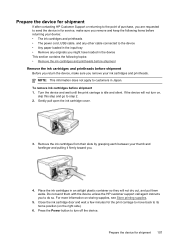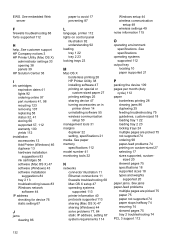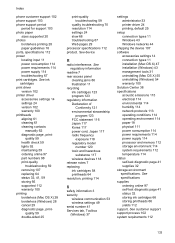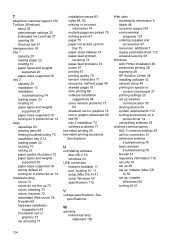HP OJ PRO 8000 - Officejet Pro 8000 Wireless Printer Support and Manuals
Get Help and Manuals for this Hewlett-Packard item

View All Support Options Below
Free HP OJ PRO 8000 manuals!
Problems with HP OJ PRO 8000?
Ask a Question
Free HP OJ PRO 8000 manuals!
Problems with HP OJ PRO 8000?
Ask a Question
Most Recent HP OJ PRO 8000 Questions
Got To Link With My Computer
(Posted by teresitawilliams 9 years ago)
HP OJ PRO 8000 Videos

HP Officejet Pro 8000 Enterprise Printer | Ink & Media Installation
Duration: 20:43
Total Views: 4,894
Duration: 20:43
Total Views: 4,894
Popular HP OJ PRO 8000 Manual Pages
HP OJ PRO 8000 Reviews
We have not received any reviews for HP yet.