HP MultiSeat t150 Support and Manuals
Get Help and Manuals for this Hewlett-Packard item
This item is in your list!

View All Support Options Below
Free HP MultiSeat t150 manuals!
Problems with HP MultiSeat t150?
Ask a Question
Free HP MultiSeat t150 manuals!
Problems with HP MultiSeat t150?
Ask a Question
Popular HP MultiSeat t150 Manual Pages
HP Image Manager 5.0: Quick Setup Guide - Page 2


... be liable for HP products and services are U.S.
The information contained herein is protected by copyright.
The only warranties for technical or editorial errors or omissions contained herein. © Copyright 2009 Hewlett-Packard Development Company, L.P. No part of Microsoft Corporation in the United States and/or other countries.
Microsoft and Windows are set forth in the...
HP Image Manager 5.0: Quick Setup Guide - Page 3


Table of contents
1 Introduction What is HP Image Manager? ...1 About This Manual ...2 Conventions ...2
2 Installing Image Manager Components Server Requirements ...3 Running the Installer Wizard ...3 Completing the Server Installation ...18 HP Image Manager Server Configuration 19 Disk Storage Required on the Server 19 Configuring the License Server 19 Set The License Search Path Using An ...
HP Image Manager 5.0: Quick Setup Guide - Page 6


...Client Builder". "HP Image Manager Client Builder" may be abbreviated to "Active Cloner". The client requests a boot loader program to "Image Manager Console" or just "the Console". "HP Image Manager Console" may be abbreviated to be
downloaded from the tftp server. 4. This manual describes standard installation options for Image Manager, for Thin Client.
2 Chapter 1 Introduction "TC...
HP Image Manager 5.0: Quick Setup Guide - Page 22


...this guide. the Linux server components are stored in the chapter Initial Client Configuration. This completes the HP Image Manager server initial configuration. The creation of the steps manually (...in the Server\Linux subdirectory. 2. You will need to install and start all the services automatically, the server installation has been completed. If required, copy the files SmallDisk...
HP Image Manager 5.0: Quick Setup Guide - Page 24


... provide the more complex settings of the full Image Manager console, but there are preconditions for using the Desktop Manager Console such that most common use-cases of Image Manager. During the installation of the Image Manager it allows a non-technical user to perform simple operations, such as a web service, similar to the...
HP Image Manager 5.0: Quick Setup Guide - Page 27


... from the C: \Program File\HP Image Manager\client directory. Check the Enable the Service check-box, set the two polling interval to 30, set the Warning timeout to control the client. To manually install and configure this image. NOTE: Experience has shown that a good starting value for Windows, so that each time the client machine(s) power on, the desktop sign...
HP Image Manager 5.0: Quick Setup Guide - Page 29


... Appendix D of the HP Image Manager User Guide. If the DHCP service MUST run on the same server as a DHCP server because they access the same resources. This is usually /tftpboot or /tftproot. Set the correct tags in the DHCP scope to indicate the location of the TFTP server to install and configure your TFTP...
HP Image Manager 5.0: Quick Setup Guide - Page 30
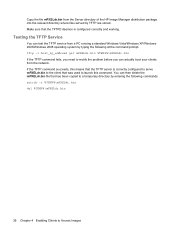
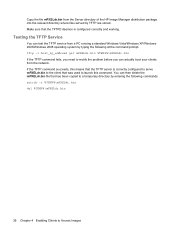
...TEMP%\mPXELdr.bin If the TFTP command fails, you need to rectify the problem before you can test the TFTP service from a PC running a standard Windows Vista/Windows XP/Windows 2003/Windows 2008... HP Image Manager distribution package into the relevant directory where files served by typing the following commands: attrib -r %TEMP%\mPXELdr.bin del %TEMP%\mPXELdr.bin
26 Chapter 4 Enabling Clients to...
HP Image Manager 5.0: Quick Setup Guide - Page 31


... may be used when remote booted. 5 Initial Client Configuration
Introduction
So far in this guide we need to have a virtualized image of this guide if you have any problems booting your login and password. lang=en&cc=us&prodTypeId=18964&prodSeriesId=3646231&lang=en&cc=us. The client then executes HP Primary Bootstrap Loader. If a Windows Start...
HP Image Manager 5.0: Quick Setup Guide - Page 34


... to mPXELdr.bin.
30 Appendix A Appendix A: Troubleshooting A Appendix A: Troubleshooting
Unpacking and Installing/Rebooting
I always get a "Service had trouble starting" message when rebooting the Server and also at the end of a conflict between the HP IM PXE Server and the existing DHCP services on the local host. NOTE: There must to be set the DHCP tags for the scope...
HP Image Manager 5.0: Quick Setup Guide - Page 35


... Error - Check that the TFTP service is running on , it doesn't get an IP address 4. If your DHCP scope is not empty, check the HP Image Manager User Guide to make sure that the Thin Clients MAC address has been added to see a message indicating that there is a DHCP scope setup for troubleshooting: ● If your installation is...
HP MultiSeat Computing Solution - Page 2


... purchase of the Academic Volume License version of MultiPoint
Server 2010 • Device drivers must be downloaded from HP and installed • MultiSeat t100 series clients do not include the user CAL • Available in multiple languages: 15 standard, 23 extended • Domain join supported • Maximum number of Authenticity (COA)
• HP MultiSeat t100 series clients sell with...
HP MultiSeat Computing Solution - Page 3


... station's association if the configuration has changed (for PS/2 keyboard/mouse, microphone, earphones, and a VGA monitor.
Software updates and driver installations should not be used to associate each station in Normal mode. Topology Examples
• 6 sessions: 5 HP MultiSeat t100 series clients connected directly to the host station + host (no microphone/no audio)
• 8 sessions...
HP MultiSeat Computing Solution - Page 4


... Interface (HECI) ⎯ DisplayLink t100 series client drivers • Reboot as necessary back into Normal mode when all drivers and software are installed.
4 Belkin 7-port, lighted hub: vendor p/n F5U700-BLK 4.
NOTE Windows MultiPoint Server 2010 does not support microphone/audio play from the host station. Belkin 7-port, powered USB 2.0 hub: HP p/n A519109 3. otherwise,
the solution...
HP MultiSeat Computing Solution - Page 5
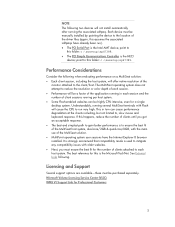
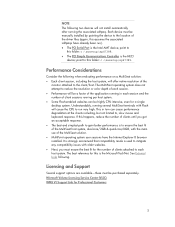
... turn can be manually installed by pointing the device to reduce the resolution or color depth of the driver files (again, this assumes the associated softpaqs have the Internet Explorer 8 browser installed. Licensing and Support
Several support options are available-these must ensure the best fit for Professional Customers
5 Understandably, running several MultiSeat terminals with the...
HP MultiSeat t150 Reviews
Do you have an experience with the HP MultiSeat t150 that you would like to share?
Earn 750 points for your review!
We have not received any reviews for HP yet.
Earn 750 points for your review!
