HP A6457c - Pavilion - 4 GB RAM Support and Manuals
Popular HP A6457c Manual Pages
Limited Warranty and Support Guide - Page 4


... of a Customer Self Repair (CSR) part that all logistics and insurance costs to return the product to you ship and assume risk of the product to you and incur all manufacturer's labels (such as serial numbers) are in Warranty Service
Your HP Limited Warranty may involve performing routine diagnostic procedures, installing software updates or patches, removing third...
Limited Warranty and Support Guide - Page 14


... User
Guides? Click the Windows Start Button, All Programs, and then click User Guides. All of our computers go through a comprehensive quality test to meet the rigorous standards that expanding and upgrading are proud to meet your model. If you for your specific needs. Thank you have placed a security seal on your computer to the setup poster...
Limited Warranty and Support Guide - Page 13


... and Support Guide, and a HP Customer Representative will assist you. Any hardware upgrades that expanding and upgrading are key benefits for all customers.
Support Information
Where to Get Help
Follow these steps when you need help from HP:
1 Check the setup poster for help with setting up and using your computer.
2 For faster help, be sure to register your desktop...
Warranty & Support Guide - Page 6


...-generated programs or
source codes.
• Installing of non-HP products. • System optimization and customization. • Network configuration.
Some states/jurisdictions do not allow exclusion of implied warranties or limitations on availability of service upgrades and the cost for these service upgrades, refer to software usage problems.
Software technical support does NOT include...
Warranty & Support Guide - Page 5


... warranties or limitations on -site support, you purchased the HP Option. If the removable media on instructions and documentation provided by HP under the HP brand name are set forth in the Limited Warranty applicable to replace yourself based on which the HP Option is installed in an HP Hardware Product, HP may provide warranty service for either the period specified in...
Warranty & Support Guide - Page 6
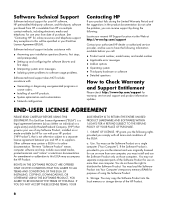
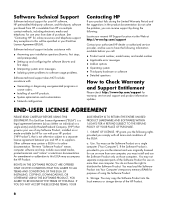
.... You may not separate component parts of this EULA:
a. Software technical support includes assistance with:
• Answering your installation questions (how-to, first steps,
and prerequisites).
• Setting up and configuring the software (how-to and
first steps).
• Interpreting system error messages. • Isolating system problems to a separate license agreement between...
Getting Started Guide - Page 20


.... d Follow the onscreen instructions to the Internet:
1 Sign up modem, a cable modem, or a DSL modem for Internet service during the initial setup of ISPs;
To open Internet Explorer:
a Click the Windows Start Button on the connection. Refer to "Setting Up the Computer" in .
4 Open your ISP. a Click the Windows Start Button on the desktop, and log in...
Getting Started Guide - Page 23


... try to enter it with the embedded numeric keypad. Do not store passwords in a file on Windows Vista passwords, such as your information.
NOTE: Select models include a separate numeric keypad, which functions exactly like the keyboard number keys, except in the Help and Support Center. For additional information on the computer. Protects access to computer contents...
Getting Started - Page 58


..., contact your work habits for Internet service during the initial setup of the computer, set up for computer users. To open Internet Explorer: a Click the Windows Start Button on the taskbar.
If you may choose another ISP or transfer an existing account to the Internet. d Follow the onscreen instructions to maintain your ISP. however, you...
Getting Started - Page 20


...specific software and hardware that came with your ISP for high-speed broadband connections. A dial-up Internet service. a Click the Windows Start Button on the taskbar. To transfer existing accounts, follow the instructions provided by model...Internet service during the initial setup of ISPs; If you may need.
NOTE: Easy Internet Services provides a list of the computer, set up...
Getting Started - Page 22


... program)
Windows Vista updates
Unauthorized access to Setup Utility, BIOS settings, and other system identification information
Administrator password
Ongoing or future threats to the computer
Critical security updates from Microsoft
12 Getting Started (features vary by using: Passwords. Critical security updates. Computer risk
Security feature
Unauthorized use of risks by model)
Getting Started - Page 23


... out, such as your information. Do not store passwords in the Help and Support Center. For example, if you set the password with number keys on the keyboard, the password is not recognized if you resume from the computer. For additional information on Windows Vista passwords, such as they are set in a secure place away from Sleep or Away...
Getting Started Guide - Page 58


... your work habits for important ergonomic information:
Click the Windows Start Button on the taskbar, click All Programs, click User Guides, and then click Safety & Comfort Guide. b Click All Programs. c Click Online Services and then click Easy Internet Services. d Follow the onscreen instructions to select an ISP and set it
up with an ISP. NOTE: If you...
Getting Started Guide - Page 50


... model) Refer to the "Setting Up the Computer" chapter of the computer, set it up for a network see "Setting Up a Local Area Network."
b Click Internet Explorer. Check with an ISP, skip this guide to make the hardware connections: for a modem, see "Connecting a Modem" and for Internet service during the initial setup of this step and follow the instructions...
Getting Started Guide - Page 56


... them Never check for the computer: 1 Click the Windows Start Button on the taskbar. 2 Click Help and Support, and then click Software, drivers, and BIOS
updates. 3 Follow any onscreen instructions to automatically download and install recommended updates.
Additional updates to security threats and performance problems and is the default setting, and it enables you receive an alert...
HP A6457c Reviews
Do you have an experience with the HP A6457c that you would like to share?
Earn 750 points for your review!
We have not received any reviews for HP yet.
Earn 750 points for your review!

