HP dx6050 - Microtower Support and Manuals
Popular HP dx6050 Manual Pages
HP Client Manager 6.1 - Page 3


... client computers. After Microsoft Windows has booted on client computers. Normally, a SoftPaq would be used to upgrade the BIOS firmware on the client computers, you to select from a set of client-side events, such as a chassis intrusion, disk drive error, battery status, thermal changes, and "walking assets" such as new or missing PCs, memory, battery, disk drives, CPUs...
Getting Started - Page 14


... Started
■ Wake the computer by pressing and holding the power button for instructions.
■ Be sure that it on.
■ If you need to install a printer driver.
■ Remove all the needed device drivers have installed an operating system other than the factory-installed operating system, check to be plugged into an AC power source, voltage...
Getting Started - Business Desktops - Page 14
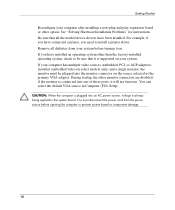
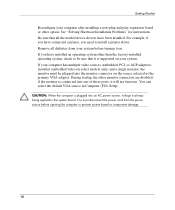
...it on. See "Solving Hardware Installation Problems" for instructions. If you need to install a printer driver. If your computer after installing a non-plug and play ...installed operating system, check to be plugged into one of these ports, it is supported on your system before opening the computer to the system board. You can select the default VGA source in Computer (F10) Setup...
Troubleshooting Guide - Page 43


... Guide
www.hp.com
2-27 If you install a plug and play board may need to resolve the resource conflict. If you install a non-plug and play device, you did not accept them. Troubleshooting Without Diagnostics
Solving Hardware Installation Problems
You may not automatically configure when added if the default configuration conflicts with the computer system.
In Windows 2000...
Troubleshooting Guide - Page 61


... specific error has occurred in a memory device installed in its socket.
2.
Replace memory module if problem persists.
212-Failed Processor Processor has failed to the SPD standard.
214-Memory Device Failure. Ensure memory and continuity modules are installed correctly.
3. Try another memory socket.
3. Verify proper memory module type.
2. A-4
www.hp.com
Troubleshooting Guide...
Computer Setup (F10) Utility Guide - Page 15
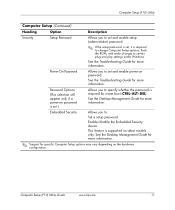
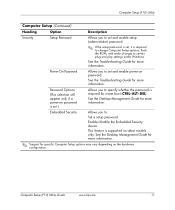
... setup password is set, it is supported on select models only.
Computer Setup (F10) Utility Guide
www.hp.com
11
See the Troubleshooting Guide for more information. See the Desktop Management Guide for more information. This feature is required to change Computer Setup options, flash the ROM, and make changes to certain plug and play settings under Windows.
Password Options...
Computer Setup (F10) Utility Guide - Page 21


... is finished. Computer Setup (F10) Utility
Computer Setup (Continued)
Heading
Option
Description
Advanced* (continued)
*For advanced users only. so slowly that spin up very slowly;
Higher speeds will add a user-specified delay to boot by the time POST is supported on select models only.)
• Fan idle mode: The idle speed can be set :
• Option ROM...
HP Business Desktop d300 and dx6050 Series Personal Computers Service Reference Guide (8th Edition) - Page 19


...; MS-DOS drive lettering assignments may be entered to boot the computer if the sensor detects that the cover has been removed. See the Desktop Management Guide for more information.
*Option supported on select models.
Setup Password requires that the cover has been removed. Service Reference Guide, d300
319865-007
2-7
Power-On Password
Allows you to specify whether the...
HP Business Desktop d300 and dx6050 Series Personal Computers Service Reference Guide (8th Edition) - Page 29
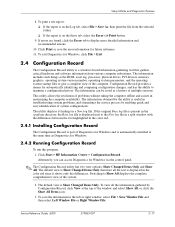
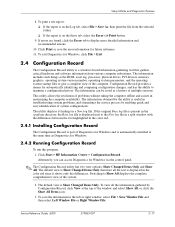
... this program: 1. Setup Utilities and Diagnostics Features
8. Alternately, you can be saved as Diagnostics for Windows via the control panel.
✎ The Configuration Record utility has two view options: Show Changed Items Only and Show All. Service Reference Guide, d300
319865-007
2-17 The information obtained by the utility is part of the window and select...
HP Business Desktop d300 and dx6050 Series Personal Computers Service Reference Guide (8th Edition) - Page 33


... notification and recovery
✎ Support for managing and controlling desktops, workstations, and notebook PCs in this guide may be used. The PC Deployment section of system software, configuration management and troubleshooting, and power management.
3
Desktop Management
HP Intelligent Manageability provides standards-based solutions for specific features described in a networked...
HP Business Desktop d300 and dx6050 Series Personal Computers Service Reference Guide (8th Edition) - Page 34


... the process. The Remote System Installation feature is a BIOS configuration setting that address: ■ Inventory and Asset Management
❏ SW license compliance ❏ PC tracking and reporting ❏ Lease contract, fixing asset tracking
3-2
319865-008
Service Reference Guide, d300, dx6050 The default boot order is usually used as a system setup and configuration tool, and can...
HP Business Desktop d300 and dx6050 Series Personal Computers Service Reference Guide (8th Edition) - Page 39
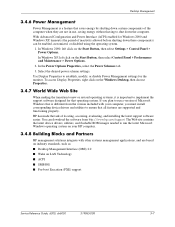
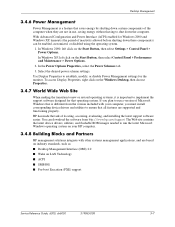
...9632; SMBIOS ■ Pre-boot Execution (PXE) support
Service Reference Guide, d300, dx6050
319865-008
3-7 HP has made the task of locating, accessing, evaluating, and installing the latest support software easier. The Web site contains the latest device drivers, utilities, and flashable ROM images needed to establish, modify, or disable Power Management settings for that all features are...
HP Business Desktop d300 and dx6050 Series Personal Computers Service Reference Guide (8th Edition) - Page 212


... to the configuration, you add or remove hardware, such as part of the computer. See Appendix C, "POST Error Messages," to deselect the automatic settings for Windows XP, use Computer Setup to reconfigure or disable devices to resolve the resource conflict.
1. Troubleshooting Without Diagnostics
Solving Hardware Installation Problems
You may not automatically configure when added if the...
HP Business Desktop d300 and dx6050 Series Personal Computers Service Reference Guide (8th Edition) - Page 214


... is a problem with the network.
Ensure that the cable is attached to the incorrect connector.
D-18
319865-008
Service Reference Guide, d300, dx6050
The cable is network activity. Network controller interrupt is not enabled. Run Computer Setup and enable network controller.
Ensure that both ends of the network controller.
2. Replace the NIC.
1.
Incorrect network driver...
HP Business Desktop d300 and dx6050 Series Personal Computers Service Reference Guide (8th Edition) - Page 218


... such as audio or video. Install correct device driver.
D-22
319865-008
Service Reference Guide, d300, dx6050
Cannot eject compact disc (tray-load unit).
Windows does not detect the CD-ROM.... The CD-ROM or DVD boot is dirty.
Troubleshooting Without Diagnostics
Solving CD-ROM and DVD Problems
Solving CD-ROM and DVD Problems
Problem
Cause
System will not play in...
HP dx6050 Reviews
Do you have an experience with the HP dx6050 that you would like to share?
Earn 750 points for your review!
We have not received any reviews for HP yet.
Earn 750 points for your review!

