HP MultiSeat ms6005 Support and Manuals
Get Help and Manuals for this Hewlett-Packard item
This item is in your list!

View All Support Options Below
Free HP MultiSeat ms6005 manuals!
Problems with HP MultiSeat ms6005?
Ask a Question
Free HP MultiSeat ms6005 manuals!
Problems with HP MultiSeat ms6005?
Ask a Question
Popular HP MultiSeat ms6005 Manual Pages
HP Image Manager 5.0: Quick Setup Guide - Page 27


...-in the option kits provided by default in dialog is enabled by HP.
To manually install and configure this icon also to support Desktop Manager Console 23 NOTE: Experience has shown that opens a browser with the URL /client. This service is displayed. You can be closed down and the image returned to 90, check the Enable remote...
Hardware Reference Guide HP Compaq MultiSeat ms6005 Desktop HP Compaq MultiSeat ms6200 Desktop - Page 2


... trademarks of Microsoft Corporation in the express warranty statements accompanying such products and services. Hardware Reference Guide HP Compaq MultiSeat ms6005 Desktop HP Compaq MultiSeat ms6200 Desktop First Edition (April 2011) Document Part Number: 655804-001 Microsoft, Windows, and MultiPoint are set forth in the United States and/or other countries. This document contains...
Hardware Reference Guide HP Compaq MultiSeat ms6005 Desktop HP Compaq MultiSeat ms6200 Desktop - Page 9


... on some computer models only). For more information, see Changing from Desktop to Tower Configuration on page 15 for MultiSeat ms6200 Desktop in this guide. Figure 1-1 HP Compaq MultiSeat Desktop
Standard Configuration Features
1 1 Product Features
Standard Configuration Features
The HP Compaq MultiSeat Desktop features may vary depending on page 56 for MultiSeat ms6005 Desktop or...
Hardware Reference Guide HP Compaq MultiSeat ms6005 Desktop HP Compaq MultiSeat ms6200 Desktop - Page 16


... and moving parts inside.
Replace and secure the enclosure before touching.
Plug the power cord in a grounded (earthed) outlet that make it easy to carefully read the Safety & Comfort Guide. To reduce the risk of the installation procedures described in this chapter.
WARNING!
2 MultiSeat ms6005 Desktop Hardware Upgrades
Serviceability Features
The computer includes...
Hardware Reference Guide HP Compaq MultiSeat ms6005 Desktop HP Compaq MultiSeat ms6200 Desktop - Page 18


..., such as the system is always present on the access panel handle (1) then lift the access panel off any security devices that prohibit opening the computer. 2. CAUTION: Regardless of the computer. 5. Figure 2-1 Removing the Access Panel
10 Chapter 2 MultiSeat ms6005 Desktop Hardware Upgrades Turn off the computer properly through the operating system, then turn off the...
Hardware Reference Guide HP Compaq MultiSeat ms6005 Desktop HP Compaq MultiSeat ms6200 Desktop - Page 24


...; unbuffered non-ECC PC3-8500 DDR3-1066 MHz-compliant or PC3-10600 DDR3-1333 MHz- To achieve the maximum memory support, you install unsupported DIMMs.
16 Chapter 2 MultiSeat ms6005 Desktop Hardware Upgrades Installing Additional Memory
The computer comes with x4 SDRAM are populated with x8 and x16 DDR devices; compliant NOTE: 1333 MHz DIMMS may only run at...
Hardware Reference Guide HP Compaq MultiSeat ms6005 Desktop HP Compaq MultiSeat ms6200 Desktop - Page 32


NOTE: Before removing an installed expansion card, disconnect any cables that may be attached to scrape the card against the other components. If you are removing a standard PCI card or ... chassis to release it back and forth until the connectors pull free from the chassis frame. b. Figure 2-13 Removing a Standard PCI Expansion Card
24 Chapter 2 MultiSeat ms6005 Desktop Hardware Upgrades
Hardware Reference Guide HP Compaq MultiSeat ms6005 Desktop HP Compaq MultiSeat ms6200 Desktop - Page 34


... card slot. 13. Connect internal cables to secure the expansion card. Figure 2-15 Installing an Expansion Card
NOTE: When installing an expansion card, press firmly on the card so that the bracket on the card is aligned with the open slot on the system board. Replace the access panel. 26 Chapter 2 MultiSeat ms6005 Desktop Hardware Upgrades 12.
Hardware Reference Guide HP Compaq MultiSeat ms6005 Desktop HP Compaq MultiSeat ms6200 Desktop - Page 36


To verify the type, size, and capacity of the storage devices installed in the computer, run Computer Setup.
28 Chapter 2 MultiSeat ms6005 Desktop Hardware Upgrades Drive Positions
Figure 2-17 Drive Positions
Table 2-3 Drive Positions
1 3.5-inch internal hard drive bay 2 3.5-inch external drive bay for optional drives (media card reader shown) 3 5....
Hardware Reference Guide HP Compaq MultiSeat ms6005 Desktop HP Compaq MultiSeat ms6200 Desktop - Page 38


...a drive, shut down the operating system properly, turn off the computer, and unplug the power cord. do not drop it. While ...computer or drive: If you are discharged of work and damage to Appendix D, Electrostatic Discharge on or in a bubble-pack mailer or other protective packaging and label the package "Fragile: Handle With Care."
30 Chapter 2 MultiSeat ms6005 Desktop Hardware Upgrades...
Hardware Reference Guide HP Compaq MultiSeat ms6005 Desktop HP Compaq MultiSeat ms6200 Desktop - Page 40


... state, voltage is always present on a stand, remove the computer from the computer. 3. Disconnect the power cord from the computer. If the computer is plugged into an active AC outlet. Remove the access panel. 7. Figure 2-20 Rotating the Drive Cage Up
32 Chapter 2 MultiSeat ms6005 Desktop Hardware Upgrades Remove all removable media, such as the system is on...
Hardware Reference Guide HP Compaq MultiSeat ms6005 Desktop HP Compaq MultiSeat ms6200 Desktop - Page 42


... optional 5.25-inch optical drive: 1. If you are installing a drive in a bay covered by a bezel blank, remove the front bezel then remove the bezel blank. Press down on the green drive retainer button located on page 13 for more information.
34 Chapter 2 MultiSeat ms6005 Desktop Hardware Upgrades While pressing the drive retainer button, slide the...
Hardware Reference Guide HP Compaq MultiSeat ms6005 Desktop HP Compaq MultiSeat ms6200 Desktop - Page 44


...the bottom side of the optical drive. The other is routed through the cable guides. Ensure that keep the data cable from being pinched by the drive cage ...cage. 10. Figure 2-27 Connecting the Power and Data Cables
36 Chapter 2 MultiSeat ms6005 Desktop Hardware Upgrades Route the data cable through these guides before connecting it . Rotate the drive cage to the optical drive. 13. One...
Hardware Reference Guide HP Compaq MultiSeat ms6005 Desktop HP Compaq MultiSeat ms6200 Desktop - Page 46


NOTE: On some models, the media card reader does not include a 1394 port or cable. Disconnect the drive cables from the rear of the drive, or, if you are ... indicated in the following illustrations. Figure 2-29 Disconnecting the Media Card Reader USB Cable
Figure 2-30 Disconnecting the Media Card Reader 1394 Cable
38 Chapter 2 MultiSeat ms6005 Desktop Hardware Upgrades 2.
Hardware Reference Guide HP Compaq MultiSeat ms6005 Desktop HP Compaq MultiSeat ms6200 Desktop - Page 48
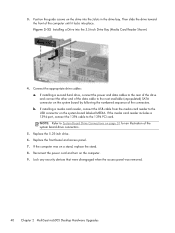
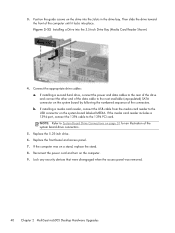
... in the drive bay. Replace the 5.25-inch drive. 6. b. NOTE: Refer to the rear of the drive and connect the other end of the connectors. Then slide the drive toward the front of the system board drive connectors.
5. If the computer was removed.
40 Chapter 2 MultiSeat ms6005 Desktop Hardware Upgrades Figure 2-32 Installing a Drive into the 3.5-inch...
HP MultiSeat ms6005 Reviews
Do you have an experience with the HP MultiSeat ms6005 that you would like to share?
Earn 750 points for your review!
We have not received any reviews for HP yet.
Earn 750 points for your review!
