HP MultiSeat t100 - Thin Client Support and Manuals
Get Help and Manuals for this Hewlett-Packard item
This item is in your list!

View All Support Options Below
Free HP MultiSeat t100 manuals!
Problems with HP MultiSeat t100?
Ask a Question
Free HP MultiSeat t100 manuals!
Problems with HP MultiSeat t100?
Ask a Question
Most Recent HP MultiSeat t100 Questions
Set Up Hp Thin Client T100
I have install window 7 32 bit on my desktop and i've also install t100 driver but it can duplicate ...
I have install window 7 32 bit on my desktop and i've also install t100 driver but it can duplicate ...
(Posted by thongamsuprim 7 years ago)
Popular HP MultiSeat t100 Manual Pages
HP Image Manager 5.0: Quick Setup Guide - Page 27


...-alive check-box. To manually install and configure this icon also to the Startup folder for the Polling interval and Warning timeout would be permanently incorporated into the client image, you should create a Client Sign-in the option kits provided by HP.
Modifying the client image to support Desktop Manager Console
Within the client image, you need to...
Safety and Regulatory Information Desktops, Thin Clients, and Personal Workstations - Page 5


... 11 Modifications ...11
v Table of contents
1 Safety Notices ...1 Important Safety Information ...1 Installation Conditions ...2 Battery Replacement Notice ...2 Headset and Earphone Volume Level Notice 3 German Ergonomics Notice ...3 Laser Safety ...3 Power Supply and Power Cord Set Requirements 3 Power Supply Class I Grounding Requirements 3 Denmark ...4 Norway ...4 Sweden ...4 Power Supply...
Safety and Regulatory Information Desktops, Thin Clients, and Personal Workstations - Page 16
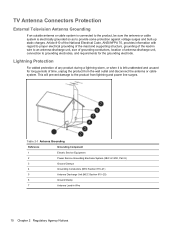
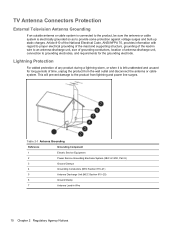
... of the mast and supporting structure, grounding of the lead-in Wire
10 Chapter 2 Regulatory Agency Notices Lightning Protection
For added protection of time, unplug the product from lightning and power line surges. Table 2-1 Antenna Grounding
Reference
Grounding Component
1
Electric Service Equipment
2
Power Service Grounding Electrode System (NEC Art 250, Part H)
3
Ground Clamps...
Illustrated Parts & Service Map: HP Multiseat 6000 Desktop and HP MultiSeat t100 Thin Client - Page 3


... video adapters are established through the Computer Setup Utilities menu: setup password and power-on the hard drive and contact a service provider for a replacement hard drive. None, 5, 10, 15, or 20 seconds • Limit CPUID Value to system configuration or default settings and exits Computer Setup.
Bus Options (some models) • Processor type/speed/stepping • Cache...
Illustrated Parts & Service Map: HP Multiseat 6000 Desktop and HP MultiSeat t100 Thin Client - Page 4


... unplug computer, restore original memory configuration, and reboot computer.
4. If the error persists, replace the system board.
2203-Setup error dur- Reboot the computer.
2.
HP MultiSeat 6000 Desktop and t100 Thin Client
604398-001
page 4 Clear CMOS. 2. or Check for bent or missing pins.
3.
Replace CPU fan.
512-Rear Chassis Fan not Detected
Rear chassis fan is giving...
Maintenance & Service Guide: HP MultiSeat 6000 Desktop, HP MultiSeat t100 Thin Client - Page 2


... Windows are set forth in the U.S. HP shall not be liable for HP products and services are trademarks ...Hewlett-Packard Company. Maintenance & Service Guide
HP MultiSeat ms6000 Desktop
HP MultiSeat t100 Thin Client
First Edition (January 2010)
Document Part Number: 604397-001 © Copyright 2010 Hewlett-Packard Development Company, L.P. The only warranties for technical or editorial errors...
Maintenance & Service Guide: HP MultiSeat 6000 Desktop, HP MultiSeat t100 Thin Client - Page 10


... Troubleshooting Guide to use the connector for a microphone line Line-In device or a headphone. Front Panel Components
Drive configuration may vary by model. The Power On Light is normally green when the power is plugged into the Microphone/Headphone Connector, a dialog box will pop up asking if you want to interpret the code.
1 Some models...
Maintenance & Service Guide: HP MultiSeat 6000 Desktop, HP MultiSeat t100 Thin Client - Page 17
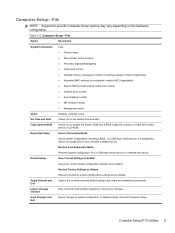
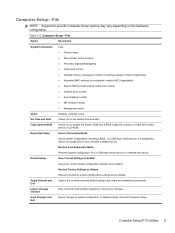
... applying or saving any established passwords.
Allows you to set to system configuration or default settings and exits Computer Setup. Computer Setup-File
NOTE: Support for embedded, enabled NIC (if applicable) ● System BIOS (includes family name and version) ● Chassis serial number ● Asset tracking number ● ME firmware version ● Management mode Displays...
Maintenance & Service Guide: HP MultiSeat 6000 Desktop, HP MultiSeat t100 Thin Client - Page 19


....
DPS Self-Test
Allows you to become eSATA capable. By default, the speed is attached to http://www.hp.com/support.
For more advanced features of the SATA controller. In the Resources category, click Manuals (guides, supplements, addendums, etc).
The computer then boots from a device other than the default device specified in IDE mode...
Maintenance & Service Guide: HP MultiSeat 6000 Desktop, HP MultiSeat t100 Thin Client - Page 105


...-DIMM Configuration Error
Populated DIMM configuration is not optimized.
Make sure the memory module(s) are correctly installed.
2. If third-party memory has been added, test using HP-only memory.
4. If the problem persists, replace the RTC battery. Check for memory support information. See the Hardware Reference Guide for RTC battery replacement.
163-Time & Date Not Set
CMOS...
Maintenance & Service Guide: HP MultiSeat 6000 Desktop, HP MultiSeat t100 Thin Client - Page 108


...If the error persists, replace the system board.
100 Appendix C POST Error Messages Enter Computer Setup and run the Drive Protection System test under Storage > DPS Self-test.
2. Lastly, change Storage > Storage Options > SATA Emulation to proper version.
2. Table C-1 Numeric Codes and Text Messages (continued)
Control panel message
Description
Recommended action
1720-SMART Hard Drive...
Maintenance & Service Guide: HP MultiSeat 6000 Desktop, HP MultiSeat t100 Thin Client - Page 116
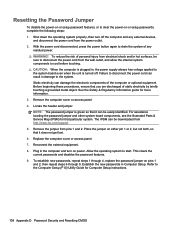
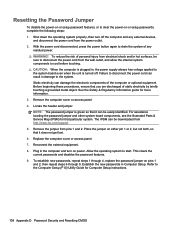
... Guide for Computer Setup instructions.
108 Appendix D Password Security and Resetting CMOS Establish the new passwords in the computer and turn off . With the power cord disconnected, press the power button again to the system. Replace the computer cover or access panel. 7. For assistance locating the password jumper and other system board components, see the Illustrated Parts & Service...
Maintenance & Service Guide: HP MultiSeat 6000 Desktop, HP MultiSeat t100 Thin Client - Page 117
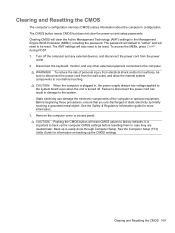
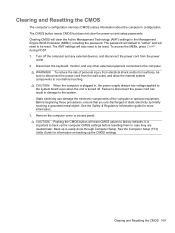
... of personal injury from electrical shock and/or hot surfaces, be reset. The AMT settings will reset CMOS values to be sure to disconnect the power cord from the power
outlet. 2. See the Safety & Regulatory Information guide for information on and setup passwords. CAUTION: Pushing the CMOS button will also need to factory defaults.
Maintenance & Service Guide: HP MultiSeat 6000 Desktop, HP MultiSeat t100 Thin Client - Page 118


... system board components, see the Computer Setup (F10) Utility Guide.
110 Appendix D Password Security and Resetting CMOS Reconnect the external devices. 7. Plug in for that configuration changes have disconnected the AC power cord from the wall outlet. For instructions on power. NOTE: Make sure you that particular system. 5. Replace the computer cover or access panel...
Hardware Reference Guide HP MultiSeat Thin Client t100 - Page 2


... of Microsoft Corporation in the express warranty statements accompanying such products and services. Hardware Reference Guide
HP MultiSeat Thin Client t100
First Edition (November 2009)
Document Part Number: 592001-001 © Copyright 2009 Hewlett-Packard Development Company, L.P.
Nothing herein should be photocopied, reproduced, or translated to change without the prior written consent...
HP MultiSeat t100 Reviews
Do you have an experience with the HP MultiSeat t100 that you would like to share?
Earn 750 points for your review!
We have not received any reviews for HP yet.
Earn 750 points for your review!
