HP Neoware e140 - Thin Client Support and Manuals
Get Help and Manuals for this Hewlett-Packard item
This item is in your list!

View All Support Options Below
Free HP Neoware e140 manuals!
Problems with HP Neoware e140?
Ask a Question
Free HP Neoware e140 manuals!
Problems with HP Neoware e140?
Ask a Question
Most Recent HP Neoware e140 Questions
Popular HP Neoware e140 Manual Pages
HP Image Manager 5.0: Quick Setup Guide - Page 27


... booted in Admin mode off this option, perform a client installation, then run the ControlService.exe application from the C: \Program File\HP Image Manager\client directory. Check the Enable the Service check-box, set the two polling interval to 30, set the Warning timeout to control the client. NOTE: Experience has shown that a good starting value for the Polling...
ezRemote Manager 3.0 User Manual - Page 4
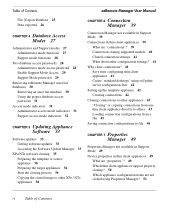
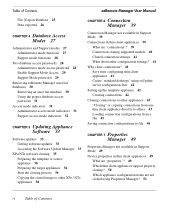
... image to other XPe / NTe appliances 38
CHAPTER 6 Connection Manager 39
Connection Manager not available in Support Mode 39 Connections in thin client appliances 39
What are "connections"? 39 Connection cloning supported models 40 Cloned connection settings 41 What about other configuration settings? 41 Why clone connections? 41 Save time configuring thin client appliances 41 Create "standard...
HP TeemTalk Terminal Emulator 7.0 User Manual - Page 187
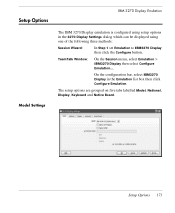
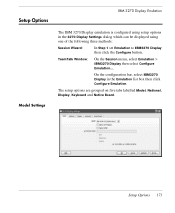
... on five tabs labelled Model, National, Display, Keyboard and Notice Board. Setup Options
Model Settings
IBM 3270 Display Emulation
The IBM 3270 Display emulation is configured using setup options in the Emulation list box then click Configure Emulation. Setup Options 171
On the configuration bar, select IBM3270 Display in the 3270 Display Settings dialog which can be...
HP TeemTalk Terminal Emulator 7.0 User Manual - Page 225
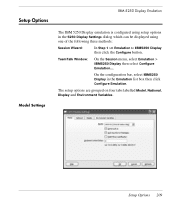
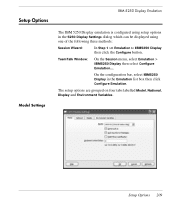
TeemTalk Window:
On the Session menu, select Emulation > IBM5250 Display then select Configure Emulation....
Setup Options 209 The setup options are grouped on four tabs labelled Model, National, Display and Environment Variables. Setup Options
Model Settings
IBM 5250 Display Emulation
The IBM 5250 Display emulation is configured using one of the following three methods:
Session ...
HP TeemTalk Terminal Emulator 7.0 User Manual - Page 249
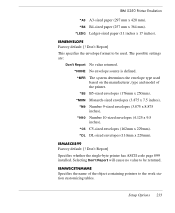
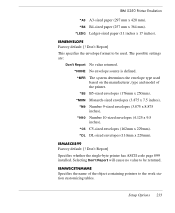
... pointers to be returned.
Setup Options 233 IBMENVELOPE
Factory default: [! The possible settings are:
Don't Report No value returned.
*NONE No envelope source is defined.
*MFR The system determines the envelope type used . B4-sized paper (257 mm x 364 mm). Don't Report]
Specifies whether the single-byte printer has ASCII code page 899 installed.
HP TeemTalk Terminal Emulator 7.0 User Manual - Page 330


... 1985).
• Page print flip mode not supported. • Serial configuration commands not supported. • Select character set commands not supported.
IBM 3151 Native Emulation Model 11 & 31
Specification
• IBM 3151 Ascii Display Station Reference Manual (GA18-263401. 1989).
Product Specification
• No Auxillary port support.
• No Control Unit customisation.
•...
HP TeemTalk Terminal Emulator 7.0 User Manual - Page 333


Index
HP TeemTalk Terminal Emulator 7.0 User Manual
Numerics 3270 Display Settings dialog 171
Display tab 178 Keyboard tab 180 Model tab 171 National tab 174 Notice Board tab 181 3270 Printer Settings dialog 186 Model tab 186 National tab 189 Print By Pass tab 193 5250 Display Settings dialog 209 Display tab 215 Environment Variables tab 217 Model tab...
NeoLinux 4.0 Thin Client User Manual - Page 17


...http://www.neoware.com/fr/support/index.html
Germany: http://www.neoware.com/de/support/index.html
About This Manual
Overview of Contents
This manual describes how to unpack and set up your Neoware thin client.
Chapter 3: Getting Started
Describes the basic procedure for connection to your particular model. Note: This manual is the client software included with each model, this User...
NeoLinux Thin Clients User Manual - Page 12


... computers, intranets, and the Internet, depending on the software version installed in the thin client. Multi- Introduction
included in Neoware thin client models:
Part Number
Model Name
Basic VT Netscape XDM / ICA RDP TeemTalk Terminal Browser X.11 R6
BE-02-BA
Capio One - Single X
Session
BE-A2-BB
Capio One - Connections to UNIX-based servers can initiate simultaneous, multiple...
NeoLinux Thin Clients User Manual - Page 137


... Servers
settings 49 Set/change password 46 setting the date and time 51 Siemens 97801 111 Smart Card 64 snap-ins 59 Sound
settings 48
SpeedScreen 65 SSID 37 Static network address, setting 24 Stratus V102 111
T Tandem 6526, 6530 111 technical support 13 TeemTalk
alphanumeric emulations 111 creating connections 112 graphics emulations 111 Terminal emulation 112 upgrade option...
TeemTalk® 5.0 for Unix User's Guide - Page 105
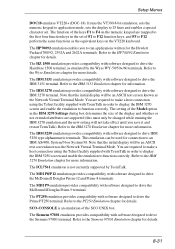
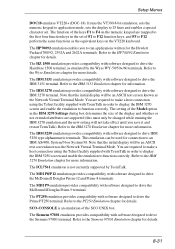
... to make a host connection using the Telnet facility supplied with software designed to function correctly. Note that the initial display will be changed while running the IBM 3270 emulation and the new setting will be an ASCII text screen known as the equivalent keys on the numeric keypad are supported (this must only be...
TeemTalk® 5.0 for Windows CE & XPe User's Guide - Page 126
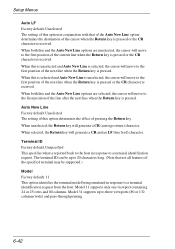
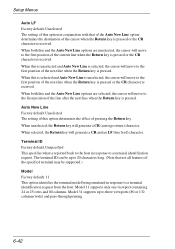
... of pressing the Return key. Model 11 supports only one viewport containing 24 or 25 rows and 80 columns. Auto New Line Factory default: Unselected The setting of this is unselected and Auto...Return key will generate a CR and an LF (line feed) character. Setup Menus
Auto LF Factory default: Unselected The setting of this option in conjunction with that not all features of the specified ...
TeemTalk® 5.0 for Windows CE & XPe User's Guide - Page 141


...-left mode.
6-57 Setup Menus
5555_B01 Monochrome 24 x 80
5555_C01 Colour
24 x 80
The printer models are listed below will cause symbols such as a horizontal rule, vertical rule or both (cross).
Numeral Swap Factory default: Unselected When using a code page that supports a bilingual keyboard, this option will reflect the default settings for printing.
Keyboard Type...
Migrating from HP Neoware Thin Clients to HP Thin Clients - Page 5
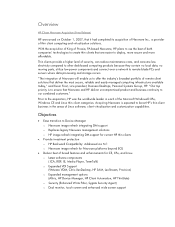
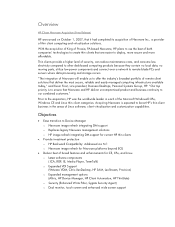
... integrating DM support o Replaces legacy Neoware management solutions o HP image refresh integrating DM support for current HP thin clients
Provide investment protection o HP Backward Compatibility: Addressed via N-1 o Neoware image refresh for Neoware platforms beyond EOL
Deliver best of breed features and enhancements for CE, XPe, and Linux. Thin clients provide a higher...
HP Neoware e140 Reviews
Do you have an experience with the HP Neoware e140 that you would like to share?
Earn 750 points for your review!
We have not received any reviews for HP yet.
Earn 750 points for your review!

