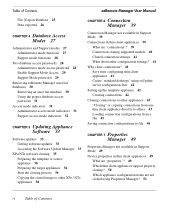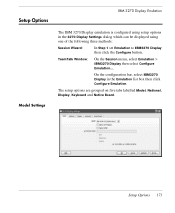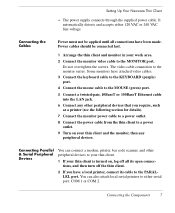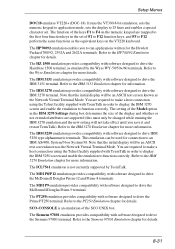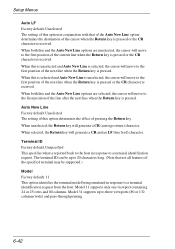HP Neoware e370 - Thin Client Support and Manuals
Get Help and Manuals for this Hewlett-Packard item

View All Support Options Below
Free HP Neoware e370 manuals!
Problems with HP Neoware e370?
Ask a Question
Free HP Neoware e370 manuals!
Problems with HP Neoware e370?
Ask a Question
Most Recent HP Neoware e370 Questions
E370 Can You Easily Convert It To Pick Up The Internet Provider That I Have
the way it was explained to me is that it goes thru its own server or mainframe and im not real know...
the way it was explained to me is that it goes thru its own server or mainframe and im not real know...
(Posted by csolution4u 9 years ago)
Popular HP Neoware e370 Manual Pages
HP Neoware e370 Reviews
We have not received any reviews for HP yet.