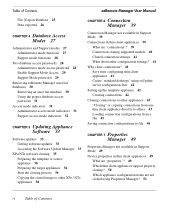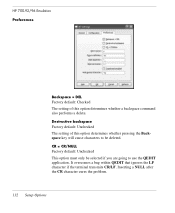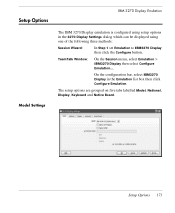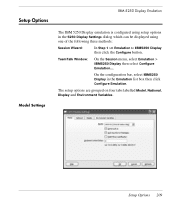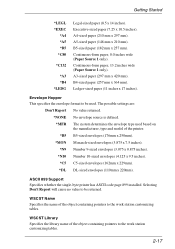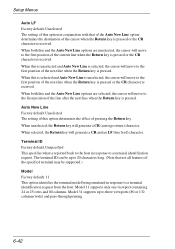HP Neoware m100 - Mobile Thin Client Support and Manuals
Get Help and Manuals for this Hewlett-Packard item

View All Support Options Below
Free HP Neoware m100 manuals!
Problems with HP Neoware m100?
Ask a Question
Free HP Neoware m100 manuals!
Problems with HP Neoware m100?
Ask a Question
Most Recent HP Neoware m100 Questions
Hp Neoware M100 - Mobile Thin Client Need The Video Display Driver
I need the Video Display driver for Linux for this model went to HP support pagethey show linux but ...
I need the Video Display driver for Linux for this model went to HP support pagethey show linux but ...
(Posted by jjt67 7 years ago)
How To Reset My Laptop
How do I reset my neoware m100 laptop to factory settings if I forgot my password?
How do I reset my neoware m100 laptop to factory settings if I forgot my password?
(Posted by stalder2012 8 years ago)
My Laptop Will Not Reboot Windows Xp At All
(Posted by lisaswarbrick81 10 years ago)
How To Download Hp Laserjet M1005mfp For Win 7 64 Bits
How To Download Hp Laserjet M1005mfp For Win 7 64 Bits
How To Download Hp Laserjet M1005mfp For Win 7 64 Bits
(Posted by bhadkE 10 years ago)
How Can I Change Administrator I Bought My Computer From A Second Hand Store
(Posted by janicescott78 11 years ago)
Popular HP Neoware m100 Manual Pages
HP Neoware m100 Reviews
We have not received any reviews for HP yet.