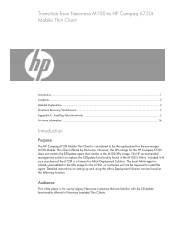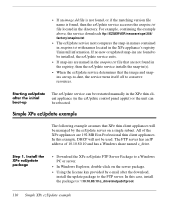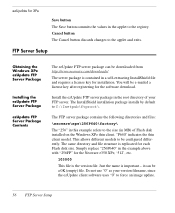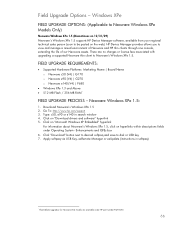HP Neoware m100 Support Question
Find answers below for this question about HP Neoware m100 - Mobile Thin Client.Need a HP Neoware m100 manual? We have 22 online manuals for this item!
Question posted by stalder2012 on February 17th, 2016
How To Reset My Laptop
How do I reset my neoware m100 laptop to factory settings if I forgot my password?
Current Answers
Answer #1: Posted by TommyKervz on February 18th, 2016 6:25 AM
Click here and follow the instructions.
Related HP Neoware m100 Manual Pages
Similar Questions
How Do I Reset My Officejet 6700 Premium Printer To Factory Settings
(Posted by belangerfrankie 3 years ago)
Hp Neoware M100 - Mobile Thin Client Need The Video Display Driver
I need the Video Display driver for Linux for this model went to HP support pagethey show linux but ...
I need the Video Display driver for Linux for this model went to HP support pagethey show linux but ...
(Posted by jjt67 7 years ago)
My Laptop Will Not Reboot Windows Xp At All
(Posted by lisaswarbrick81 10 years ago)
Which Icon Display On Default Hp T5740 Thin Client Desktop After Log On
(Posted by pusmo 10 years ago)
Reset To Factory Settings
I created an system recovery disk and am trying to do a factory reset of the pc. It says it can't fi...
I created an system recovery disk and am trying to do a factory reset of the pc. It says it can't fi...
(Posted by jlp4793 12 years ago)