HP Pro 3015 Support Question
Find answers below for this question about HP Pro 3015 - Microtower PC.Need a HP Pro 3015 manual? We have 7 online manuals for this item!
Question posted by jlp4793 on June 7th, 2011
Reset To Factory Settings
I created an system recovery disk and am trying to do a factory reset of the pc. It says it can't find disks. and is looking for a windows istallation disk?
Current Answers
There are currently no answers that have been posted for this question.
Be the first to post an answer! Remember that you can earn up to 1,100 points for every answer you submit. The better the quality of your answer, the better chance it has to be accepted.
Be the first to post an answer! Remember that you can earn up to 1,100 points for every answer you submit. The better the quality of your answer, the better chance it has to be accepted.
Related HP Pro 3015 Manual Pages
Safety and Regulatory Information Desktops, Thin Clients, and Personal Workstations - Page 27


...Desktop PCs. Chemical Substances
HP is committed to providing our customers with information about the chemical substances in our products as needed to restore the operating system, you must also reset the ENERGY STAR settings...recycled or disposed of the European Parliament and the Council). To verify the factory default power settings for this product can be found at end-of-life: ● ...
Downgrading Microsoft Windows Vista OS Business on HP Business Desktop FAQs - Page 1


...; A: In the Factory downgrade, the customer receives Microsoft® Windows® XP Professional 32-bit preinstalled on the HP Business DT and a Microsoft Windows XP Professional 32-bit OS image on the PC recovery partition, a Windows Vista® Business Edition COA (and license), a Windows Vista Logo on the Business PC, and both Windows Vista Business and Windows XP Pro recovery kits in...
Downgrading Microsoft Windows Vista OS Business on HP Business Desktop FAQs - Page 2


... Pack 2 will ship Microsoft Window XP-based Business PC with Vista OS (not a downgrade), they will receive Vista preloaded and on the partition, it is provided on the recovery partition, but they will receive a Vista COA/License and Windows XP Pro preinstalled as a part of the Business DT configuration.
Q: Does the Factory Windows downgrade option mean that...
Downgrading Microsoft Windows Vista OS Business on HP Business Desktop FAQs - Page 3


... least 25 customer systems with factory downgrade from the Business PC. If you purchased a Vista machine, use this install will fail due to the hardware configuration change that was previously activated, online activation over the Internet will remove the Windows XP Professional software from Vista to create a "generic" XP Pro" image for customers as part...
Maintenance & Service Guide: HP Pro 3005/3015/3085 Business PC - Page 2


... warranty.
© Copyright 2009 Hewlett-Packard Development Company, L.P. Microsoft and Windows are set forth in the U.S. The only warranties for technical or editorial errors or omissions contained herein. Maintenance & Service Guide
HP Pro 3005 Business PCs
HP Pro 3015 Business PCs
HP Pro 3085 Business PCs
First Edition (November 2009)
Document Part Number: 597658-001
No part of...
Maintenance & Service Guide: HP Pro 3005/3015/3085 Business PC - Page 5


... Setup-Boot 14 Computer Setup-Power 15 Computer Setup-PC Health 15 Computer Setup-Exit 16 HP Pro 3015 - Table of contents
1 Product Features ...1 Standard ...Pro 3005/3085 ...5 HP Pro 3015 ...6
2 Installing and Customizing the Software ...7 Installing the Operating System ...7 Downloading Microsoft Windows Updates 7 Installing or Upgrading Device Drivers (Windows systems 8 Accessing Disk...
Maintenance & Service Guide: HP Pro 3005/3015/3085 Business PC - Page 6


...
6 Removal and Replacement Procedures Microtower (MT) Chassis 32 Preparation for Disassembly ...32 Access Panel ...33 Front Bezel ...34 Bezel Blanks ...35 Memory ...36 DDR3-SDRAM DIMMs ...36 Populating DIMM Sockets 37 Installing Memory Modules 39 Expansion Cards ...41 Cable Management ...46 Cable Connections ...47 HP Pro 3005/3085 47 HP Pro 3015 ...48
vi
Maintenance & Service Guide: HP Pro 3005/3015/3085 Business PC - Page 7


... Fan ...66 Heat sink assembly ...67
HP Pro 3005/3085 ...67 HP Pro 3015 ...67 Processor ...68 Power Supply ...70 System... Board ...71 Battery ...73 Type 1 Battery Holder ...74 Type 2 Battery Holder ...74 Type 3 Battery Holder ...75 Installing a Security Lock ...76 HP/Kensington MicroSaver Security Cable Lock 76 Padlock ...76 HP Business PC...
Maintenance & Service Guide: HP Pro 3005/3015/3085 Business PC - Page 8


Appendix B Power Cord Set Requirements 86 General Requirements ...86 Japanese Power Cord Requirements 86 Country-... Codes 120 Resetting the Password Jumper ...121 HP Pro 3005/3085 ...121 HP Pro 3015 ...122 Resetting the CMOS Jumper ...123 HP Pro 3005/3085 ...123 HP Pro 3015 ...124 Contacting Customer Support ...125
Appendix D Specifications ...126 HP Pro 3005/3085 ...126 HP Pro 3015 ...128
Index...
Maintenance & Service Guide: HP Pro 3005/3015/3085 Business PC - Page 17


...Establish a supervisor password that controls access to Computer Setup (F10) Utility and the
settings described in this section. ● Secure integrated I/O functionality, including the serial, ...Change factory default settings. ● Set the system date and time. ● Set, view, change, or verify the system configuration, including settings for the HP Pro 3005/3085 and the HP Pro 3015. ...
Maintenance & Service Guide: HP Pro 3005/3015/3085 Business PC - Page 23


... Smart Fan functionality.
Computer Setup-PC Health
NOTE: Support for best acoustic behavior. RTC Alarm Resume Disables/enables RTC (real-time clock) alarm. Table 3-5 Computer Setup-Power
Option
Description
After AC Power Loss
Allows you to Computer Setup.
Table 3-4 Computer Setup-Boot (continued)
Option
Description
Set Supervisor Password
Allows you to establish...
Maintenance & Service Guide: HP Pro 3005/3015/3085 Business PC - Page 24


...Pro 3015 -
Computer Setup (F10) Utility
Computer Setup (F10) Utilities
Use Computer Setup (F10) Utility to do the following: ● Change factory default settings. ● Set the system date and time. ● Set, view, change, or verify the system configuration, including settings...save current settings and exit Computer Setup.
Discard Changes and Exit
Allows you to reset Computer Setup...
Maintenance & Service Guide: HP Pro 3005/3015/3085 Business PC - Page 75


... and set it on its side with the rear facing toward you . 4. Lay the computer on its bottom has been cleaned with the rear facing toward you . Remove the access panel (Access Panel on page 33). 3. Loosen the four captive torx T15 screws (2) that its side to the system board.
6. HP Pro 3015...
Maintenance & Service Guide: HP Pro 3005/3015/3085 Business PC - Page 78


... sink on the socket are very fragile and any damage to set for 230 V. 1. Rear appearance varies by model.
70 Chapter 6 Removal and Replacement Procedures Microtower (MT) Chassis The latest system ROM BIOS can be found ... the computer is always present on the computer. NOTE: HP Pro 3015 shown. This is being used . CAUTION: Heat sink retaining screws should be disconnected from the system board....
Maintenance & Service Guide: HP Pro 3005/3015/3085 Business PC - Page 131


...any customized information including passwords, asset numbers, and special settings.
4. NOTE: The CMOS jumper is connected.
Before beginning.../support.
5. This clears CMOS.
6. Resetting the CMOS Jumper
HP Pro 3005/3085
1. NOTE: Be sure you...reset any external devices, and disconnect the power cord from the wall outlet. CAUTION: Resetting CMOS will restore the computer to factory...
Maintenance & Service Guide: HP Pro 3005/3015/3085 Business PC - Page 132
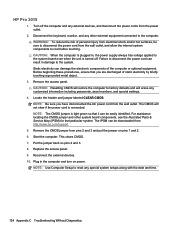
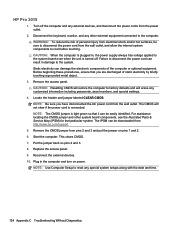
...components of the computer or optional equipment. CAUTION: Resetting CMOS will restore the computer to reset any customized information including passwords, asset numbers, and special settings.
4. NOTE: The CMOS jumper is turned off... C Troubleshooting Without Diagnostics HP Pro 3015
1. For assistance locating the CMOS jumper and other external equipment connected to the system.
Maintenance & Service Guide: HP Pro 3005/3015/3085 Business PC - Page 138


... 47 HP Pro 3015 48 cable management 46 cable pinouts SATA data 22 cautions AC power 24 cables 30 cooling fan 29 electrostatic discharge 24 keyboard cleaning 28 keyboard keys 29 CD-ROM or DVD problems 113 chassis security kit 80 cleaning computer 28 mouse 29 safety precautions 28 CMOS resetting jumper 123...
Maintenance & Service Guide: HP Pro 3005/3015/3085 Business PC - Page 139


... line-out connector 5, 6 locks
cable lock 76 HP Business PC Security
Lock 77 padlock 76
M media card reader
features 4 ...resetting jumper 121 PCI card 44 PCI Express card 42, 44 PCI Express pin assignments 84 POST error codes 88 power cord set...rear channel audio connector 6
rear panel components HP Pro 3005/3085 5 HP Pro 3015 6
recovery/reset button 3 removal and replacement
access panel 33 battery ...
Illustrated Parts & Service Map: HP Pro 3015 Business PC Microtower Chassis - Page 1


... hard disk drives
Front...Windows XP Professional • SuSE Linux Enterprise Desktop 11 • FreeDOS
Spare Parts
Cables 1 Front I/O assembly 2 Power switch/LED assembly 3 SATA cable, 8.66-inch (22-cm), 2 straight ends * SATA hard drive cable with latch, 6.5 inch * SATA power dongle, 4 inch * DMS-59 to change without notice. Illustrated Parts & Service Map
HP Pro 3015 Business PC Microtower...
Illustrated Parts & Service Map: HP Pro 3015 Business PC Microtower Chassis - Page 3


...with a graphics card:
1. three second pause
successful
Password Security
Resetting the password jumper
1. Disconnect the keyboard, monitor, and any.../enable onboard LAN controller. Allows you to set system time.
HP Pro 3015 Illustrated Parts & Service Map, MT chassis
...F10: Setup message display,
F11: Recovery
Disables/enables POST F11: Recovery message display,
F12: Boot from the...
Similar Questions
I Need The Original Bios For This Hp Po 3015
its the american megatrend inc 5.14do you haven this exe file ??
its the american megatrend inc 5.14do you haven this exe file ??
(Posted by lemaki 3 years ago)
Hp Pro 3400 Microtower Pc Front Audio Jack Headphone Output Does Not Work
(Posted by dcbbmc 10 years ago)
Does My Machine Hp Pro 3015 Microtower Have Bluetoot If So How Do I Switch It On
(Posted by johnmorris 13 years ago)

