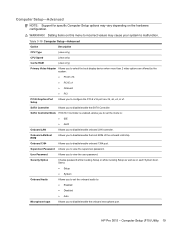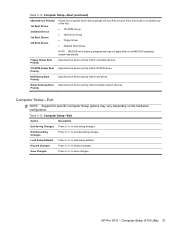HP Pro 3015 Support Question
Find answers below for this question about HP Pro 3015 - Microtower PC.Need a HP Pro 3015 manual? We have 7 online manuals for this item!
Question posted by lemaki on April 10th, 2021
I Need The Original Bios For This Hp Po 3015
Current Answers
Answer #1: Posted by Troubleshooter101 on April 13th, 2021 11:40 AM
https://support.hp.com/in-en/document/c01898284
Thanks
Please respond to my effort to provide you with the best possible solution by using the "Acceptable Solution" and/or the "Helpful" buttons when the answer has proven to be helpful. Please feel free to submit further info for your question, if a solution was not provided. I appreciate the opportunity to serve you!
Troublshooter101
Answer #2: Posted by hzplj9 on April 14th, 2021 12:29 PM
https://www.ecomputerz.com/american-megatrends-bios-update.html
The HP website may offer a bios file specific to their PC. If you visit the website www.HP.com and enter the ps model code it should be identified and all drivers and files should be available.
Hope that helps.